| On this page |
Overview ¶
Using UV Pelt ¶
-
Click the
UV Pelt tool on the Texture tab.
-
Select the edges that will form the boundary of the pelt.
Tip
You can easily select loops of edges using the
Edge Loop tool.
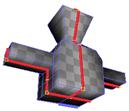
-
Press Enter to unwrap your selection.

You can scale the pelt by increasing the Boundary Springs in the parameter editor. You can also use UV Edit to move the UVs.
For specific parameter help see the UV Pelt node help.
| See also |