| On this page |
Overview ¶
Make sure the object has UVs and a Material assigned to it.
You also need to have a texture projected onto a model in order to use the UV Unwrap tool. This tool is useful for unwrapping complex geometry that does not work well with projection mapping. Once the UVs are unwrapped, you can use UV Edit,
UV Transform, and
UV Fuse to piece the UV back together.
Using UV Unwrap ¶
-
Click the
UV Unwrap tool on the Texture tab.
-
Select the primitives you want to unwrap and press Enter to confirm your selection.
-
Move the UVs using
UV Edit and join them together again using
UV Fuse.
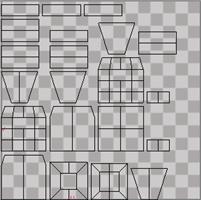
You can specify the number of planes, layout, and spacing to be used in the parameter editor.
For specific parameter help see the UV Unwrap node help.
| See also |