| On this page |
Overview ¶
This tool lets you pick a piece of geometry and configure it as a tetrahedral Vellum softbody. It will then be added to the active simulation and merged with any other existing Vellum objects.
This tool will first simplify, remesh, and tetrahedralize the input geometry before simulation. Afterward the simulated geometry is brought back into this network and used to deform the original geometry with a Point Deform SOP. A tetrahedral softbody consists of two types of constraints. Soft Distance constraints are created along each tetrahedral edge to act as springs to maintain the general shape of the object and Tetrahedral Volume constraints are created to maintain the volume of each tetrahedron, providing local volume preservation.
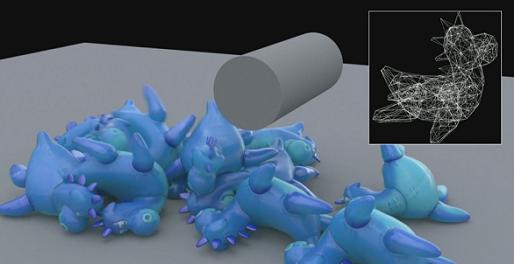
Using Vellum Tetrahedral Softbody ¶
-
Select the geometry object to configure as Vellum tetrahedral softbody.
-
Click the
Vellum Tetrahedral Softbody tool on the Vellum tab.
Note
There is a Surface Collider tool on the Vellum shelf that you can use for objects that will be colliding with your softbody. It is essentially the same as the
Deforming Object shelf tool on the Collisions tab, as they are both designed for deforming objects. However the
Surface Collider does not try to generate a VDB collision object, which is less expensive.
Tip
You can visualize Volume Stress by selecting it from the False Color Mode dropdown menu on the Vellum Solver. This shows you where the constraints have had to work the hardest maintain volume. You can also visualize Volume Distance, which displays how far they've changed in volume from the rest state.
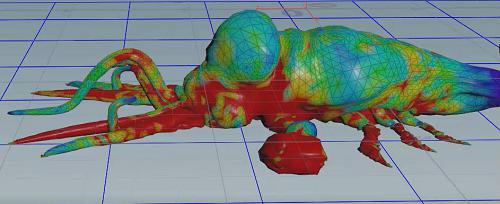
For specific parameter information, see the Vellum Constraints and
Vellum Solver help.
Working with Tetrahedral Softbody ¶
The resolution for the tetrahedral mesh can be changed by adjusting the Target Edge Length on the Remesh SOP and the Max Tet Scale on the Solid Conform SOP. The accuracy of the overall shape can be adjusted with the Number to Keep parameter on the
PolyReduce SOP, although increasing this very high can lead to slow remeshing.
By default the Stretch Stiffness for the Distance constraints is quite low on the Vellum Constraints node to make it more squishy. To make it less squishy you can increase this value.
To smooth out artifacts in the Point Deform SOP, you can try increasing the Minimum Points and the Radius.