I would like to start learning Houdini, but one thing kind of annoys me. I am getting some weird display in viewport:
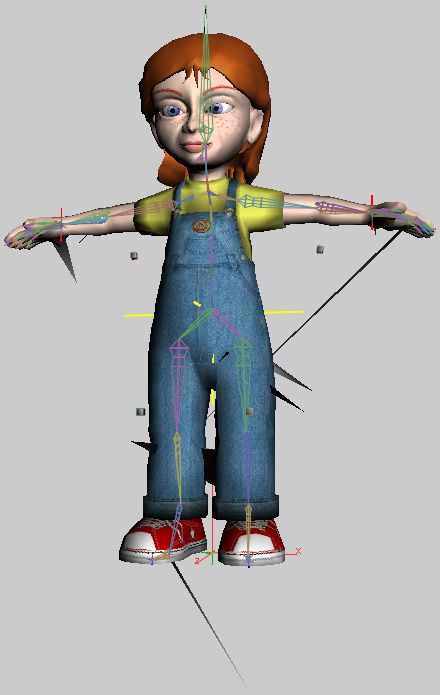
If anyone knows how to get rid of it, I would be thankful.
BTW I use Non-Commercial Edition, Version 8.0, Build 417.
Thanks in advance.
Cheers.