Hi, just want to share my progress here with rigging, learn kinefx and hopefully come up with something cool
a first quick test I did, based on the first couple of pages of Houdini documentation for KineFX.
Q: How can I fix the legs? a bit shaky.
https://files.catbox.moe/pta238.webm [files.catbox.moe]
Full Version: Rigging\KineFX tests
I started a dog rig and stuck immediately
But thanks to mihneas [www.sidefx.com], I can continue with the rig.
Based on his super helpful answer I did the front leg of the dog.
direct video link
https://files.catbox.moe/mj31ub.webm [files.catbox.moe]

But thanks to mihneas [www.sidefx.com], I can continue with the rig.
Based on his super helpful answer I did the front leg of the dog.
direct video link
https://files.catbox.moe/mj31ub.webm [files.catbox.moe]
With some help from SESI I was able to progress on the rig.
PROBLEM:
The problem I experienced was that I didn't use a non-time-dependent approach for creating the joints and the whole rig was updating every time I change the controls and it was super slow!
SOLUTION:
But the more correct approach, the quote from sesi:
CURRENT STATE
the direct video link https://files.catbox.moe/ywn9kh.mov [files.catbox.moe]
So, the rig is in a better state now, the animation is in realtime even with hires geometry on my laptop.
The only downside is I still can't promote the controls to the upper level from the nested asset, I hope this gets fixed soon, I submitted this as a bug.
I can't share the rig just yet, I'm still working on some fixes and animation.
But there is a hip with some example, but it's not up to date.
https://www.sidefx.com/forum/attachment/7169bcb5b3c4b1a9c2811fb90b6d5977d7bb6032/ [www.sidefx.com]
NEXT STEPS:
1. I want to add muscles, what is the best way for it with KINEFX?
2. a skin simulation with vellum
3. a good shader and hair for this doggy
4. improve animation
Thanks
PROBLEM:
The problem I experienced was that I didn't use a non-time-dependent approach for creating the joints and the whole rig was updating every time I change the controls and it was super slow!
SOLUTION:
But the more correct approach, the quote from sesi:
Currently KineFX favours the approach of performing a build step on a non-time dependant part of the network and then transferring any input motion onto this (as opposed to building the geometry onto a time-dependant stream).That approach was very helpful, but I had to rebuild many nodes for it.
CURRENT STATE
the direct video link https://files.catbox.moe/ywn9kh.mov [files.catbox.moe]
So, the rig is in a better state now, the animation is in realtime even with hires geometry on my laptop.
The only downside is I still can't promote the controls to the upper level from the nested asset, I hope this gets fixed soon, I submitted this as a bug.
I can't share the rig just yet, I'm still working on some fixes and animation.
But there is a hip with some example, but it's not up to date.
https://www.sidefx.com/forum/attachment/7169bcb5b3c4b1a9c2811fb90b6d5977d7bb6032/ [www.sidefx.com]
NEXT STEPS:
1. I want to add muscles, what is the best way for it with KINEFX?
2. a skin simulation with vellum
3. a good shader and hair for this doggy
4. improve animation
Thanks
Thanks for sharing! This is really cool and educational.
deviner
The only downside is I still can't promote the controls to the upper level from the nested asset, I hope this gets fixed soon, I submitted this as a bug.
Which bug id was this? I see it now fixed for today's 18.5.443 daily build.
edwarddeviner
The only downside is I still can't promote the controls to the upper level from the nested asset, I hope this gets fixed soon, I submitted this as a bug.
Which bug id was this? I see it now fixed for today's 18.5.443 daily build.
yes, the bug has been fixed!
Some updates on the rig.
Updated the rig with new animation, muscle and skin simulation using vellum solver.
NEXT STEPS:
1. Hair and Skin shader + render
2. Some new animations using full body IK maybe.
lambert viewport flip with controls
https://files.catbox.moe/dogy6a.webm [files.catbox.moe]
curvature visualisation
https://files.catbox.moe/6u8wr1.webm [files.catbox.moe]
Good stuff!
Where you able to add skin using vellum ?
Where you able to add skin using vellum ?
John31
Good stuff!
Where you able to add skin using vellum ?
Hey John, yes! But I'm waiting for my buddy to render all the passes on his amazing 3080 in houdini
 bc it will take forever to render it on my laptop
bc it will take forever to render it on my laptop 
I also tried to export it to UE4 just for fun))
https://files.catbox.moe/msjor1.webm [files.catbox.moe]
Great work. Really great.
L
L
Hi, so, I managed to get an update on the doggy test
This is only an example of approaches I found interesting to use with KineFX at the moment in its early development stage. And I'm not a rigger and this is basically my 2nd rig overall. There are many things to improve here and I'll try to post some updates as more versions of the tool coming up.
There is some fat and skin but I reckon it'd be better to use real muscles anyway and leave vellum just for a fat layer
Also I can't share the model with you because it's under the copyright..but there is a proxy model.
Houdini Arnold Render was used with RTX 3090 for rendering.
Video: https://vimeo.com/deviner/weimaranerkinefxrig [vimeo.com]
Model used: https://jessoneill.artstation.com/store/oJaO/canine-anatomy-model [jessoneill.artstation.com] (fixed)
Hip: https://github.com/Deviner75/htools_public/blob/73f2bce4414e911c1862950959db5f6415c3b8e8/CanineRig.zip [github.com]
This is only an example of approaches I found interesting to use with KineFX at the moment in its early development stage. And I'm not a rigger and this is basically my 2nd rig overall. There are many things to improve here and I'll try to post some updates as more versions of the tool coming up.
There is some fat and skin but I reckon it'd be better to use real muscles anyway and leave vellum just for a fat layer
Also I can't share the model with you because it's under the copyright..but there is a proxy model.
Houdini Arnold Render was used with RTX 3090 for rendering.
Video: https://vimeo.com/deviner/weimaranerkinefxrig [vimeo.com]
Model used: https://jessoneill.artstation.com/store/oJaO/canine-anatomy-model [jessoneill.artstation.com] (fixed)
Hip: https://github.com/Deviner75/htools_public/blob/73f2bce4414e911c1862950959db5f6415c3b8e8/CanineRig.zip [github.com]
great stuff deviner!
better link to the model > https://jessoneill.artstation.com/store/oJaO/canine-anatomy-model [jessoneill.artstation.com]
better link to the model > https://jessoneill.artstation.com/store/oJaO/canine-anatomy-model [jessoneill.artstation.com]
Can you please tell me to move the controls to the top level of the embedded asset?
(Olivia developer https://www.worktime.com)
(Olivia developer https://www.worktime.com)
OliviaParckerIt should be promoted in the asset. Just hit enter
Can you please tell me to move the controls to the top level of the embedded asset?
(Olivia developer https://www.worktime.com)

make sure you have the "kinefx__rigpose" state in your asset and you use the "compute rig pose" node as well.
Kinefx + vellum test
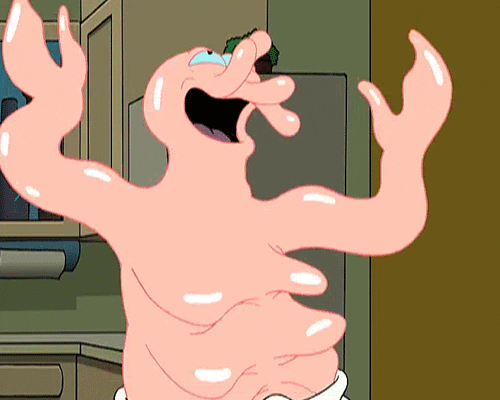
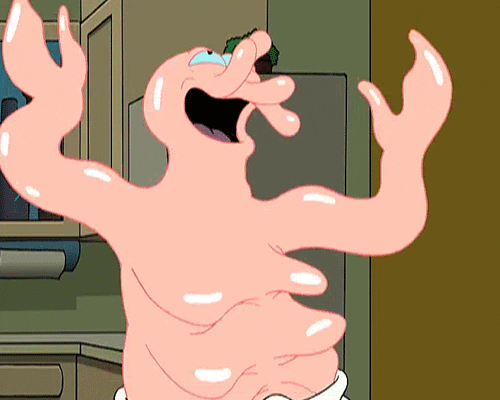
a super quick test of the collider node
I hope to find some time to update the dog with new vellum muscle, but meanwhile, a quick test learning some updates that have been done with kinefx. MaterialX is super fast omg
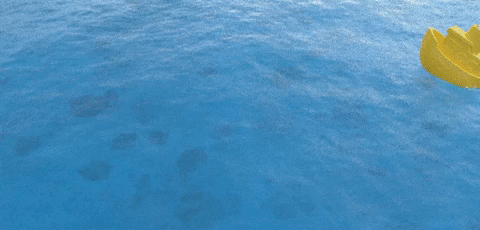
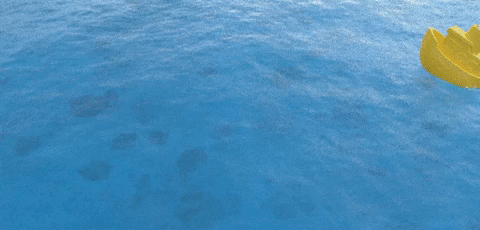
Hello, I got some time to test the Vellum-based Muscles & Tissue and it's very straightforward and pretty fun to work with! Really happy with the result.
The scene is available on my gumroad.
https://postivan.gumroad.com/l/vellum_muscles [postivan.gumroad.com]




The scene is available on my gumroad.
https://postivan.gumroad.com/l/vellum_muscles [postivan.gumroad.com]
The results are excellent, look forward to using it on a project.
wip, waiting for a better apex documentation 
