| On this page |
Many of the agent attributes are initialized by the parameters on the Crowd Source SOP and can be overridden on the agents.
-
The crowd-related attributes on the Crowd Source SOP’s 2nd input (Custom Surface/Points input) are copied to the output agents.
-
You can also apply attributes to the agent primitives created by the Crowd Source SOP using an
Attribute SOP or
Attribute Wrangle SOP.
See how to change agent attributes as part of the state behavior.
Visualizing attributes ¶
You can use the group and attribute list in the viewport to visualize agent attributes:
-
Click
on the right toolbar of the viewport to display the group list HUD.
-
In the group list HUD, click the
gear menu and select Points.
-
In the
gear menu, select Attributes and choose an agent attribute to visualize. For example, selecting the
stateattribute will color each agent based on its current state, so all walking agents will be one color, and all standing agents will be another color: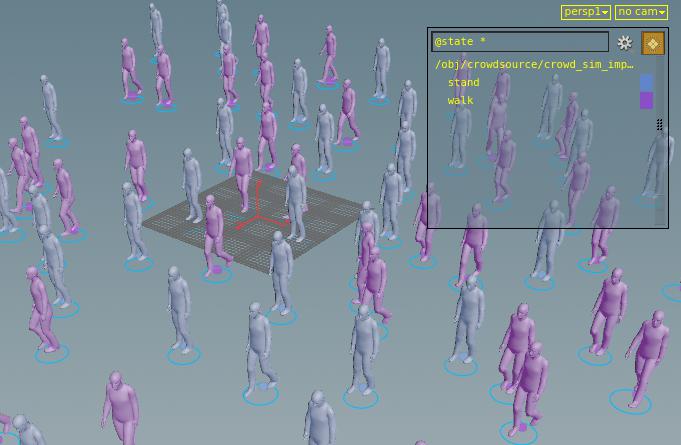
Attributes ¶
Use the geometry spreadsheet to view the attributes of agent primitives.
|
|
string |
Created by the |
|
|
string |
A unique identifier for the type of agent (the agent definition). For example, this could be |
|
|
int |
Used internally by the crowd solver to track whether agents should be moved by the solver and have their pose updated.
This value is determined by the state’s ragdoll settings and the |
|
|
int |
Indicates to the crowd solver that the agent’s transform and pose are being updated externally.
This implies that |
|
|
vec3 |
The visualization color for the agent in the viewport. This is useful for differentiating groups or individuals. |
|
|
vec3 |
The agent’s target direction.
When using the crowd solver, |
|
|
int |
A unique number identifying the agent. |
|
|
float |
The maximum rate (in degrees per second) at which agents will turn when driven by the crowd solver’s default movement behavior. This attribute overrides the default max turn rate on the crowd solver. |
|
|
string |
Once a transition has been triggered, this attribute stores the name of the agent’s next state. |
|
|
quaternion |
The orientation of the agent. |
|
|
float |
The “radius” of the agent. |
|
|
string |
The name of the agent’s current state, for example, |
|
|
float |
The amount of time (in seconds) the agent has been in the current state. |
|
|
float |
The amount of force to be applied by the solver to the agent in the current time step. Behavior nodes modify this value to move agents. |
|
|
float |
The total weight of all behavior nodes that contribute to |
|
|
vector |
The agent’s up vector.
When using the crowd solver, |
|
|
vector |
The current velocity of the agent. |
| See also |