Houdini Niagara プラグインを使用して、ポイントキャッシュデータを JSON ファイルとして保存、年齢、寿命、ID、色などのアトリビュートとともに UE4 の Niagara システムに取り込む方法を学びます。ポイントキャッシュは、静止またはアニメーションのポイントキャッシュのいずれでも良く、プロシージャルモデリングまたはパーティクル、FLIP流体、リジッドボディシミュレーションツールなどを使用して作成可能です。ここでは、プラグインの使用方法を探るレッスンが4つのエフェクトを元にあります。
概要
レッスンでカバーされる様々なプロジェクトをさらっと見てみましょう。 Niagara プラグインの機能とインストール方法を学びます。
Length: 04:11
1 | Houdini パーティクルを Niagara に
Niagara プラグインを使用して、Houdini から UE4 にパーティクルシステムを取り込む方法を学びます。 UE4 で使用できる Niagara ノードと、Houdiniから Niagara システムにアトリビュートを渡し、処理する方法を学びます。
Length: 14:51
2 | ボリュームを Niagara に
Houdini のボリュームからパーティクルクラウドを生成、Niagara を使用して UE4に転送する方法を学びます。次に、スプライトを使用してシミュレーションからの煙っぽさ表現、3次元の煙効果を実現します。
Length: 11:54

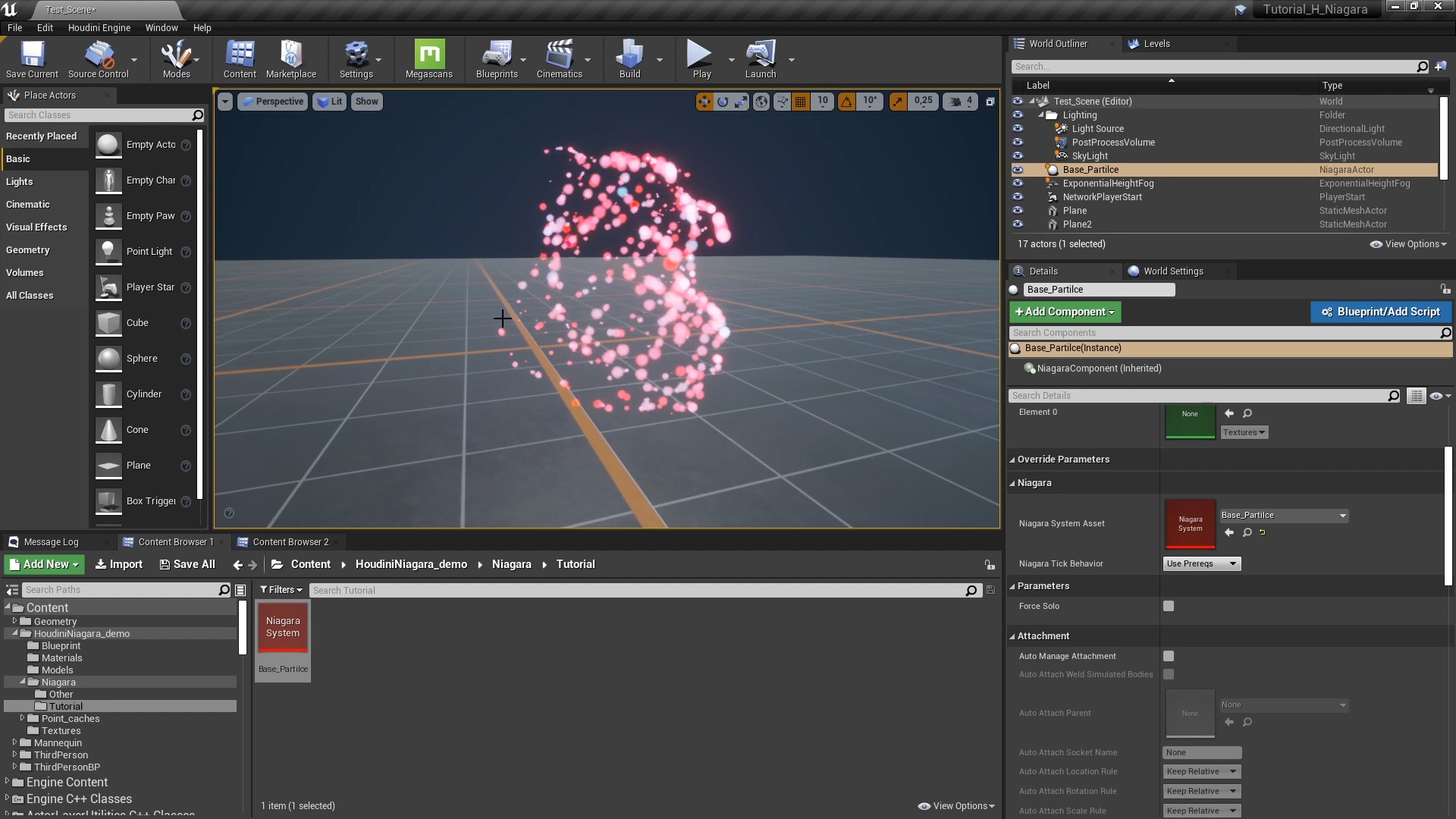
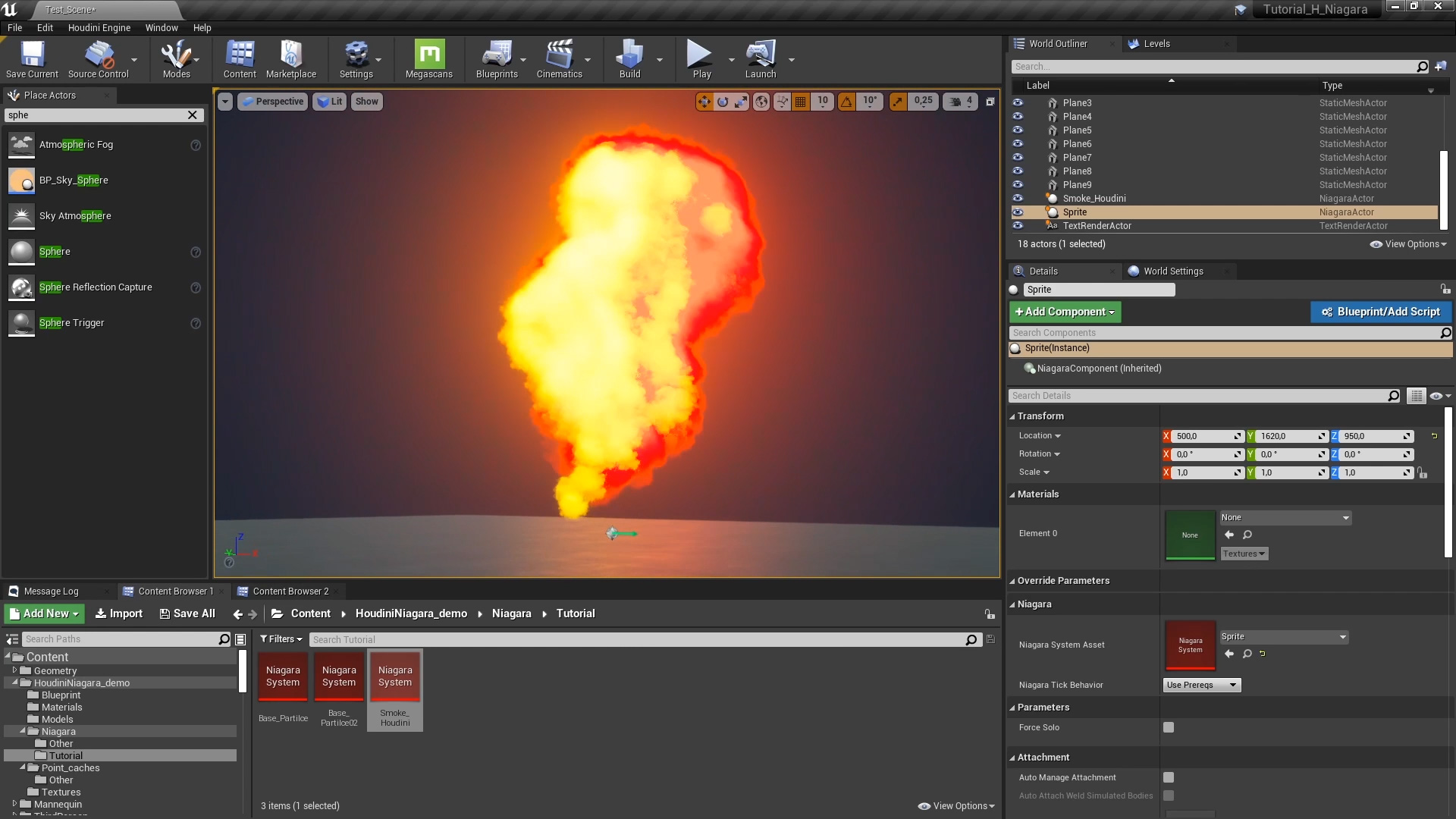
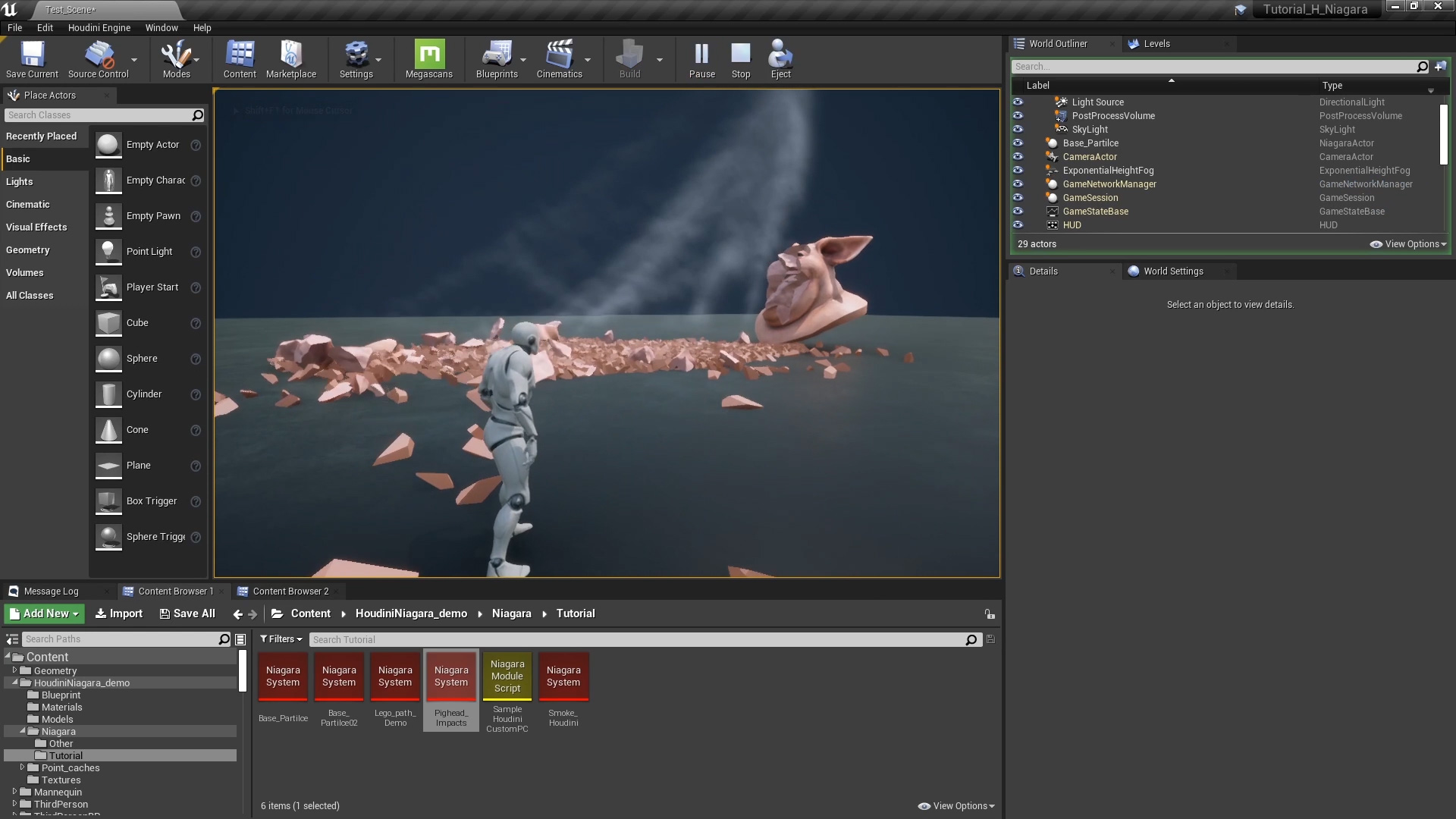
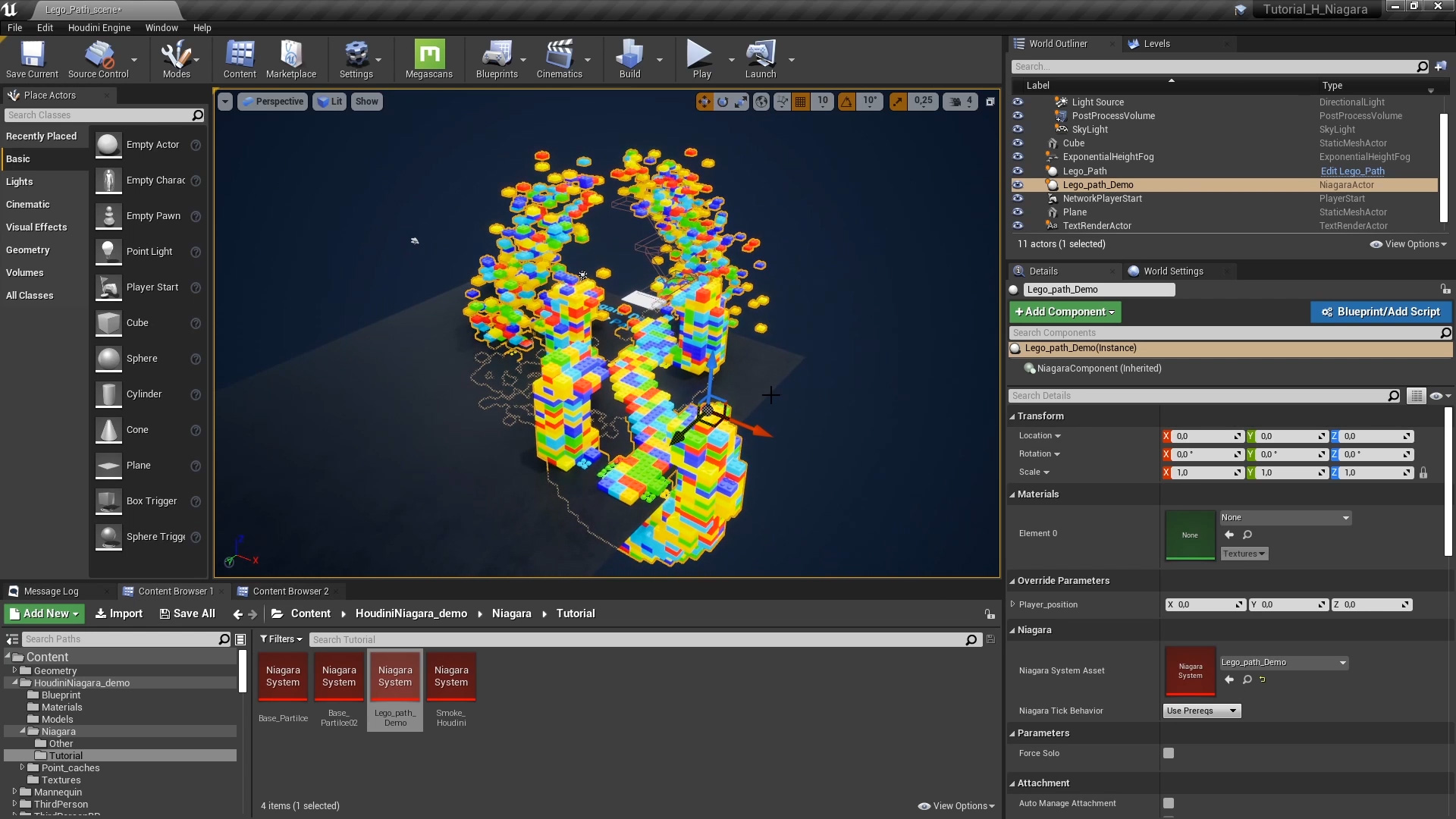
コメント
jansonljie 3 年, 6 ヶ月 前 |
I have been working from Houdini to UE4Fx, thank you Simon, this tutorial is very important to me, this is definitely a new start. Can I expect you to develop the next REALTIME FX WITH NIAGARA tutorial, I am willing to pay for him.
kuimig 3 年, 6 ヶ月 前 |
thx simon,very useful!
BlissettDMB 3 年, 6 ヶ月 前 |
Great Work. Always Quality work from the Team at Houdini!!!
NicTanghe 3 年, 6 ヶ月 前 |
What did u study at DAE and how did you have time for extracurricular activities like teaching yourself Houdini ?
Simon_V 3 年, 6 ヶ月 前 |
Studied Game Graphics Production at DAE. Houdini was my Graduation work in the third year, kept learning it myself from there.
Ebo 3 年, 6 ヶ月 前 |
pure gold ! :DD
plug5 3 年, 6 ヶ月 前 |
good tut~.
Using a vortex force will cause particle vibration, how do I fix it?
Kegs 3 年, 6 ヶ月 前 |
Hi, I'm afraid I can't find the "houdini trigger" as seen in "the Interact with Baked Particles tutorial"? Any help would be great, thank you.
Simon_V 3 年, 5 ヶ月 前 |
You can check if the Houdini Niagara plugin is installed correctly.
Kegs 3 年, 5 ヶ月 前 |
Thanks for the reply. I have used the plugin a number of times and everything else is working well (and I can find all other modules). I'm using - 4.25.3 UE4 with the 4.25.3 plugin. "Houdini Trigger" Its not appearing under "emitter update" (library only off). Tried alot of searching though folders.. Can't find it anywhere I'm afraid..
Simon_V 3 年, 5 ヶ月 前 |
Maybe it is part of the HoudiniNiagara 2020 Demo content, I think it is included in the example here. https://www.sidefx.com/contentlibrary/houdini-niagara-for-ue4/
Kegs 3 年, 5 ヶ月 前 |
Sorry for the every late reply. yes - got it now. Thank you :) Very awesome plug-in and tutorials btw!!! =D
Kakette6 3 年, 5 ヶ月 前 |
Hello ! It looks great unfortunately I have Upgraded my Ue4 and the Plug in is only compatible with 4.25.3. Will we soon be able to have an upgrade of the plug in with Ue4.25.4 ? (Great Tuto by the way)
Ted Pallas 3 年, 5 ヶ月 前 |
it has worked ok for me in 4.25.2, are you using plug-in V2?
Ted Pallas 3 年, 5 ヶ月 前 |
sheesh, i mean 4.25.4
Kakette6 3 年, 5 ヶ月 前 |
Thats Ok for me finally ;) tkxs !
Simon_V 3 年, 5 ヶ月 前 |
The Niagara plugin is a separate plugin for Unreal, here you can find more about it https://www.sidefx.com/tutorials/houdini-to-ue4s-niagara/ . This plugin should work with all versions of 4.25.
alzosmol 3 年, 5 ヶ月 前 |
cool \m/ thanx
Kakette6 3 年, 5 ヶ月 前 |
Thank a lot !
ChouPoham 3 年, 4 ヶ月 前 |
I try to turn on GPU sim, but the Niagara particle will disappear. Does anyone work on GPU sim?
DashClyde 3 年, 4 ヶ月 前 |
Sounds like you might want to set the system's bounds. When the bounds of a GPU system are off screen, Unreal culls it. So if you increase the bounds size enough, the system thinks it's still on screen and will continue to emit when it's off screen.
In the Niagara GPU Emitter Settings > Emitter Properties > Emitter > Fixed Bounds
Here's an explanation from the excellent tharlevfx:
https://youtu.be/kN3A48SheKY?t=415
vfx.jefflin 3 年, 4 ヶ月 前 |
My unreal version is 4.25.4. Have the same problem. I've already fixed bounds (-1000, -1000, -1000) to {1000, 1000, 1000}. I just used the basic example the P_on_Surface and turn on GPU sim.
fanzhang0318 3 年, 4 ヶ月 前 |
What is the meaning of "num_points" in "header" of hjson file?
chlckdrb55 3 年, 2 ヶ月 前 |
Can't I modify the number of houdini cache particles in ue4?
Dimazen 2 年, 4 ヶ月 前 |
This is an amazing course for beginners like me. But I have a questions:
Can anyone explain to me about limit of particles in niagara? In my project I use 27 million of particles, but UE don't read this file, because particles system reached the limit. Can I increase bound of particles? If I can't what I should do for make it work?
xopowoo 1 年, 8 ヶ月 前 |
Thanks for the great tutorial. However, something seems to be wrong with the Pighead_Destruction sample. Points are being generated every 3 frames from all the debris, not from where the hit was made. Is this a problem with the latest 19.5 and labs? Is there an environment where it works well?
chf 1 年, 2 ヶ月 前 |
I am trying to export a simple rbd sim with small cylinders falling down and rolling around to unreal via the niagara plugin.
But the orient seems wrong, it does look like the are rotating around the wrong axis, about 35 degrees of in at least one axis...
Anyone ever run into such an issue?
Please log in to leave a comment.