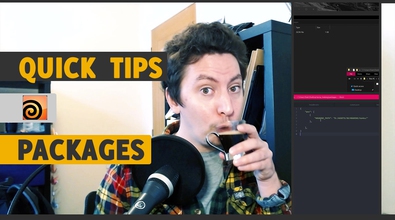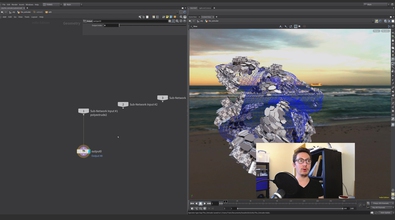Craig Tonks
mrtonks
About Me
EXPERTISE
CG Supervisor
INDUSTRY
Film/TV
Houdini Skills
Availability
Not Specified
My Gallery
My Tutorials
Recent Forum Posts
Viewport Transparency Behaviour Sept. 16, 2020, 10:34 a.m.
Hey,
I've been trying higher viewport quality settings and for the most part things are looking great. I mainly seem to get odd results switching better the transparency options for things like glass.
It seems going to medium / high quality does some things like losing the reflection or weirdly showing through opaque objects like a wine bottle label for example
Just wondering if theres any knowledge about this? i have a Nvidia GTX 1080 card
Also seems similar to this question i think?:
https://www.sidefx.com/forum/topic/74455/ [www.sidefx.com]
Many Thanks,
~Craig
I've been trying higher viewport quality settings and for the most part things are looking great. I mainly seem to get odd results switching better the transparency options for things like glass.
It seems going to medium / high quality does some things like losing the reflection or weirdly showing through opaque objects like a wine bottle label for example
Just wondering if theres any knowledge about this? i have a Nvidia GTX 1080 card
Also seems similar to this question i think?:
https://www.sidefx.com/forum/topic/74455/ [www.sidefx.com]
Many Thanks,
~Craig
Performance Monitor / Python Workflows Jan. 10, 2020, 2:55 a.m.
Thanks man! Appreciate the reply!
Should of followed up in here; i did talk to sidefx, confirmed the limitations and get this logged as an RFE for extra python functionality so we’ll see if anything comes of that
Should of followed up in here; i did talk to sidefx, confirmed the limitations and get this logged as an RFE for extra python functionality so we’ll see if anything comes of that

Performance Monitor / Python Workflows Oct. 15, 2019, 9:08 a.m.
Hey All,
I was dabbling with chucking out a per frame performance monitor file whilst i cache (start, cook geo, stop, save profile). Largely seems to work as expected but theres a few things i'm unsure about:
1. The performance monitor seems to be getting clogged up with all these profiles, i cant see how to purge them once saved? it sounds likewould do it but it doesnt look like you can both stop / save the stats and cancel?
2. I wanted to do this accross pre / post frame scripts but i couldnt find how you would reference the profile again if you dont have the variable set in one script like the helps example (). I thought there would be a kind of way of doing this? I also tried active profile but it didnt seem to be quite right
Anyone done workflows with this and got useful tips?
~Craig
I was dabbling with chucking out a per frame performance monitor file whilst i cache (start, cook geo, stop, save profile). Largely seems to work as expected but theres a few things i'm unsure about:
1. The performance monitor seems to be getting clogged up with all these profiles, i cant see how to purge them once saved? it sounds like
cancel()
2. I wanted to do this accross pre / post frame scripts but i couldnt find how you would reference the profile again if you dont have the variable set in one script like the helps example (
profile = hou.perfMon.startProfile()
hou.perfMon.Profile(profilename).stop()
Anyone done workflows with this and got useful tips?

~Craig