| On this page |
Overview ¶
This tool is useful for simulating fabric. For more information on cloth dynamics see cloth simulation.
Note
This tool only works on polygonal geometry.
Using Cloth Object ¶
-
Select the object to make into a cloth object.
-
Click the
Cloth Object tool from the Cloth tab.
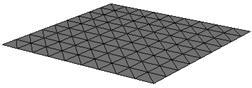
For specific parameter help see the Cloth Object node help.
Tips ¶
-
If your cloth object is colliding with another object, you should use the
Deforming Collider tool for collisions with polygons and the
Rigid Collider for collisions with volumes.
-
If your cloth object is penetrating the surface of an object on collision, you may need to ensure that Use Volume Based Collision Detection is turned off on your
static object.