Placing a Grid in the viewer ¶
| To... | Do this |
|---|---|
|
Place the grid anywhere in the scene |
|
|
Place the grid at the origin |
Press ⌃ Ctrl + |
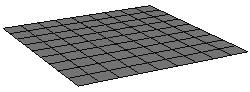
Note
The grid can be moved once it is placed by either dragging it in the scene view or changing the values in the parameter editor.
Grid Handles ¶
There are special handles available at the geometry level for the grid object that allow you to scale it.
-
Move to the geometry level by double clicking
the grid node in the network editor or by clicking the Jump to Operator button on the operation controls toolbar.
-
Drag the handles to enlarge or shrink the grid.
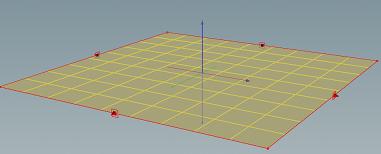
For specific parameter help see the
Grid node help.
| See also |