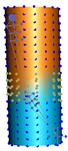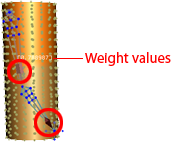| On this page |
Overview ¶
This is useful when you want to set specific capture weights. You can also edit the capture weights interactively by using the Paint Capture Layer tool.
Using Edit Capture Weights ¶
| To... | Do this |
|---|---|
|
Modify point capture weights using a spreadsheet |
Note The sum of the capture weights cannot be greater than 1. To automatically balance these values, click the Normalize button. |
|
Modify point capture weights using slider handles |
|
Note
If you change the point numbers you will alter the capture weights since this tool is based on point numbers.
Tip
Clicking on the column header of the Edit Capture Weights tool spreadsheet will select the column instead of sorting. To sort, use the menu on the column header.
For specific parameter help see the
Edit Capture Weights node help.
| See also |