| On this page |
Deprecated
The object-level Muscle tools are now deprecated. See the new SOP-based Muscles & Tissue system.
Overview ¶
This tool allows you to create a muscle asset between two parent points. It prompts you to select two anchor parents and stretches the muscle between the origins of the selected objects.
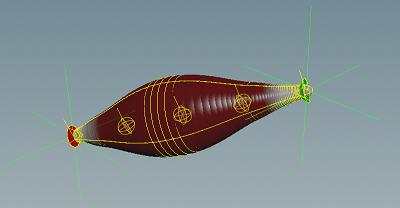
Rigged muscles are made up of two parts: the rig branch and the external geometry which creates the shape of the muscle (spheres). You can change the shape of the muscle by adjusting the Min Separation and Spacing of the spheres on the Muscle asset.
The placement and shape of the muscle can be further refined by selecting any of the visible handles in the viewport and dragging them to the desired location and orientation.
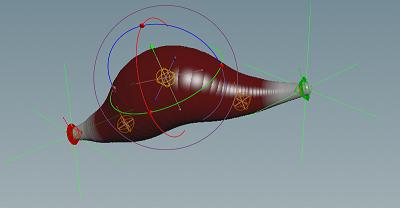
Using Muscles ¶
-
Click the
Muscle tool on the Muscles tab.
-
Select the origin anchor parent for the muscle and press Enter.
-
Select the end anchor parent for the muscle and press Enter.
The origin anchor will be identified by the red cone shaped handle at the leading end of your muscle. The end anchor will be identified by the green cone shaped anchor at the opposite end of the muscle. The amber colored spherical handles will be interpolated between the position and orientation of the muscle end anchors.
For more information, the muscle workflow help page.
| See also |