| On this page |
Deprecated
The object-level Muscle tools are now deprecated. See the new SOP-based Muscles & Tissue system.
Overview ¶
This tool allows you to create a rigged muscle asset by drawing directly on the skin of a character. It prompts you to select a skin object and lets you stroke a curve over the skin. The resulting muscle will stretch along the full length of the curve you draw.
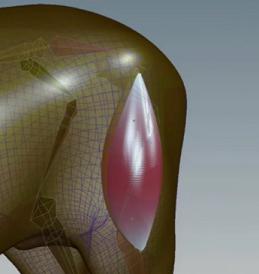
Note
Creating a muscle this way will leave the endpoints unconnected. You can connect the head and tail anchors later using the Attach to Bones shelf tool.
Note
The capture pose for the muscle is automatically set to match the stroked position. If muscle handles are further adjusted by repositioning them in the viewport, the capture position will need to be reset by navigating to the Capture/Deform tab and pressing the Set Capture Pose button.
Creating Stroked Muscles ¶
-
Click the
Stroke Muscle tool on the Muscles shelf tab.
-
Select the skin object to draw your stroke on and press Enter.
-
Stroke a curve onto your skin geometry. You may stroke multiple times until you are satisfied with the placement of your muscle. Each time you draw a stroke, the muscle will be redrawn.
Tip
While the stroke state is active, you can adjust the muscle radius using the mouse wheel, or ⇧ Shift +
dragging.
-
After a stroke has been drawn, you may adjust the depth of the drawn muscle relative to your skin surface by adjusting the Depth parameter.
-
-
Once you are satisfied with the shape and position of the stroked curve, press the Accept Stroke or Accept and Create New Stroked Muscle button to save your stroke as the current pose in the muscle parameters. You will still be able to modify the position of the rig handles to further refine or shape your muscle.
Tip
You can also press Enter to complete the stroke and return to object mode, or press Q to repeat the operation (which will complete the current muscle stroke and begin a new one).
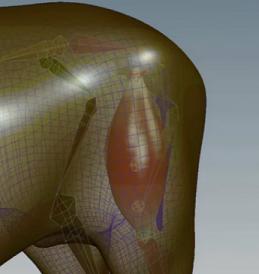
Tip
Use the Mirror shelf tool to create muscles for the other side of a character. They will be created unattached, but can be attached using the Attach to Bones shelf tool.
For more information, the muscle workflow help page.
| See also |