| On this page |
Overview ¶
The RBD Fractured Object creates multiple RBD objects inside the
dynamic operation simulation. It takes the geometry from the given surface operator path and breaks it into pieces according to the
group mask. This tool is useful to simulate an object shattering.
Note
This tool is meant to be used with user-defined fractures. It will not break up the surface for you. It will create RBD objects out of the pieces you give it.
Using RBD Fractured Objects ¶
-
Select the geometry to convert to an RBD fractured object.
-
Define the pieces to be fractured. For example, using the
Shatter tool.
-
Select the object and click the
RBD Fractured Object tool on the Rigid Bodies tab.
-
Choose whether to use an
RBD Packed Object or an
RBD Fractured Object.
RBD Packed Objects are useful for large simulations since they are much faster, use less memory, and are smaller to write to disk. They can also be influenced by POP Forces, such as drag. Packed Objects can not interact with other solvers such as cloth and fluids. They also only work with Constraint Networks.

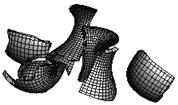
Note
Once you convert geometry to an RBD fractured object you can only transform, rotate, and scale it when it is on the first frame.
For specific parameter help see the RBD Packed Object or
RBD Fractured Object help.
Switching to the dynamics level ¶
-
Click the
Dynamics Select Mode button on the selector and handle controls toolbar.
-
Click
the RBD fracture object in the scene view.
See this example file.
| See also |