| On this page |
The collision system in Unreal Engine refers to the detection of a physical interaction between objects in the level.
Houdini Engine for Unreal can generate collision from many types and sources:
-
complex collisions
-
convex collisions
-
simple collisions
-
from LODs
-
from custom geometry.
To create collision, assign your geometry to the
Group SOP node and use the proper attribute prefix as the group name.
See Setup collision for an asset for different methods to create collisions in Houdini.
If you use your original static mesh to generate a collision, you must use the rendered (visible) prefix attributes for both the collision and your static mesh to appear in Unreal Engine.
If you create a custom collision, you can use the without rendered (invisble) prefixes.
Complex collisions ¶
This is the default collision behavior for Houdini Engine.
Complex collisions generates colliders using the exact model of your static mesh. This results in an accurate collision but is more expensive than simple or convex collisions if your static mesh has high triangle count.
Complex collisions can be useful for objects that have irregular or complex shapes such as rocks, trees, or characters.
Note
Complex collisions DO NOT work for physical simulations.

Attribute prefix |
Collision type |
|---|---|
collision_geo |
Creates a complex collision (invisible) |
rendered_collision_geo |
Creates a complex collision (visible) |
Warning
DO NOT use the rendered_collision_geo attribute for your custom collision. This results in Unreal generating a collision based on your original asset and not your custom collision.
Convex collisions ¶
Convex collisions are simplified geometries made from a set of convex polygons. These can be generated as simple colliders in Unreal. You can use convex collisions for both collision and phyiscal simulation.
Simplified collision geometries help optimize collision detection in-game.
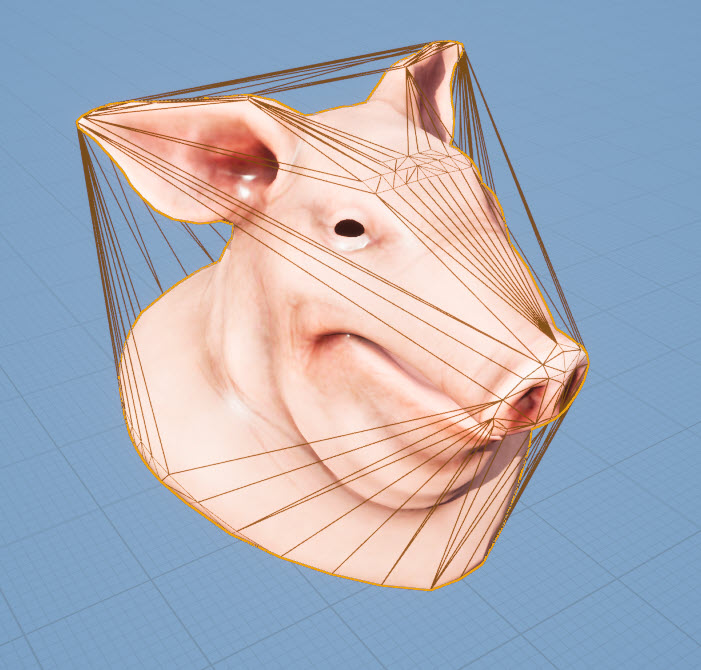
Attribute prefix |
Collision type |
|---|---|
collision_geo_ucx |
Creates a convex hull collision (invisble) |
rendered_collision_geo_ucx |
Creates a convex hull collision (visible) |
Simple collisions ¶
A simple collision is a basic shapes such as a box, sphere, capsule or K-DOP. You can use simple collisions for both collision and phyiscal simulation.
See Unreal’s K-DOP Documentation for more information.
Simple collisions can be useful for simple objects such as walls, floors, or basic shapes.
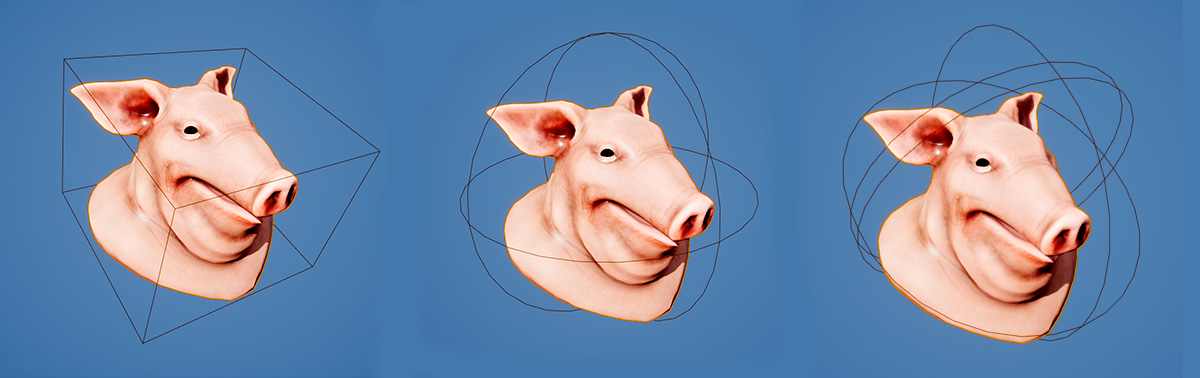
rendered_collision_geo_simple_box, rendered_collision_geo_simple_sphere, rendered_collision_geo_simple_capsule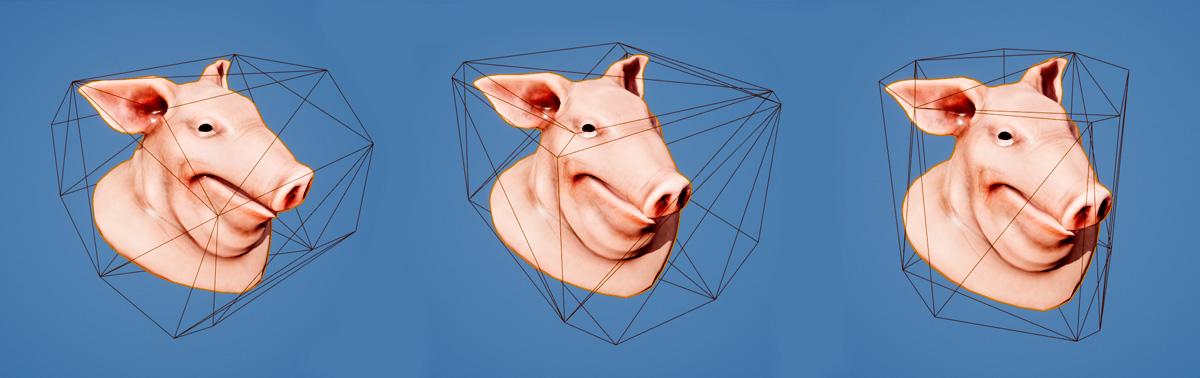
rendered_collision_geo_simple_kdop10×, rendered_collision_geo_simple_kdop10y, rendered_collision_geo_simple_kdop10z
rendered_collision_geo_simple_kdop18, rendered_collision_geo_simple_kdop26Attribute prefix |
Collision type |
|---|---|
collision_geo_simple |
Creates a default simple collision (invisible) |
rendered_collision_geo_simple |
Creates a default simple collision (visible) |
collision_geo_simple_box |
Creates a simple box collision (invisible) |
rendered_collision_geo_simple_box |
Creates a simple box collision (visible) |
collision_geo_simple_sphere |
Creates a simple sphere collision (invisible) |
rendered_collision_geo_simple_sphere |
Creates a simple sphere collision (visible) |
collision_geo_simple_capsule |
Creates a simple capsule collision (invisible) |
rendered_collision_geo_simple_capsule |
Creates a simple capsule collision (visible) |
collision_geo_simple_kdop10× |
Creates a simple 10DOP-X collision (invisible) |
rendered_collision_geo_simple_kdop10× |
Creates a simple 10DOP-X collision (visible) |
collision_geo_simple_kdop10y |
Creates a simple 10DOP-Y collision (invisible) |
rendered_collision_geo_simple_kdop10y |
Creates a simple 10DOP-Y collision (visible) |
collision_geo_simple_kdop10z |
Creates a simple 10DOP-Z collision (invisible) |
rendered_collision_geo_simple_kdop10z |
Creates a simple 10DOP-Z collision (visible) |
collision_geo_simple_kdop18 |
Creates a simple 18DOP collision (invisible) |
rendered_collision_geo_simple_kdop18 |
Creates a simple 18DOP collision (visible) |
collision_geo_simple_kdop26 |
Creates a simple 26DOP collision (invisible) |
rendered_collision_geo_simple_kdop26 |
Creates a simple 26DOP collision (visible) |
Level of detail (LOD) collisions ¶
If your HDA has multiple LODs, you can use one of the LOD levels for your collision. LOD collisions uses complex collisions.
See Level of Details to setup your mesh for LODs.
Use unreal_uproperty_LODForCollision as a detail attribute and set its value to the LOD level you want for your collision.
See Setup collision for an asset to create a collision from an LOD.