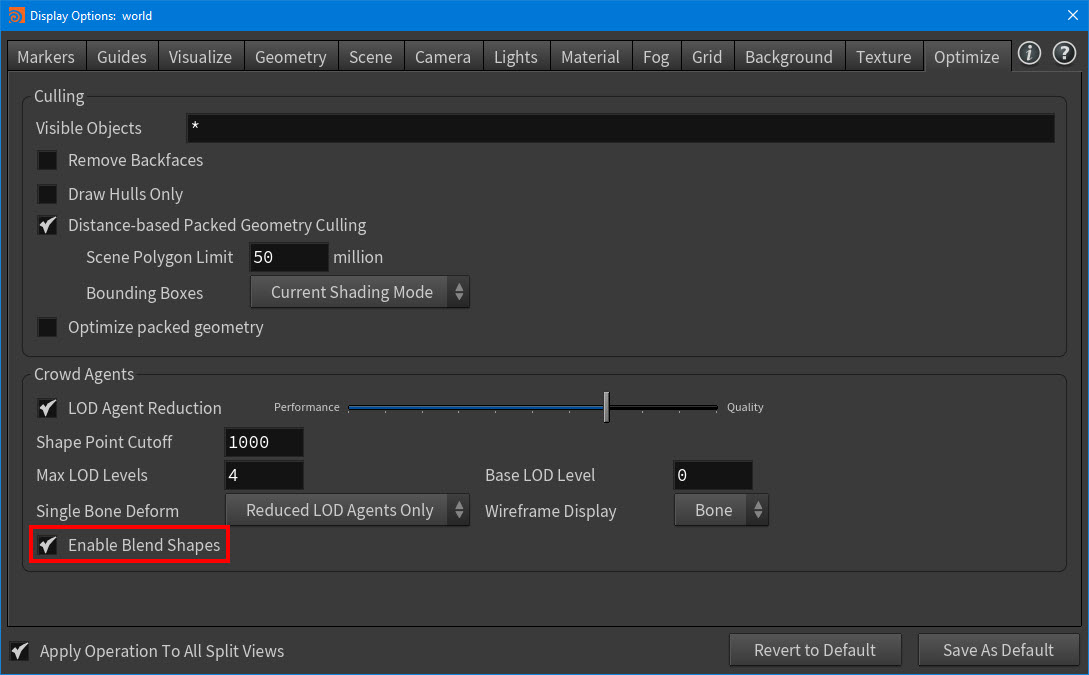|
Add multiple shapes and layers to an agent with the new 2.0 version of the |
|
Import crowds directly into Solaris with the new |
|
Agent definition support for custom metadata and dictionary editing with the new |
-
See motion blur only on the moving areas of your LOP agent model (for example, not on a planted foot) instead of blurring the whole geometry uniformly with the new UsdSkel deformation blur for agents in Hydra/Karma. To enable deformation blur, set the Geometry Time Samples Karma parameter to a value greater than 1. If you want a more exaggerated deformation blur effect, increase the Shutter Open and Shutter Close parameter values on your LOP camera.
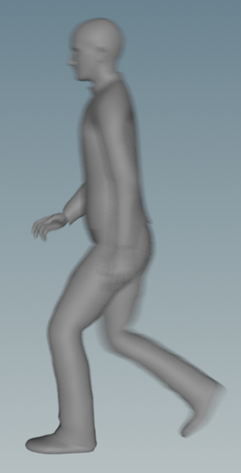
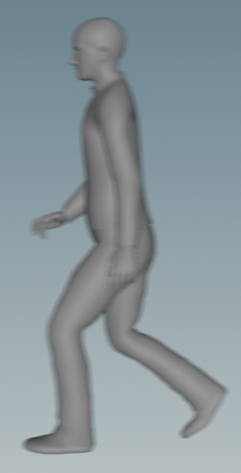
Deformation motion blur enabled / Deformation motion blur disabled
|
Create random combinations of layers to produce geometry variations with the new |
|
Improved |
-
View crowd agent blend shape deformations in the viewport without having to unpack or render your agents with the new Optimize > Crowd Agents > Enable Blend Shapes option in the 3D viewer Display Options window.