| On this page |
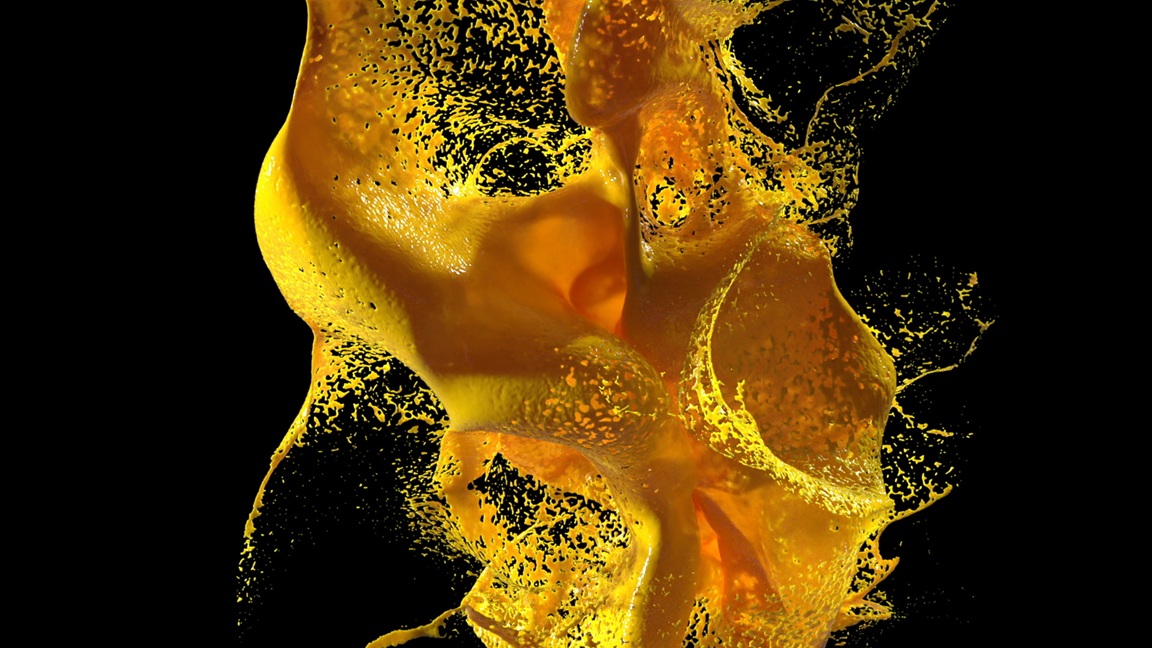
Solver features ¶
-
New set of controls for Sleeping, which can speed up the simulation, especially in cases where most of the particles are static for a large proportion of the sequence.
-
New Enable Automatic Resimulation parameter on the MPM Solver, which clears the cache and recalculates the first simulation timestep the next time the playbar is moved to reach a simulation time of 0. This happens when any parameter inside a DOP simulation is changed, or when any referenced external node is changed, instead of marking it as invalid. If the cache is invalidated while at a simulation time of 0, the initial state is recalculated immediately.
-
Two new options for controlling Surface Tension with both liquid and viscous material types on the MPM Solver. Point Based surface tension is generally more accurate and stable, and is useful for smaller macro simulations. Grid Based surface tension is faster for scaling millions of particles, and is useful for larger simulations with a lot of points.

Porsche Cayman from Goldenobjects
-
New Deterministic Particle-to-Grid default option on the MPM Solver, which makes the simulation consistently reproducible. It also generally speeds up computation time when points are densely packed together.
-
Additional controls for the way the solver Collision detects and handles collisions.
Source, Collider, and Container features ¶
-
Option to allow MPM particles to be emitted on top of already existing particles by spreading them apart using positive pressure on the MPM Source node. This is useful when trying to fill a container with continuous emission using a source sitting at the bottom, or for simulating whipped cream.
Peter Sanitra -
Ability to assign a phase id to the liquid on the MPM Source SOP. It is only used when point based surface tension is enabled, and prevents points of different phases from being attracted to each other.
-
Option to add the
agepoint attribute to points on the MPM Source node. -
New set of Velocity controls on the MPM Collider.
-
Better deforming collider interpolation, even with fast moving objects, by using the new Expand to Cover Velocity option on the MPM Collider.
-
Controls to define the initial state of the material with regard to the Auto Sleep mechanism on the MPM Source node. These controls will override the default state defined on the solver.



-
Options to add Upper Padding and Lower Padding to the MPM Container along the positive and negative X, Y, Z axes.
-
Ability to create variable stickiness and friction per voxel on the MPM Collider.
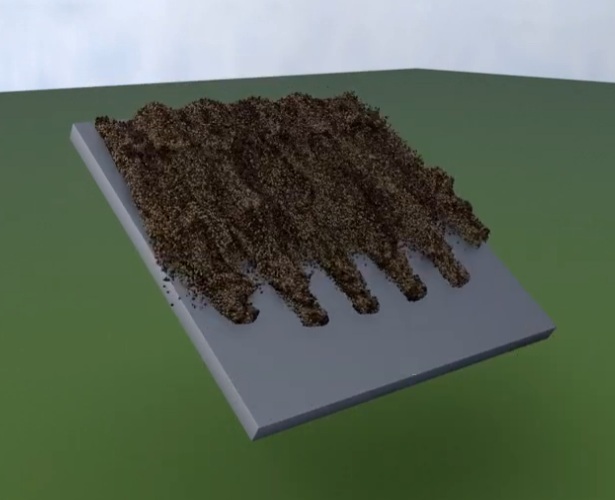
Post-processing ¶
-
MPM Surface SOP creates a surface based on a MPM simulation. It can output VDBs as well as polygon meshes. This node comes with many functionalities to streamline the process of turning your MPM simulation into renderable geometry.

Sledge Hammer by MaX3Dd. Pumpkin Scan by Arkify 3D.
-
MPM Debris Source extracts points of potential emission for secondary simulations derived from a primary MPM simulation. It detects material stretch and creates source points where the material is breaking to emit secondary simulations, such as debris. The output of this node will usually be passed to a
POP Solver to perform the secondary simulation using an SDF representation of the MPM simulation as a collider.
-
MPM Post-Fracture fractures the renderable geometry represented in a MPM simulation using the final frame of the simulation. It attempts to fracture the geometry exactly where things are breaking or bending such that the renderable geometry can accurately capture the dynamics of the MPM simulation while preserving all of its original attributes.
-
MPM Deform Pieces transfers the dynamics of the MPM simulation onto the renderable geometry. The renderable geometry must first be fractured using the
MPM Post-Fracture once you are satisfied with the dynamics of the MPM simulation. See the destruction workflow for more information.

Western Pacific Train from Jesper Landin
MPM shelf ¶
All of the MPM examples have been added to an MPM shelf for easy access and have been updated with the post-processing nodes.
Neural point surfacing ¶
-
New
Neural Point Surface SOP takes a point cloud as input and reconstructs a VDB surface from it. It contains multiple specialized pretrained models to yield specific looks depending on the material being surfaced. In general, this node should allow users to reconstruct smooth surfaces while preserving the sharp, high frequency, details described by the point cloud.
-
Options to use the Neural Model are available on the
MPM Surface SOP.
VDBs ¶
-
Ability to ignore non-uniform scaling of the VDB on the VBD Activate SDF, VDB Normalize SDF, VDB Reshape SDF, and VDB Smooth SDF nodes. This is often useful in cases where a rotated VDB would be incorrectly interpreted as non-uniformly scaled leading to an error.
-
Option to center the pivot to increase transformation accuracy for animated rigid colliders away from the origin on the VBD Collider node.
-
New control on the VBD Collider node allows you to expand the collider activation to cover the whole animation between two consecutive frames, which increase accuracy of the animated deforming collider interpolation.
Note
Although MPM is in SOPs, you need DOP level permissions to use it. This means that MPM is not available in Houdini Core, but only in Houdini FX, Houdini Apprentice, Houdini Indie, and Houdini Education.