| On this page |
Houdini’s SOP FLIP fluids provide several ready-to-use tools to illustrate some of most common workflows. To access the tools, create a Geometry SOP and double-click it to dive into the node. There, press the ⇥ Tab key to invoke the TAB menu. Enter
flip configure and choose
FLIP Configure FLIP! from the list. Houdini creates a complete network and you can immediately start the simulation by clicking the icon in the playbar.
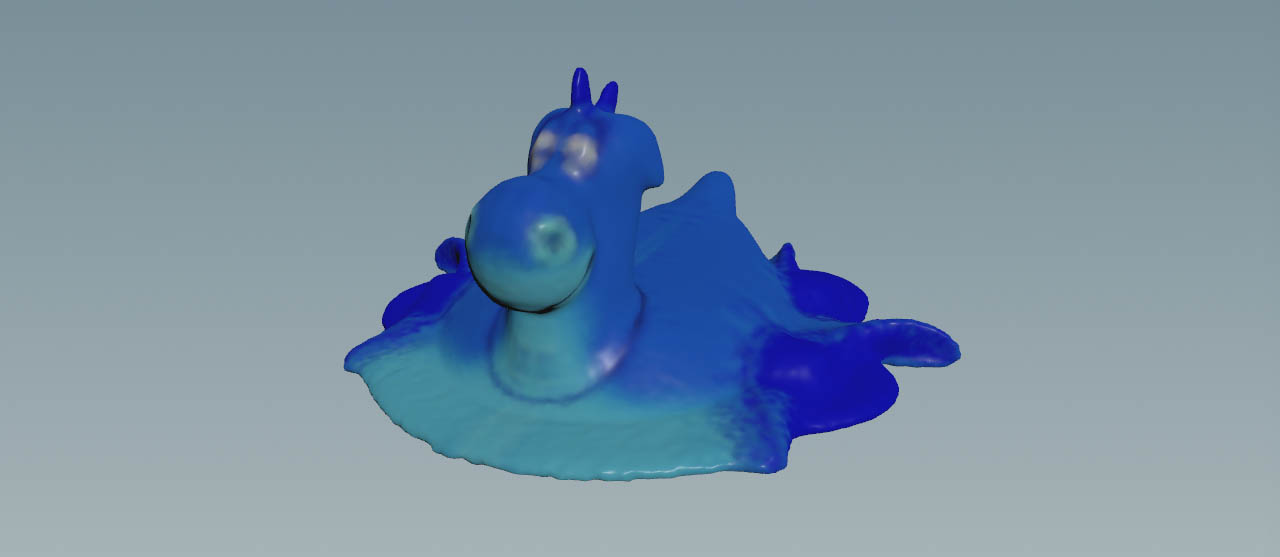
The FLIP Configure FLIP! tool shows how to
-
work with varying viscosity,
-
transfer UV texture information to a
Cdcolor point attribute, -
use the
Cdattribute to dye the fluid particles.
The tool creates a gradually melting Rubber Toy SOP test geometry with variable viscosity. The toy’s texture information is transferred to the particles and the particle fluid surface.
Main nodes ¶
| Node name | Function |
|---|---|
testgeometry_rubbertoy
|
|
|
|
|
|
|
|
|
|
|
|
|
|
Tips ¶
| To... | Do this |
|---|---|
|
Change the geometry |
Create or load an object and connect it to the |
|
Change the texture |
Select the |
|
Create more particles |
In the |
|
Change the viscosity values |
Select the |
|
Display particles instead of spheres |
Go to the |
|
Show the particle fluid surface |
Turn on the |