| On this page |
Load the plug-in ¶
Once the Maya plug-in has been installed, the houdiniEngine plugin can be loaded through Maya’s plug-in manager. Once the plug-in has been loaded, the Houdini Engine menu appears at the main menu. In this menu, highlighted items are those added in the current release of Houdini, not the current release of Maya.

Instantiate an asset ¶
A Houdini Digital Asset (HDA) can be instantiated through the menu Houdini Engine ▸ Load Asset. This will prompt a dialog to browse for the HDA file.
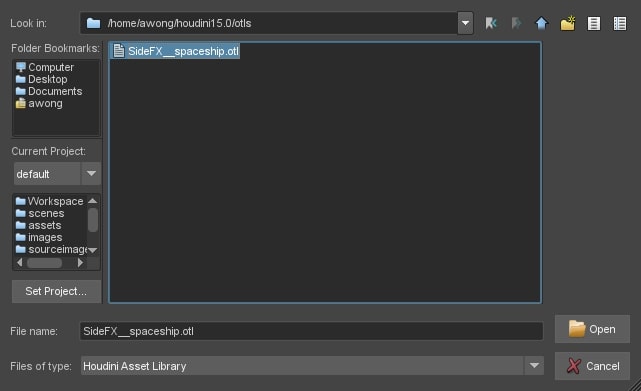
After selecting the HDA file, the asset that is contained in the HDA file is instantiated. If the HDA file contains more than one asset, then a dialog would prompt for the asset to instantiate.

Once the asset is instantiated in the Maya scene, a houdiniAsset node is created. Everything about the asset is exposed and controlled through this node, such as the asset’s parameters, input geometries, and output geometries.