| On this page |
To use Houdini Engine for Unreal, you need to create a Houdini Engine session. A Houdini Engine session can be seen as running version of Houdini with no UI. It loads the Houdini libraries, plugins, and sets up Houdini Engine to your preferences and environment variables.
You can create a session either on your local machine or another machine. Shared memory buffer session can only be local.
Houdini Engine Session ¶
Houdini Engine sessions allow you to separate the Houdini Engine process from Unreal. When using TCP Socket or Named Pipe or Domain Socket, you can create a session on a local machine or host it on another machine. See Session’s Plugin settings for setting descriptions.
Note
You must restart Unreal Engine when you change the sesssion type or its configurations.
To access the session settings:
-
In Unreal’s main toolbar, click Houdini Engine then Plugin Settings.
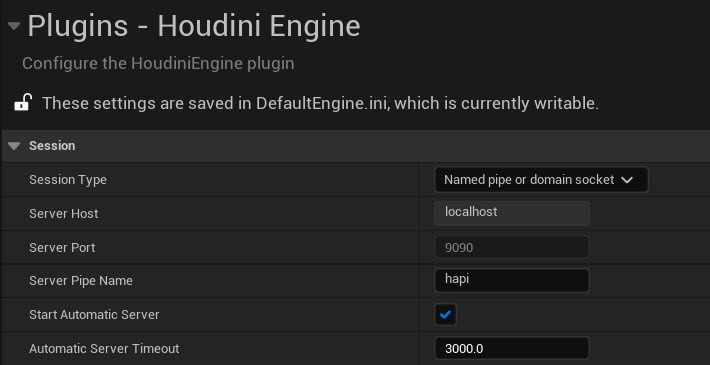
TCP Socket ¶
TCP Socket sessions allows Houdini Engine to process separately outside of the Unreal process.
You can auto-start the Houdini Engine server when using TCP Socket sessions, the server will use the value entered in Server Host and Server Port. When manually starting the Houdini Engine server (HARS), make sure the Server Host and Server Port information matches the starting server info.
Named Pipe or Domain Socket ¶
Named Pipe or Domain Socket allows Houdini Engine to process separately outside of the Unreal process.
This setting is recommended if you use the same local machine as the host server.
You can auto-start the Houdini Engine server with Named Pipe or Domain Socket sessions. When manually starting the Houdini Engine server (HARS), make sure the Server Pipe Name information matches the starting server info.
None ¶
The None setting prevents the plugin from creating a Houdini Engine session.
This can be useful to prevent creating or modying Houdini Assets which requires a Houdini Engine license.
Shared Memory Buffer ¶
Manually creating a session ¶
You can manually create a local Houdini Engine session in the main Houdini Engine menu. The created session will automatically match the session settings that are set in the plugin’s preferences.
To create a local session:
-
In Unreal’s main toolbar, select Houdini Engine then Create a session.
-
A Houdini Engine session connected pop-up appears in the bottom right of Unreal.
-
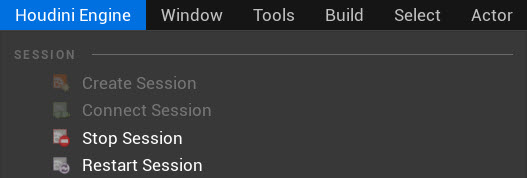
Create Session
Starts a new Houdini Engine session, and automatically connect to it.
Connect Session
Attempt to connect to an existing Houdini Engine session.
Stop Session
Stops the current session.
Restart Session
Stops the current session and starts a new one.