| On this page |
Overview ¶
Clustering partitions a large or sparsely-distributed smoke or pyro simulation into multiple (possibly overlapping) fluid boxes instead of one giant box.
Using multiple small boxes has several advantages:
-
Can be distributed to multiple processes and/or machines on a farm.
-
Solves faster since the computer doesn’t have to deal with the empty spaces between the important parts of the overall simulation.
-
The small boxes can be much higher resolution, or multiple resolutions, whereas a giant box usually must have a lower resolution because of memory limitations.
The multiple containers created by these tools are separate simulation objects with no interaction between each other. For example, density cannot move out of one container into an adjacent one. This is usually not a problem for smoke and fire simulations.
Creating a clustered smoke/pyro simulation from point sources ¶
-
Select the object you want to emit from.
-
On the Pyro FX shelf tab, click
Smoke Cluster or
Pyro Cluster.
-
The tool creates a new network named
‹objectname›_sourcpts. -
The new network contains a
Scatter node that creates points on the input geometry’s surface.
-
These points are then partitioned by a
Cluster Points surface node. The clustering branches off into nodes operating on the “instance points” (the points that will emit smoke/fire) and “cluster points” (the points on which the containers will be centered).
-
On the “instance point” branch it creates a
Pyro Source and
Attribute Noise nodes to set appropriate values for the necessary point attributes, which are then rasterized into volumes.
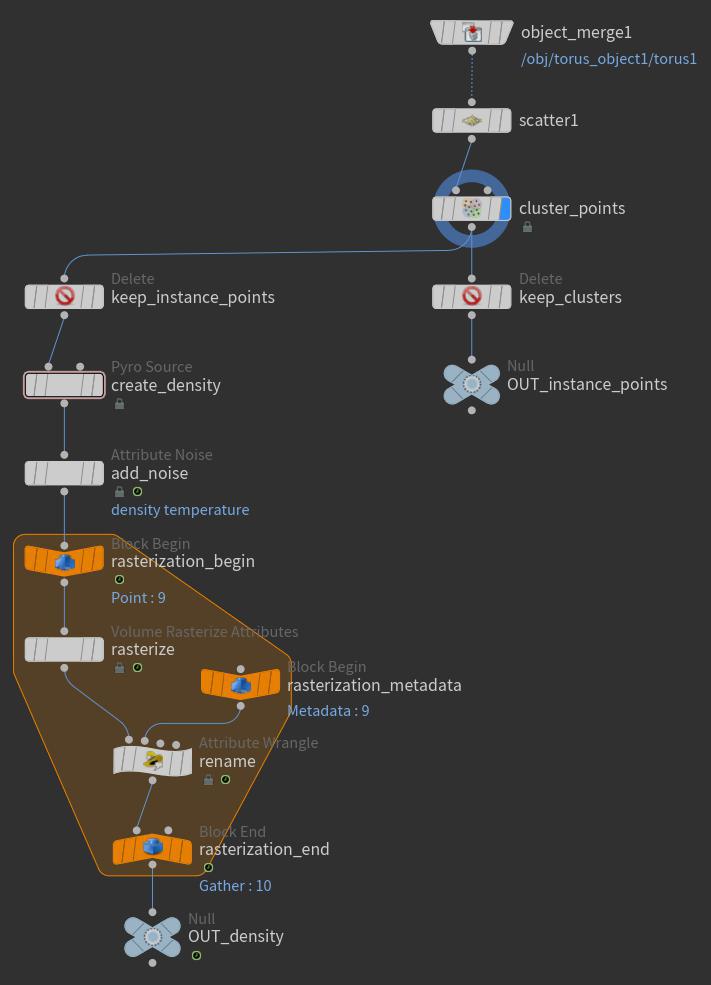
-
In the DOP network, the tool creates a regular pyro setup. On the
Smoke object, it turns on Create Objects From Points (in the Instancing tab) and imports the cluster points from the geometry network.
-
-
To change the number of containers, in the geometry network select the
Cluster Points node and modify the Clusters parameter.
| See also |