
-
You can now create sticky collisions to permanently attach colliding objects, such as darts sticking to a dart board or magnetic items to a moving vehicle. Sticky collisions work with both custom constraint networks and the RBD Bullet Solver SOP.
-
In the
RBD Material Fracture SOP and you can now choose between two Glass material options. Flat Panes is suited for flat geometry like windows or mirrors and Curved Glass works well with rounded objects such as car windshields, bottles, and marbles. Flat Panes is the default as it is much faster.
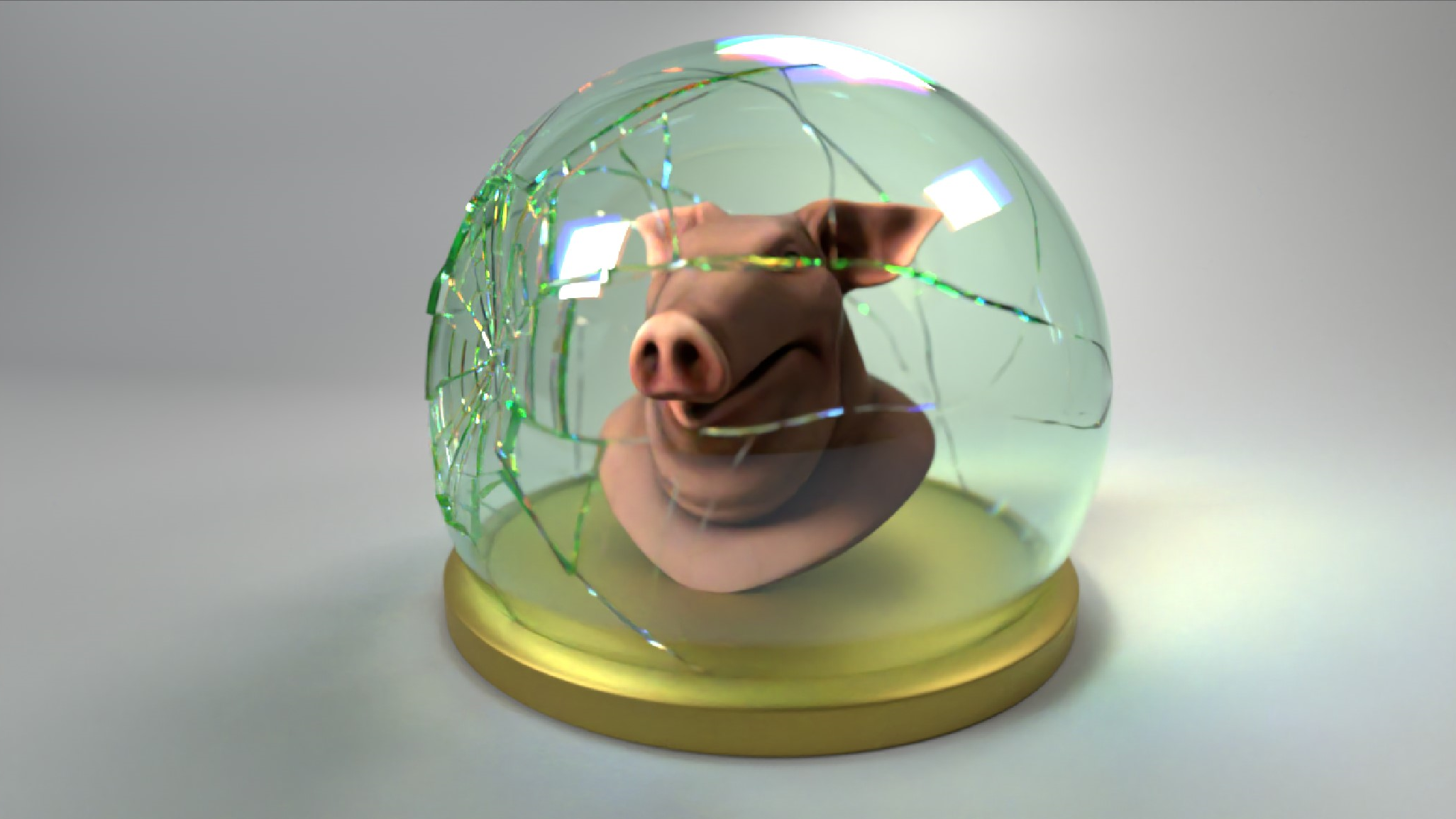
-
The
Extract Centroid SOP has a new Convex Hull Center parameter, which computes the center of the points'
convex hull. This is more expensive than using the Bounding Box Center mode, but can produce more accurate results, particularly for point clouds where the points are not uniformly distributed.
-
RBD Group Constraints SOP creates constraint groups from anchored RBD pieces groups. This functionality is also built into the
RBD Constraint Properties and
Cone Twist Properties nodes, so the same options can be used for selecting an adhoc group on those SOPs.
-
The Bullet solver now supports interpolating the motion of animated world space constraint anchors at each internal substep. This requires enabling the Attribute to Match parameter on the
Constraint Network DOP and providing a primitive id attribute to match up constraints between the constraint network’s geometry at different time steps.
-
Download a plug and play RBD Car Rig from the Content Library that turns any geometry into a driveable RBD vehicle. The zip archive contains a truck FBX file and textures, the RBD Car Rig HDA, and an example HIP file to get you started. The driving controls can be driven by a game controller using the
GamePad CHOP.

-
New
RBD Cone Twist Constraint Properties SOP allows you to edit constraints interactively in the viewport, by either directly editing the global parameters on the node itself, or by making individual edits to the constraint’s attributes. This node gives you many advanced options such as specifying rotation limits, twist axes, and translation ranges.
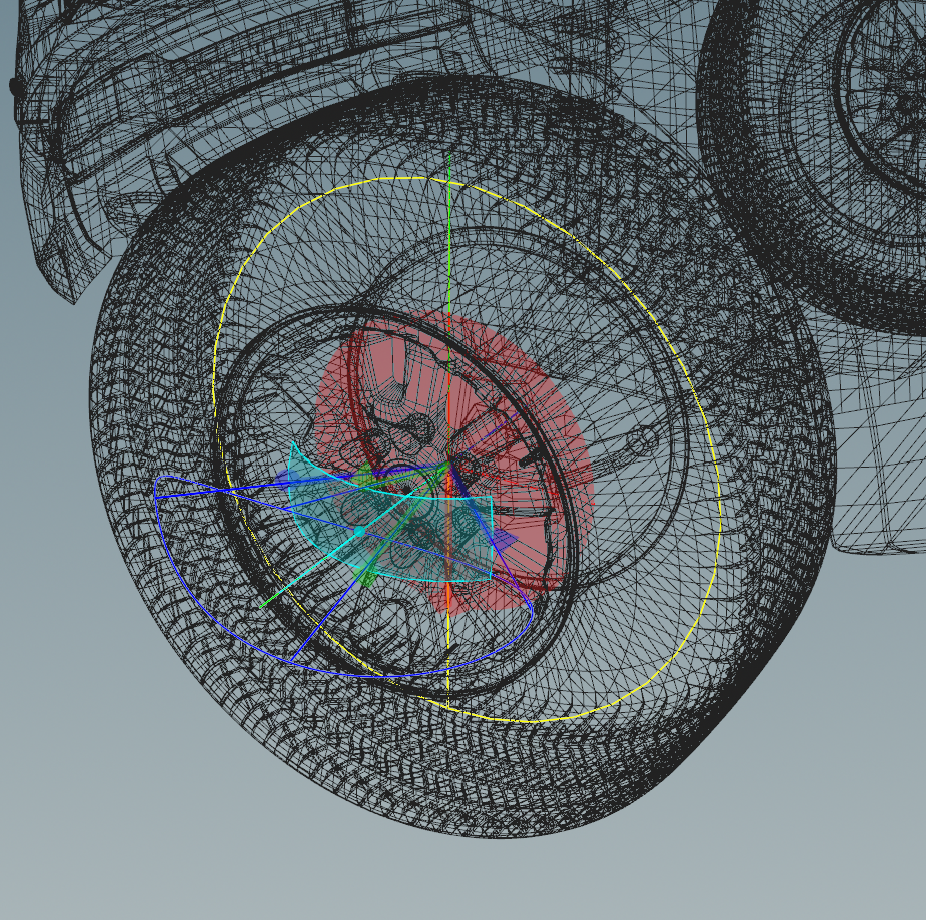
-
Various new parameters for soft constraints and motors to support character/crowds (ragdoll) tools on the
RBD Cone Twist Constraints DOP and
Cone Twist Constraint Relationship nodes.
-
Find Instances SOP analyzes the geometry to find named pieces with matching topology and replaces them with packed geometry instances. Pieces with the same number of points and primitives and matching volumes are compared by the user defined attribute values.
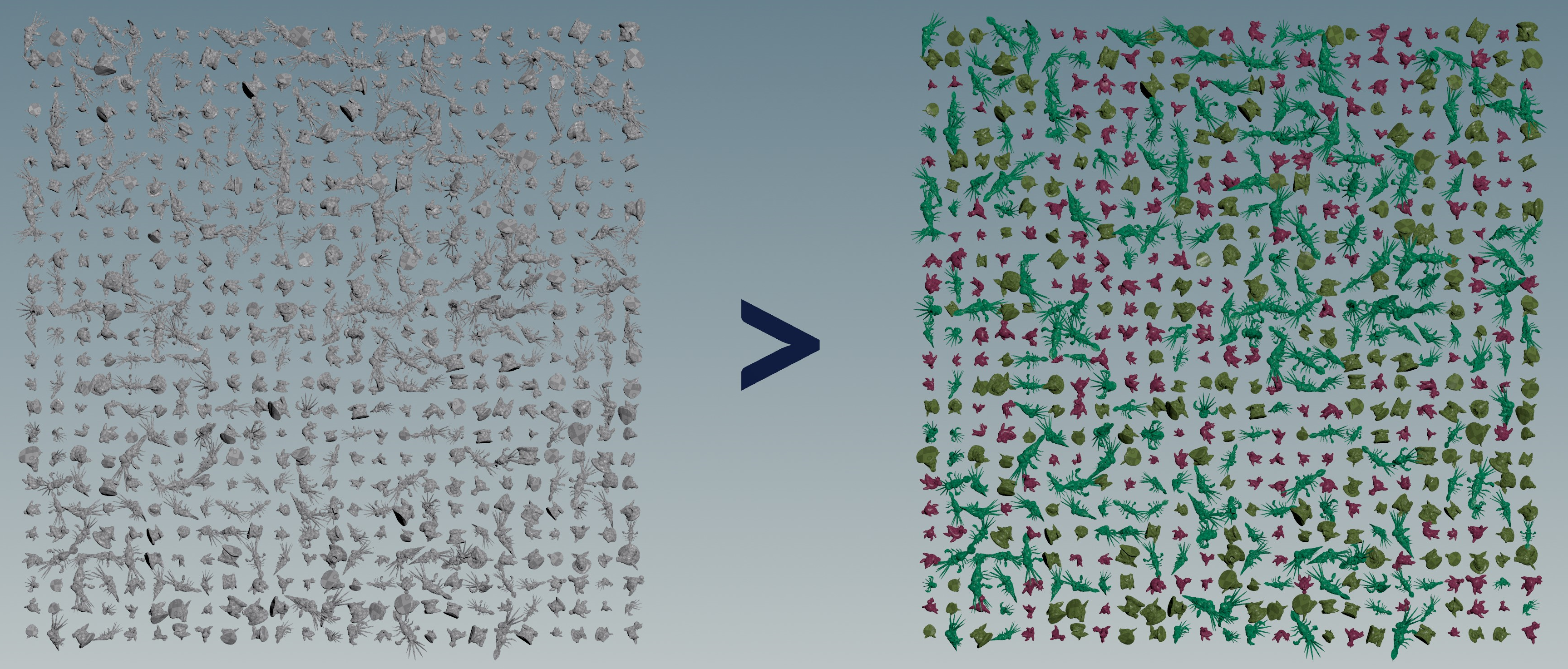
-
RBD Find Instances SOP analyzes either the geometry or the proxy geometry to find named pieces with matching topology. The identified named prototypes are used by both geometry and proxy geometry streams and instanced accordingly.
-
The
RBD Destruction LOP lets you transform pieces at render-time through invoke graphs. This node sets up a render-time procedural to do the Transform Pieces setup. This only needs to store the rest positions of the mesh and the points representing the animated transforms of the pieces, resulting in a smaller footprint on disk.
-
Min Activation Impulse parameter on the RBD Packed Object DOP allows you to have an inactive object automatically switch over to an active object when a collision happens. The
activationignoreattribute can be used to prevent the object from being activated by collisions with particular objects.You can also achieve this in SOPs using
RBD Configure by setting Active to
0and Min Activation Impulse to how strong the impact needs to be to activate the object.