| On this page |
Houdini ships with a handful of USD scenes and assets. Some demonstrate best practices for arranging USD scenes or assets. Others are just useful models and scenes for testing different workflows.
Tip
Scenes are intended to be opened as-is, using a Sublayer LOP. Assets should be referenced using nodes like
Reference,
Asset Reference or
Stage Manager.
Scenes ¶
These are mostly complete scenes. Their their canonical camera is at /World/Camera. These test scenes may be available from the Tab menu or recipes on the Sublayer LOP.
Cornell Box ¶
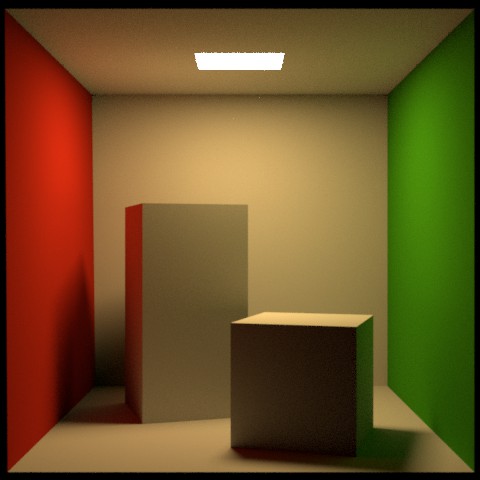
$HH/usd/scenes/cornell_box/cornell_box.usd
The classic Cornell Box rendering scene. Adapted from Pablo Delgado’s CC0 version.
Includes a variant set called contents, with an alternative of the scene which replaces the boxes with spheres.
Material Lookdev ¶

$HH/usd/scenes/material_lookdev/material_lookdev.usd
A material look-development test scene. Provides a consistent scene for comparing materials and renders.
Standard Shader Ball ¶

The variant set LookDevScene on /World can morph the scene into the Standard Shader Ball, provided by the ASWF USD Assets Working Group (CC BY 4.0).
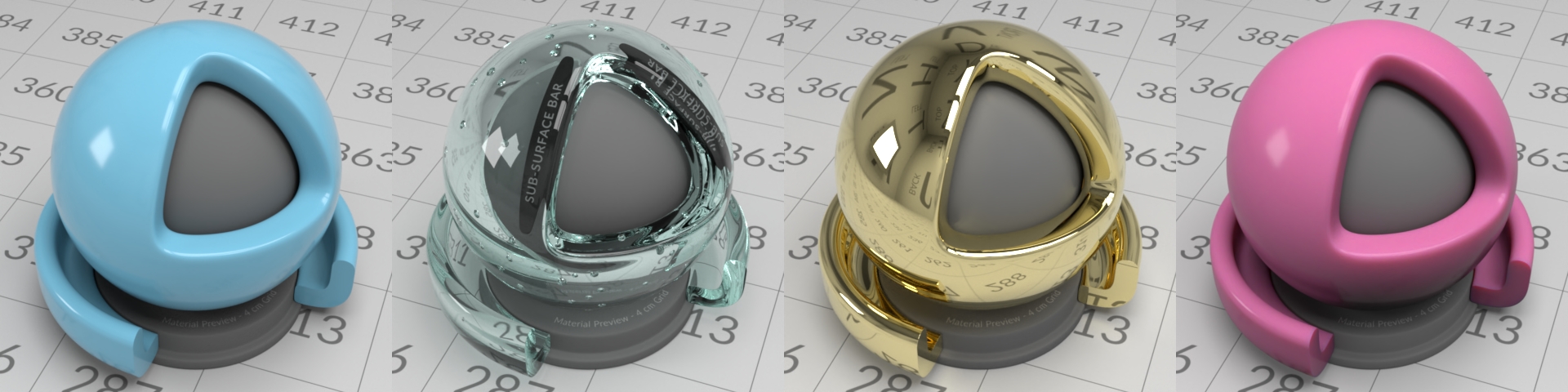
The scene and camera are found under /World and at /World/Camera respectively; but otherwise the scene is unchanged. See the link above for details on the features the scene provides.
Noise Sampler ¶
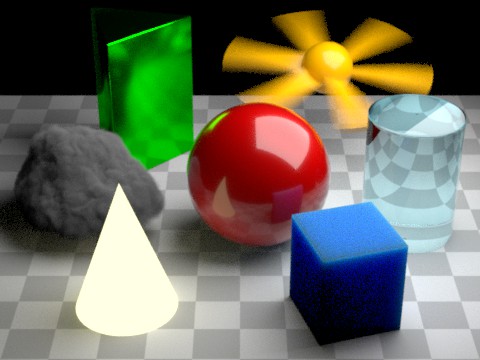
$HH/usd/scenes/noise_sampler/noise_sampler.usd
Demonstrates various sources of noise in renders.
Originally created for the Karma User Guide
Veach MIS Planks ¶
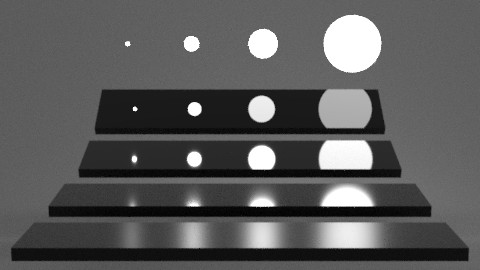
$HH/usd/scenes/veach_mis_planks/veach_mis_planks.usd
Inspired by Eric Veach’s PhD thesis.
Assets ¶
Some of these may already be available from the Tab menu in LOPs or the Asset Catalog.
Barrel |
|
Crag |
|
Rubber Toy |
|
Shaderball |
|
Simple Primitive |
|
Squab |
|
Template Body |
|
Template Head |
|
Tommy |
|
Wine Barrel |
|