| On this page |
Vellum is a simulation framework that uses an extended Position Based Dynamics approach. It can be used to create many different things including cloth, hair, softbodies, balloons, and grains. The main advantage of a Position Based Approach is its controllability, stability, and ability to produce believable results quickly.
There are several shelf tools that will create the basic node setup for you. The best example of a SOP setup using Vellum is the Simple Cloth tool, which is available on the Characters tab for Houdini Core users, and on the Vellum tab for Houdini FX users.

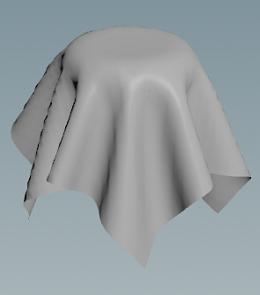
It asks you to select a geometry object to solve as cloth, and a geometry object to use as a collider. In this example, a grid is used as the cloth object and a torus is used as a collider. These get wired into the Vellum Constraints node, which creates constraints to act like different materials. The
Simple Cloth tool uses a Vellum Configure Cloth node, which is a Vellum Constraints node with common cloth parameters already applied. There are also presets for Vellum Configure Balloon, Vellum Configure Grain, Vellum Configure Hair, and Vellum Configure Softbody that use this same node.
The Vellum Solver allows you to modify things like Substeps and Constraint Iterations to balance the speed and quality of your simulation. The node also has a Forces tab that allows you to set Gravity, Wind, Wind Drag, and Friction.
Note
There is a default Wind Drag force that is set in SOPs. However, the default DOP network does not create a drag force.
The Vellum I/O node saves the output geometry as well as the constraint geometry to disk. There are some default deletes on the Save Filter tab to clean out the most common attributes that aren’t needed in order to cut down on the file size.
The Vellum Post-Process allows you to visualize components like False Color Mode for stretch or bend stress. You can also visualize constraints and thickness, which is useful for troubleshooting your simulation.
Vellum nodes ¶
There are several Vellum SOPs available in the tab menu. Many put down a Vellum Constraints node with a different Constraint Type set and specific parameters exposed for the constraint type.
Vellum Constraints nodes:
Vellum Attach to Geometry
Vellum Configure Balloon
Vellum Configure Cloth
Vellum Configure Fluid
Vellum Configure Grain
Vellum Configure Hair
Vellum Configure Strut Softbody
Vellum Configure Tetrahedral Softbody
Vellum Glue
Vellum Stitch Points
Vellum Struts
Vellum Weld Points
Using Vellum in DOPs ¶
The Vellum Constraints node is still used to configure constraints when using Vellum in DOPs. However, it exists inside a
Vellum Source node, which allows it do additional things such as emit.
There are shelf tools for each type of Vellum effect, which are all able to interact with each other. When you use multiple Vellum effects on multiple objects, all objects will be merged into one geometry object and one constraint geometry object in the DOP network.
For more information on each effect, see the following shelf help pages.
You can apply POP forces in Vellum, since it is particle based. It also respects Particle Streams, so a force applied to one object doesn’t have to be applied to all objects.
For example, if the grid is a cloth object and the torus is a softbody object, you can apply a POP Wind force to the cloth by placing the node in between the
grid_object1_vellum and merge2 nodes.

However, if you want to apply the wind to the softbody instead, you can move the POP Wind force in between the
torus_object1_vellum and merge2 nodes. Similarly, if you want to apply the wind to both objects, you can place it between the merge2 and vellumsolver1 nodes.
Vellum solver SOP and DOP differences ¶
The Vellum Solver SOP is a wrapped up version of the
Vellum Solver DOP. However, it has a features that you need to add yourself in DOPs for producing same result.
-
Gravity is on by default. This is the case in some DOP networks, but not all.
-
Wind is on by default with still air. You can add a
POP Drag or
POP Wind and set its air resistance to 0.1 for equivalence.
-
The ground plane is not on by default, but can be turned on with the Ground Position parameter. You have to explicitly add a
ground plane in DOPs.