These lessons focus on the creation of an energy core asset for a Sci Fi game level. Because this is a solo asset, it will be created in Houdini before being exported as a FBX file. You will use procedural techniques to allow for design exploration but will flatten the model for use in Unity. You will also take advantage of SideFX Labs tools such as the Substance plug-in to assist you with the creation of texture maps and FX tools for creating smoke and lightning arcs.
NOTE: These lessons use the SideFX Labs tools. Make sure the latest release (non production build) is installed when doing this lesson.
INTRODUCTION
The energy core is an asset that involves a hero model that is brought alive with lightning and smoke FX. This video explores the final asset then overviews the techniques that will be taught in the upcoming lessons.
Length: 02:43
PART 1 | Model the Core
To model the energy core, you will start with a sphere then divide it into panels using a voronoi pattern. You will model two different kinds of panels then add color and detail for use later in texture maps.
Length: 23:42
PART 2 | Model the Core Details
For some of the panels, you will add small lightning rods. You will use the node networks to explore the design of these elements using the non destructive nature of Houdini. In the end, you will convert the whole shape into a volume and then poly reduce to get the final geometry.
Length: 22:09
PART 3 | Unwrap and Texture
To create the final look of the energy core, you will use a combination of the primitive colors you set up earlier, hi-res to low-res baking, and the Substance plug-in from SideFX Labs. This workflow will generate texture maps that you can assign back to the core using a material you set up in Unity.
Length: 34:48
PART 4 | Add FX to the Core
To bring the energy core to life in Unity, the next step is to add FX. Using a SideFX Labs asset, you will create lightning using start and end points on your geometry. The smoke will use another asset to get a single image that can then be animated on a specially designed rig to get the desired effect.
Length: 31:08
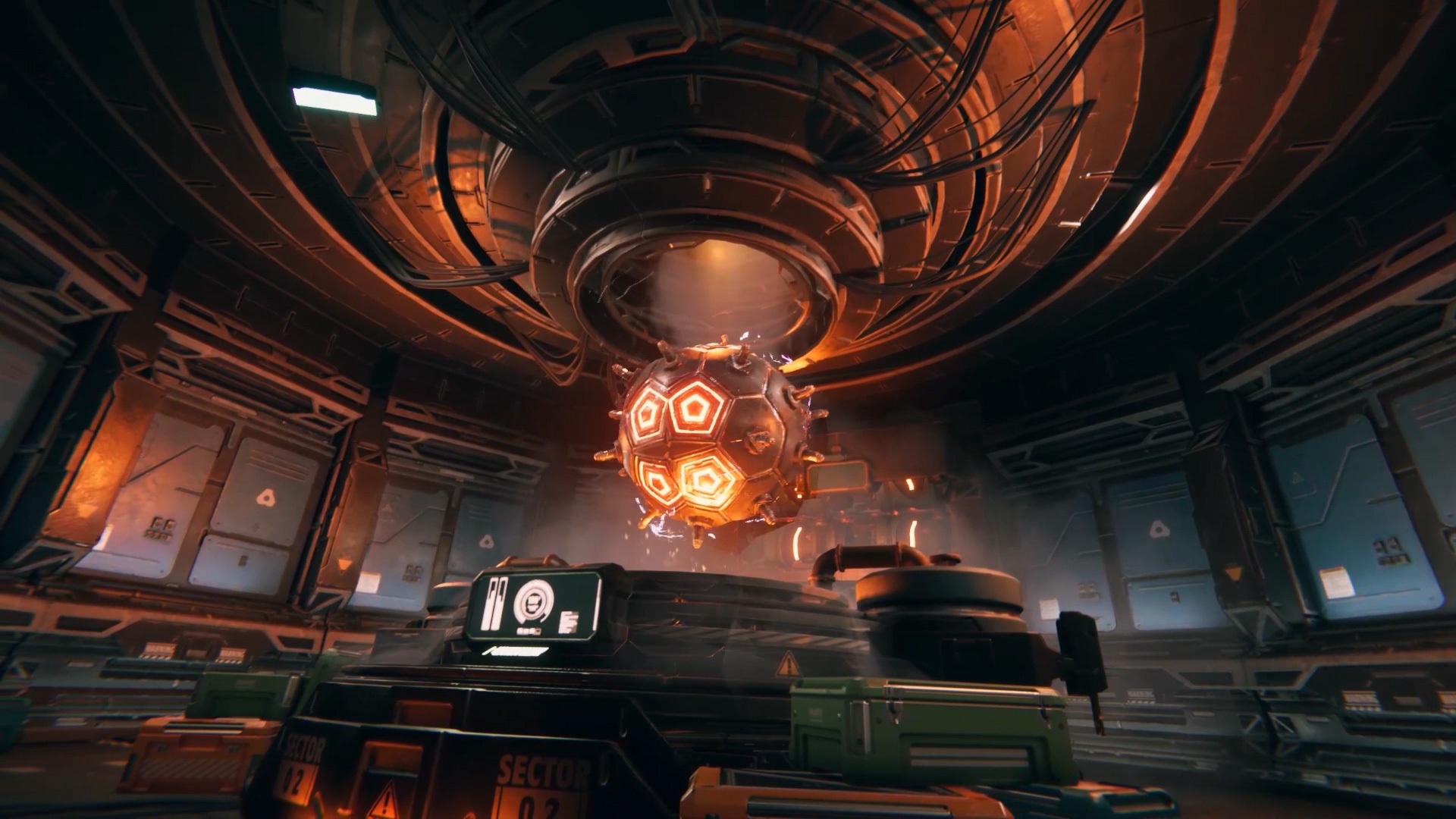
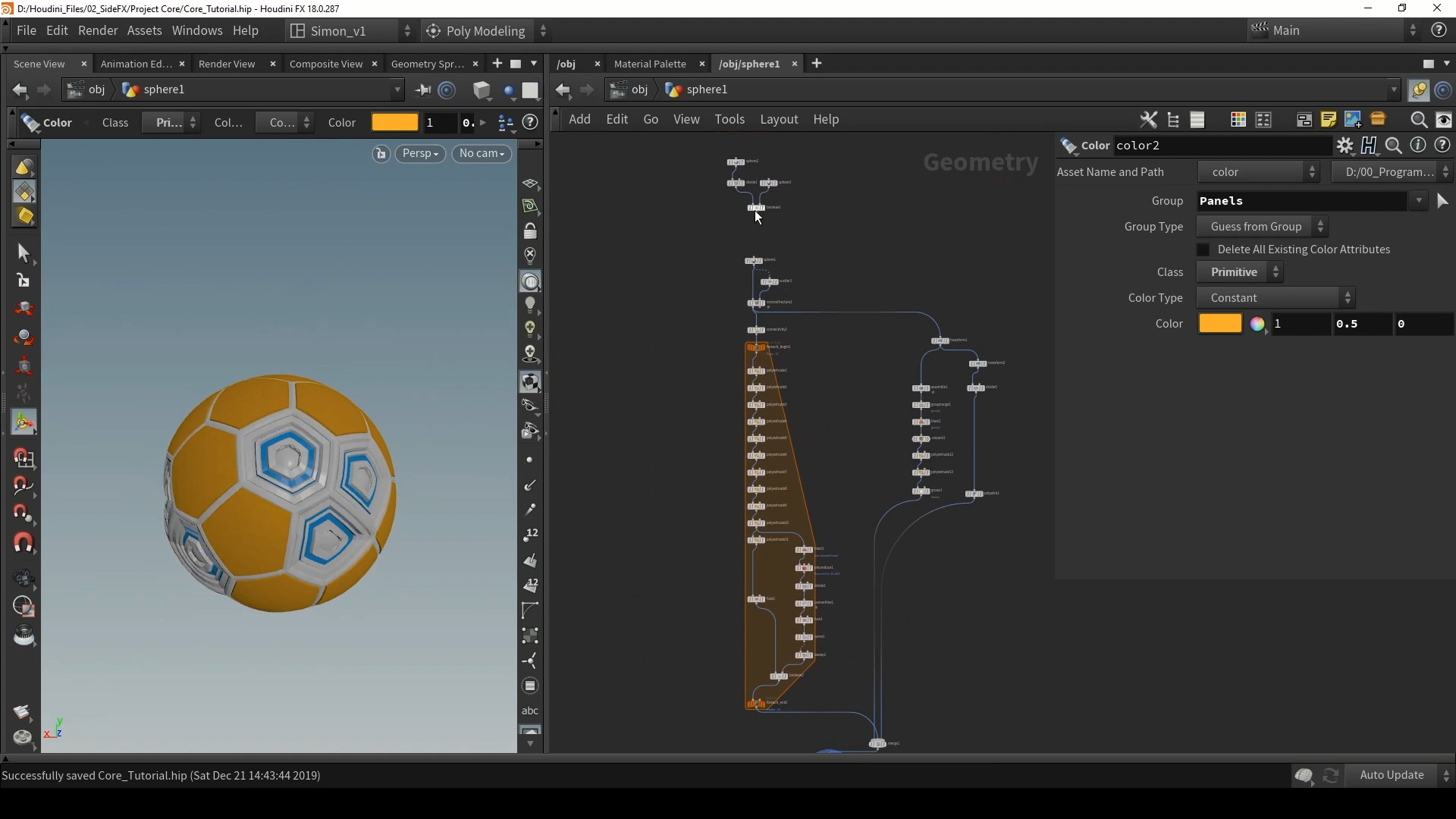
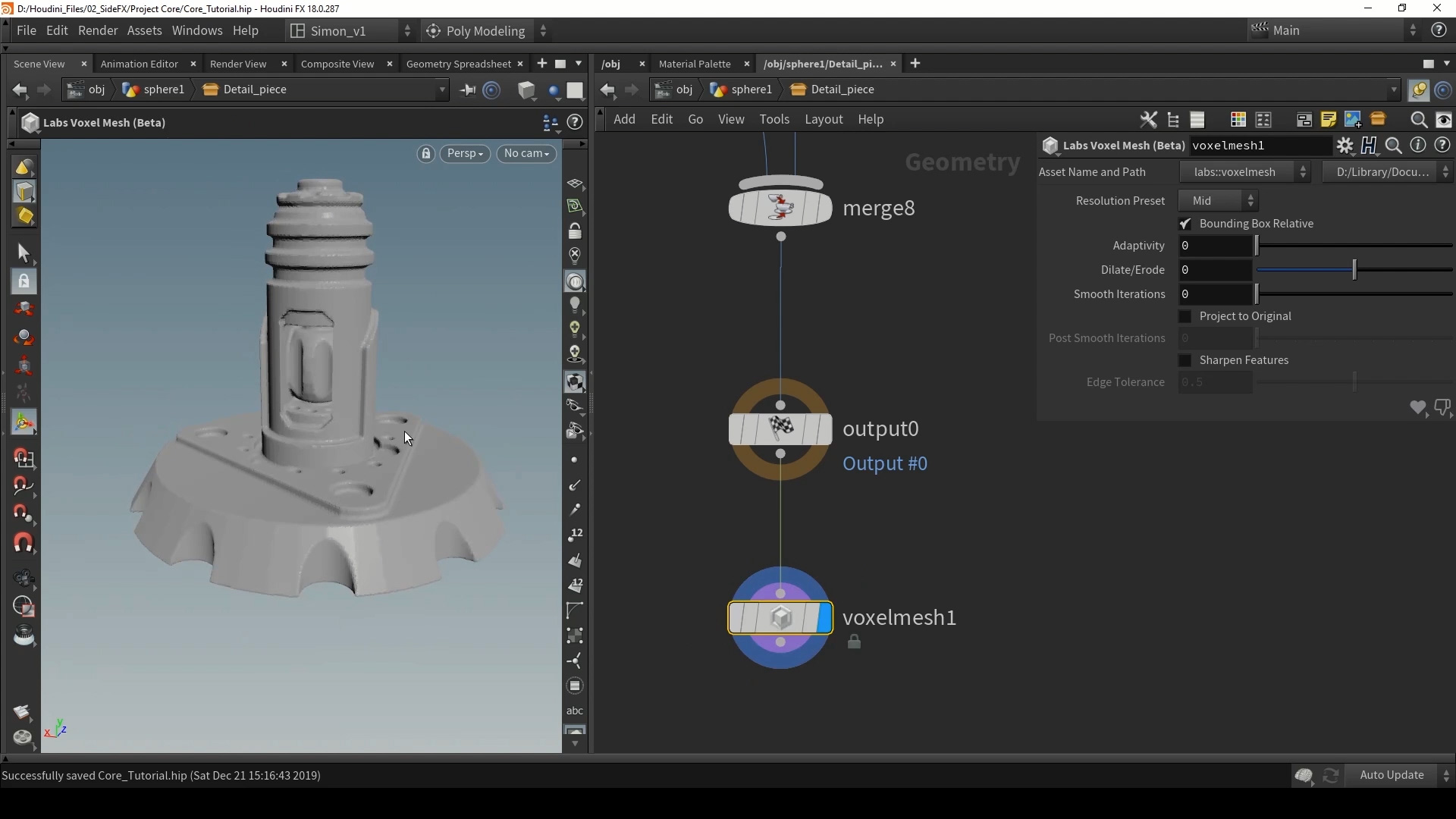
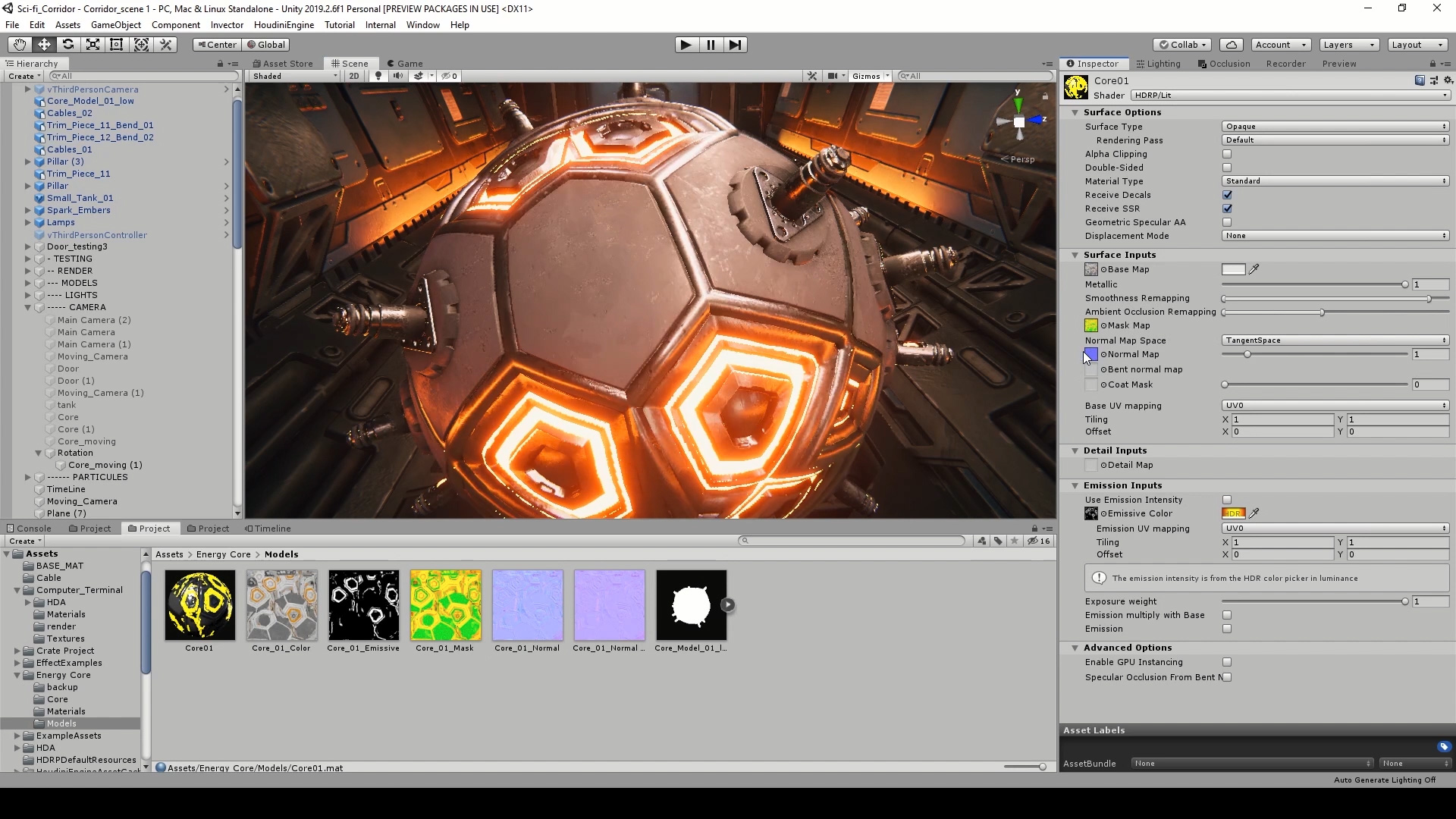
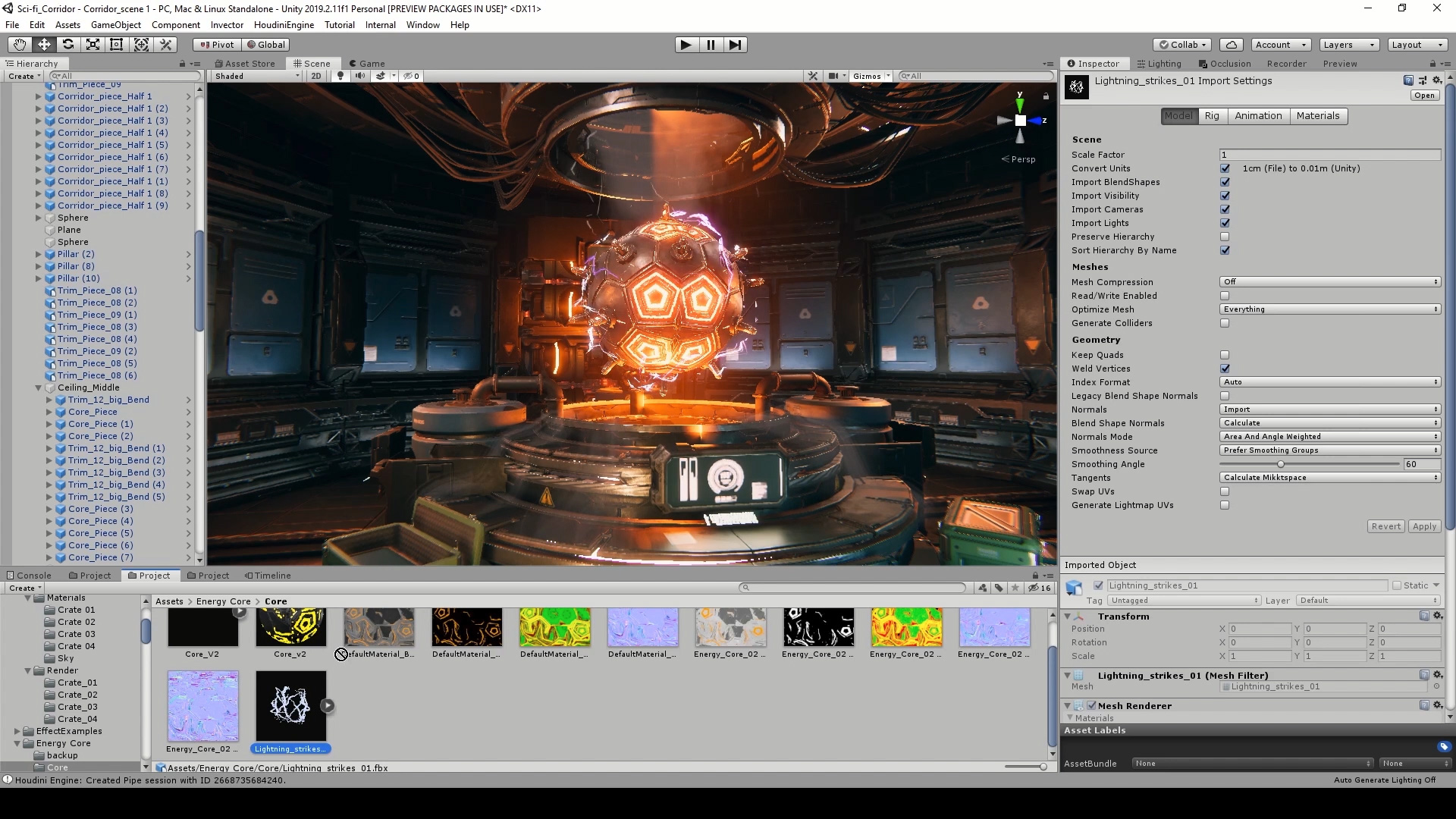
コメント
Chassaigne Victor 6年 前 |
Thanks , those tutorials are amazing !
eddw96 6年 前 |
Please Simon, do a corridor generator tutorial! This could complement the stairs, doors and panels tutorials!!
Simon_V 5年, 11ヶ月 前 |
Little surprise, we just made a tutorial for a corridor generator!
https://www.sidefx.com/tutorials/sci-fi-level-builder/
KokLiangTan 5年, 11ヶ月 前 |
Thanks Simon for your magnificent tutorial. But why i can't get Lightning node even my game dev tool has updated to the latest version?
Simon_V 5年, 11ヶ月 前 |
Thanks! The lightning tool might be in the non production builds, so disable that toggle when updating. In version 379 it should be there.
sascha 5年, 8ヶ月 前 |
I can't get the Energy_Core_Procedural_Tex.sbsar file executed without crashing Houdini 18.0.463, SideFX Labs 463.
MagiOno 5年, 4ヶ月 前 |
I met the same problem just then. Did you solve it?
Simon_V 5年, 4ヶ月 前 |
You could try making a simple sbsar in Substance Designer and see if that would work. Then you know if the issue would be from the Energy_Core_Procedural_Tex.sbsar file or the plugin.
maya4fun 5年, 6ヶ月 前 |
Hi Simon, great tutorial as always. I have a problem at the end of Part 02. I don't know why when i merge the core detail with the rest it appears black and a polywire too. Thanks for your help in advance.
Emmanuel.
maya4fun 5年, 6ヶ月 前 |
I found of my problem. I connect at the end a "soften/normals" node and voilà! It works.
MagiOno 5年, 4ヶ月 前 |
My Labs Lightning node exports empty .fbx model. Do you know why? It doesn't contain anything, just a 13KB .fbx file
Simon_V 5年, 4ヶ月 前 |
Do you use the build-in exporter of the lightning tool? Try exporting it with a fbx node or with the export menu under file, so we can find out if it is an issue with the build-in exporter of the lightning tool.
JEmerson 5年, 2ヶ月 前 |
I was trying the Labs Lightning node last night and it was exporting empty .fbx files on Houdini Indie 18.5.351 and in 18.5.408. I was able to output them in the end using a ROP FBX, but that did not include the random color or gradient options. I assume I would need to wrangle those in order to carry them through at this point? Either way, the Save to Disk function in the Labs Lightning node is not currently working as intended.
liuluisa 3年, 6ヶ月 前 |
houdini 19.0.657 has the same problem.... lightning node exports empty .fbx model (just a14KB.fbx file)
Please log in to leave a comment.