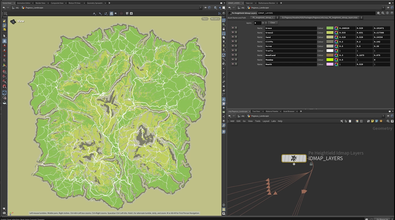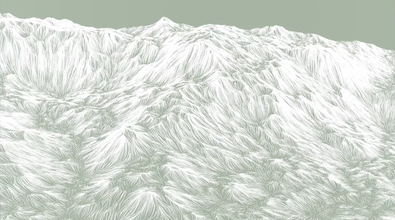George Hulm
George_Hulm
About Me
Artist with a node addiction.
専門知識
Freelancer
INDUSTRY
Education | Gamedev | VR
Houdini Skills
ADVANCED
Procedural Modeling | Environments | Digital Assets
INTERMEDIATE
VEX | Python
Availability
I am available for Contract Work
My Tutorials
My Talks
Recent Forum Posts
Permission error in blackboxed HDA 2022年1月17日11:39
Hey guys, I'm trying to blackbox an asset but I get a permission error when it runs. Can anyone shed some light on this situtation, I don't know where to look.
Thanks
George
Thanks
George
Error when blackboxing a digital asset 2022年1月17日11:36
I'm having the same issue, did you ever get to the bottom of this? Can anybody help?
Face selection through Asset UI 2021年2月24日12:15
Len
This issue came up for me just now and I found that the above code doesn't work if you are simply dragging the group field from inside an HDA into the parameter list.
Theline is the culprit so the following works (removed 'ordered' line):kwargs['ordered']import soputils path = kwargs['node'].path()+'/node_inside_hda' kwargs['node'] = hou.node(path) kwargs['geometrytype'] = kwargs['node'].parmTuple('grouptype') kwargs['inputindex'] = 0 soputils.selectGroupParm(kwargs)
Now the next issue is the permissions once you lock the HDA (make it non-editable).
As @Hendolph pointed out, changing the "editable nodes" field of the HDA solves the permissions issue that seems related to setting the display flag on the node that you select faces or points from.
However, my tests revealed that you have to add the node feeding the actual node that is getting the selection information from the HDA. I assume this has something to do with changing the display setting for the temporary viewport selection but that's just a guess.
After this the HDA can be "Matching current definition" (i.e. locked) and it all works as one would hope.
BTW: Mac 10.16, Houdini Indie 18.0.338
Hi, I'm trying to do the same thing here, in 18.5.462 this doesn't seem to work. With a locked network, after making the blast node, and the transform node which feed it both editable nodes. When I lock the asset and try to do a group selection, there is no geometry visible to try to select.
EDIT:
Realised it was because I was using python to force a custom preview. Silly me!