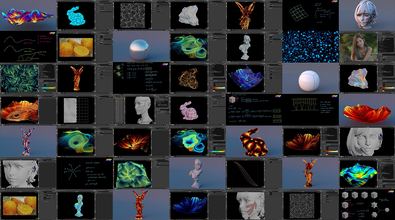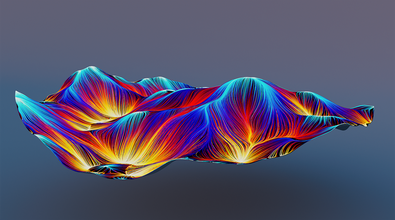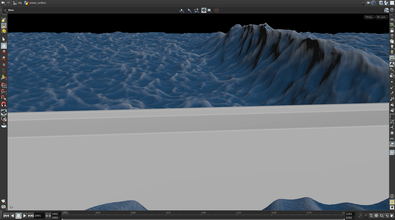Yunus Balcioglu
animatrix_
About Me
Senior FX Technical Director @ Industrial Light & Magic | Feature film credits include The Lord of the Rings: The Rings of Power, Marvel's Eternals, Star Wars: The Rise of Skywalker, X-Men: Dark Phoenix, X-Men: Apocalypse, Aquaman, Alien: Covenant, Pirates of the Caribbean, Justice League and many m... more
Senior FX Technical Director @ Industrial Light & Magic | Feature film credits include The Lord of the Rings: The Rings of Power, Marvel's Eternals, Star Wars: The Rise of Skywalker, X-Men: Dark Phoenix, X-Men: Apocalypse, Aquaman, Alien: Covenant, Pirates of the Caribbean, Justice League and many more. less
専門知識
Technical Director
業界:
Film/TV
Houdini Engine
ADVANCED
プロシージャルワークフロー | Digital Assets | Mantra | Pyro FX | Fluids | 説明 | VEX | Python
INTERMEDIATE
Realtime FX
Availability
Not Specified
My Gallery
My Talks
Recent Forum Posts
Supercharged H20 extension (TouchDesigner Style) 2024年7月22日4:17
Hi all,
I just updated Supercharged to Houdini 20.5. Mainly the new hotkey system required the hotkey overrides to be updated. Network editor specific custom hotkeys are not affected as they use the lower-level nodegraphhooks API.
There were also a lot new volatile hotkeys (QWERTS, etc) that I removed as they block the custom hotkey overrides for the network editor. So you can disable the overrides provided if you want to restore them back.
Enjoy
I just updated Supercharged to Houdini 20.5. Mainly the new hotkey system required the hotkey overrides to be updated. Network editor specific custom hotkeys are not affected as they use the lower-level nodegraphhooks API.
There were also a lot new volatile hotkeys (QWERTS, etc) that I removed as they block the custom hotkey overrides for the network editor. So you can disable the overrides provided if you want to restore them back.
Enjoy

Supercharged H20 extension (TouchDesigner Style) 2024年7月13日1:47
raumafu
Hello 👋 When can we expect update for hou 20.5?
Hi, probably around a week or so.
MMB copy paste hotkeys 2024年7月8日15:36
ikoon
Please, what are the hotkey combinations and rules for the MMB copy paste? For example in the Attribute Wrangle.
I believe these originate from Linux, there is something happening which I don't understandsometimes the content of the clipboard doubles up.
Yes it's from Linux. I actually dislike this MMB copy paste in Houdini. But AFAIK there is no way to disable this.