Overview ¶
The Viewer Handle Code Generator dialog lets you create a new Python viewer handle script. The code generator provides pre-defined samples, ranging
from basic to more complete viewer handle implementations. Each sample provides a class implementation and the mandatory createViewerHandleTemplate callback
function.
In addition to samples, the code generator lets you choose from several options to generate the skeleton code of specific event handlers.
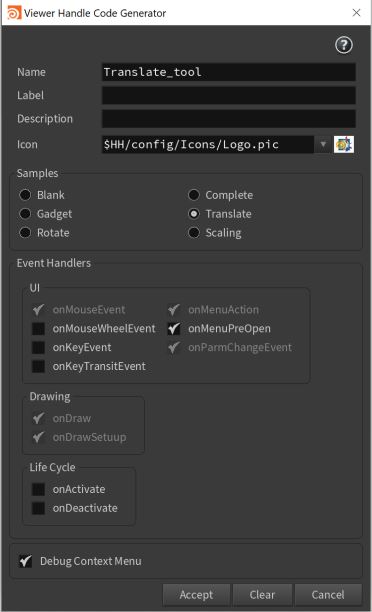
Note
The code generator dialog is a tool for generating code, it’s not a tool to assist you in editing your python handle code. Once you enter and accept the dialog options, the code is generated and copied into the python editor. You cannot go back to the code generator, change options and expect your code to update accordingly.
| To... | Do this |
|---|---|
|
Enter basic information |
|
|
Select a Sample |
|
|
Select Event Handlers |
|
|
|
|
Generate the new python viewer handle code |
|
|
Cancel the current code generation |
|
|
Reset the input |
|