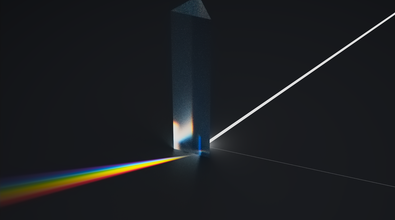Dmitriy Zub
AnimGraphLab
About Me
Generalist.
専門知識
Generalist
Connect
LOCATION
Kiev,
Ukraine
ウェブサイト
Houdini Skills
INTERMEDIATE
Procedural Modeling | Environments | Digital Assets | Solaris | Karma | Lighting | PDG | Python
BEGINNER
Character Rigging | Motion Editing | Animation | Hair & Fur | Cloth | Crowds | Muscles | Pyro FX | Fluids | Destruction FX | Realtime FX | VEX
Availability
Not Specified
My Gallery
My Tutorials
Recent Forum Posts
[libpng error] Karma | Substance Painter - Houdini [SOLVED] 2024年4月25日1:23
This is a solved issue. I want to document it for someone who possibly encounters it in the future.
SideFX team, if there's an option to improve the error message, it would be a blessing
Context:
- Substance Painter to Houdini USD workflow
- UDIMs
- Karma render
Error messages:
- libpng error: bad adaptive filter value
- libpng error: IDAT: invalid block type

Writing error message and a picture since it will better be indexed in Google search.
Solution:
- delete exported textures from Substance Painter
- export textures again
- optional: Render menu at the top -> update textures [www.sidefx.com] | Perspective -> Reset Karma XPU (or Shift+P)
I somehow understood that it's related to textures after reading through this and searching occurrences of libpng: https://www.sidefx.com/docs/hdk/png_8h_source.html [www.sidefx.com]
Why it happened (my guess)
Substance Painter exported 1 UDIM tile texture cropped i.e. half of the texture was black and only half of the top part was with texture. And Karma didn't know what to do about it. Although the Painter export message said, "export finished successfully".
All the best
SideFX team, if there's an option to improve the error message, it would be a blessing

Context:
- Substance Painter to Houdini USD workflow
- UDIMs
- Karma render
Error messages:
- libpng error: bad adaptive filter value
- libpng error: IDAT: invalid block type
Writing error message and a picture since it will better be indexed in Google search.
Solution:
- delete exported textures from Substance Painter
- export textures again
- optional: Render menu at the top -> update textures [www.sidefx.com] | Perspective -> Reset Karma XPU (or Shift+P)
I somehow understood that it's related to textures after reading through this and searching occurrences of libpng: https://www.sidefx.com/docs/hdk/png_8h_source.html [www.sidefx.com]
Why it happened (my guess)
Substance Painter exported 1 UDIM tile texture cropped i.e. half of the texture was black and only half of the top part was with texture. And Karma didn't know what to do about it. Although the Painter export message said, "export finished successfully".
All the best

Material Tiling Issue - I want it to NOT tile, but it's tiling 2024年4月15日3:10
A note for Googlers if you're using MTLX.
If you DON'T want imported texture (MTLX Image node) to tile:
- change "Address Mode" U and V parameters to constant. By default, it's set to periodic which means - tiling.
If you want to scale, offset, or rotate, here's my approach (MTLX Geometry Property value node fetches

If you DON'T want imported texture (MTLX Image node) to tile:
- change "Address Mode" U and V parameters to constant. By default, it's set to periodic which means - tiling.
If you want to scale, offset, or rotate, here's my approach (MTLX Geometry Property value node fetches
st(UVs in USD) value from geomprop param): Solaris pattern matching 2024年3月29日13:20
Mário Domingos
I want to randomly assign a different material to each piece
Hey Mario, possibly you're looking for a Material Variation LOP node [www.sidefx.com].
Videos