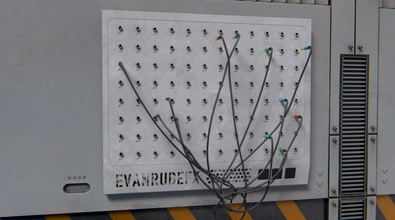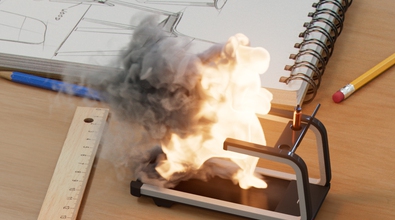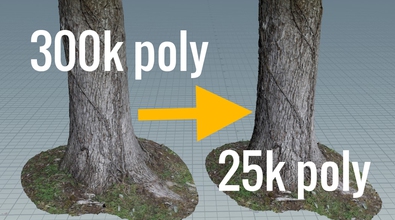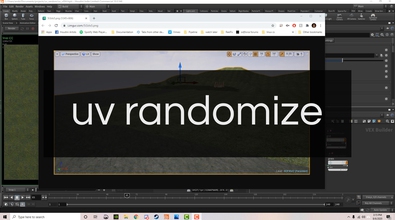Evan Robinson
evanrudefx
About Me
freelance vfx
専門知識
VFX Artist
業界:
Film/TV
Houdini Engine
Availability
Not Specified
My Gallery
チュートリアル
Recent Forum Posts
Using channel reference to mimic driven keys in maya [solved] 2025年1月14日1:32
tamteevanrudefxit's all about the values, if you look at the example, it's using chf() mostly because for me it's easier since the frame numbers are visible
It's a bit odd trying to get the timing right, but I can work it out.
the example remap curve goes from -2f to 2f
meaning that as the box1/tx value goes between -2 and 2 the sphere1/ty follows the remap curve value
so it's all about remapping values, nothing to do with the actual frames or time
Thanks. In my test I just chose some arbitrary range for my keyframes. 1-7 (just to see if I could get it working at any value). I took the translate x of the box and fit it to the range of the keyframes. So when the box made it to a value of 4 in x, the sphere will also evaluate at frame 7 which is the final frame. It definitely makes sense. Definitely more control here but definitely easier in maya. When I said timing, I more so meant remapping the ranges to get the right animation timing.
Using channel reference to mimic driven keys in maya [solved] 2025年1月14日1:13
tamteevanrudefxit will, but maybe the descriptions was not clear enough, you want to drive te frame or time argument with your box tx value, not with $FF
But that wouldn't work with the animation editor, right?
here is an example set up as describedImage Not Found
Oh thanks! I knew I was missing something! It's a bit odd trying to get the timing right, but I can work it out.
Thanks!
Using channel reference to mimic driven keys in maya [solved] 2025年1月13日21:55
tamte
you can use chf() or cht() expressions for this
use them to reference parameter holding the remapping curve
both of them have second argument where you can reference the value of a "driver", the only difference is that chf() will interpret the "driver" value as frames and cht() as seconds when sampling your remapping curve channel
Right, that makes sense. But that wouldn't work with the animation editor, right? When I select the node there is nothing in the graph editor to adjust. I just want a curve to show in the animation editor that I can adjust like with regular key framed animation.