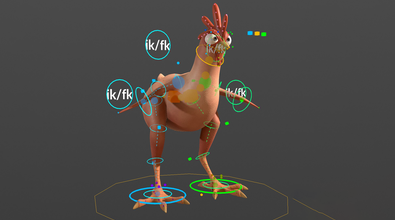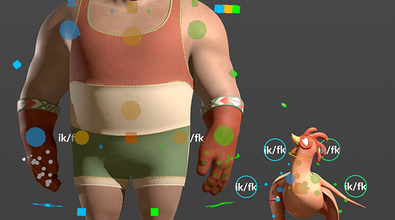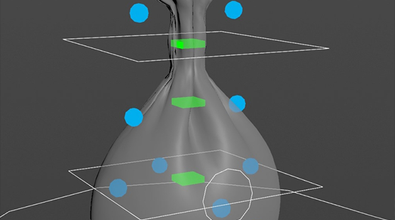William Harley
william_harley
About Me
I started my career doing lighting, lookdev and VFX in Cape Town.
Always looking to streamline the character rigging and animation process
I got involved in setting up a rigging tools in houdini and assisting animators to get used to the
new tools, I have fallen in love with CFX, building rigs ... more
I started my career doing lighting, lookdev and VFX in Cape Town.
Always looking to streamline the character rigging and animation process
I got involved in setting up a rigging tools in houdini and assisting animators to get used to the
new tools, I have fallen in love with CFX, building rigs for films, games and cinematics. less
専門知識
Generalist
業界:
Film/TV
Connect
LOCATION
Cape Town,
South Africa
ウェブサイト
Houdini Engine
ADVANCED
プロシージャルワークフロー | Digital Assets | キャラクタ & アニメーション | Lighting | Pyro FX | VEX
INTERMEDIATE
Environments | Motion Editing | Animation | Hair & Fur | Cloth | Crowds | Muscles | Solaris | Karma | Fluids | 説明 | Realtime FX | PDG | Python
Availability
Not Specified
My Houdini Content
Recent Forum Posts
How to use "poseblend" autorig component? 2024年7月20日7:51
Ah, sorry about the confusion. It does indeed look like the pose blend wasnt included in the toucan. I will see if we can get that added to the example.
[APEX] Can animated characters be recycled? 2024年7月17日12:10
You can create another fktransform component at the end of your rig. and set the output skeleton to Guides.skel, then rename the pointtransform to something like guide_pointtranform. This will now output the guides and it will be deformed using a new point transform.
We are always updating the guides.skel whenever new controls are added to the rig
We are always updating the guides.skel whenever new controls are added to the rig

How to use "poseblend" autorig component? 2024年7月16日9:00
The Toucan example uses this for the wing open and closed pose.