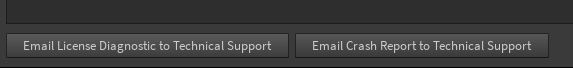-
Where can I find the crash logs?
-
Locating crash logs:
Windows
The crash error pop-up should tell you where the crash log has been written to. Most often it will be in your home directory under AppData. Ensure you select "Hidden Items" under the View menu in your file browser.For example:
- C:/Users/username/AppData/Local/Temp/houdini_temp
Mac OSX
- On OSX crash logs are saved in /tmp.
- You can only see this directory through a Terminal (Utilities->Terminal), not through the interface.
Linux
- On Linux, the crash logs are saved in /tmp/houdini_temp
You may also press the "Email Crash Report to Technical Support" button from the Server Information tab in the License Administrator. This will launch the file browser to locate the crash.*_log.txt file.