-
How do I upgrade my Houdini licenses?
-
Active Indie and Education subscriptions are issued upgrades to the account automatically.
If you are using SideFX as your license server, there is no need to install the upgrades. Just download Houdini and launch.
If you have installed licenses locally to your computer, you must install the upgrades to the existing installed licenses.
It is not enough that you only install the latest version of Houdini; the licenses themselves need to also be upgraded.Commercial customers are entitled to upgrades to those licenses on an active annual support plan (AUP) or rental.
If you have Commercial licenses and do not have upgrades, please contact your SideFX account manager.Ensure that you are running at least a license server (sesinetd) at version 20.0 to use 20.5 licenses.
The following method applies to Indie, Education and Commercial licenses.
-
Download and install the latest Production Build or the latest Daily Build.
-
Launch the License Administrator on the machine with the licenses to upgrade.
-
Select File->Login to log into your SideFX licensing portal.
-
Select File->Install Licenses to view your license entitlements.
-
Press the Select All button to select the licenses to upgrade.
-
Press the Install button. This will apply the upgrades to the currently installed licenses.
Upgrades available for installation:
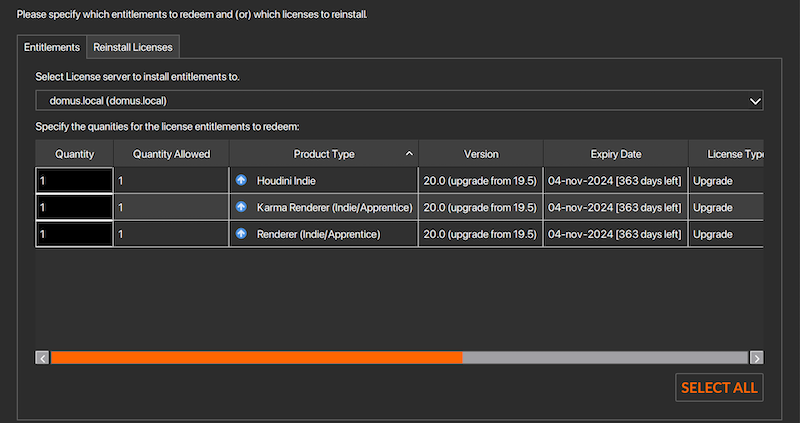
After the upgrades have been applied:
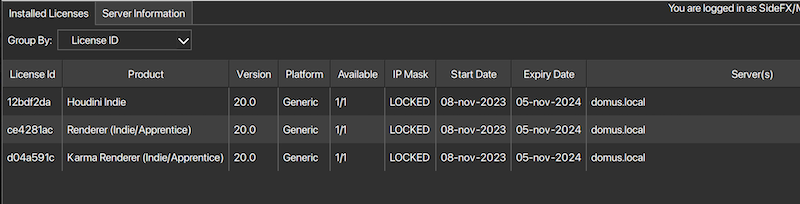
If you are having problems logging into your account through the License Administrator, please see the section I can't log into the License Administrator.
-