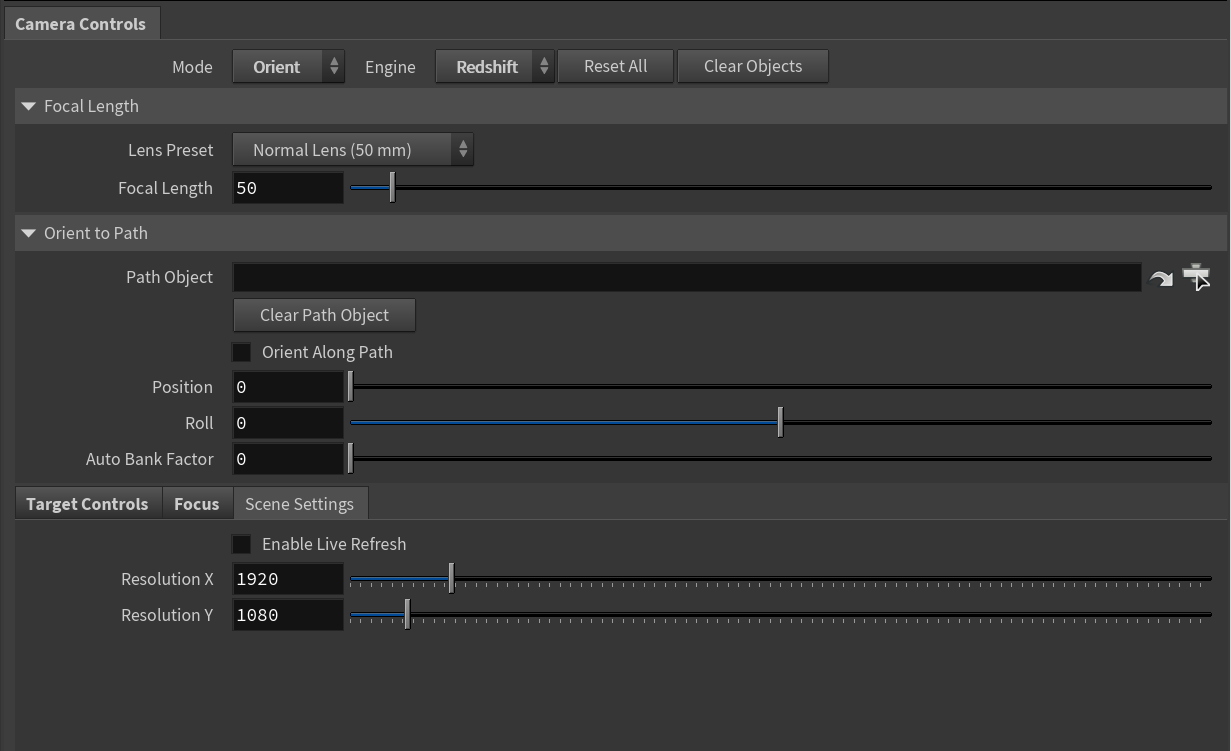A dynamic camera system for Houdini, designed for fast setups,
flexible rig modes, and multi-renderer DOF management.
Get it here: CamRig Pro [shirmanor.gumroad.com]
Features
- One-click creation of a complete camera hierarchy
- 13 Lens Presets
- 3 Render Engines - Redshift, Mantra & Karma
- Supports both OBJ and SOP-based look-at targets
- Preserves camera orientation and position when switching targets
- Three rig modes:
- Rig – dolly, truck, pedestal, pan, tilt, roll
- Manual – direct XYZ transforms with the CamRig Pro null
- Orient to Path – align and animate the camera along curves
- All rig modes support look-at targets and focus nulls
- Rig mode has an added Parent to Target mode for camerawork base around a moving target
- DOF controls for Redshift, Karma, and Mantra (focus distance, aperture for Karma/Mantra Only)
- Generates renderer-specific ROPs when selected (Redshift, Karma, or Mantra)
- Import to Solaris
- Auto-assigns the camera to the scene viewport
- Supports multiple rigs with auto-numbering and non-destructive setup
- Utility buttons: reset transforms or clear objects using Zero All & Clear Target/Focus + Global Reset buttons
- Fully written in native Python — no HDAs or external dependencies making it easy to share
- Shelf/Tab menu integration for one-click access inside Houdini
- Includes 2 optional custom node shapes, CamRig Pro node and a minimal connecter
Requirements
- Houdini 20.5+
- Python 3.11
Included
- CamRig Pro Python tool
- Instructions for use inside Houdini
- Compatible with Redshift, Karma, and Mantra
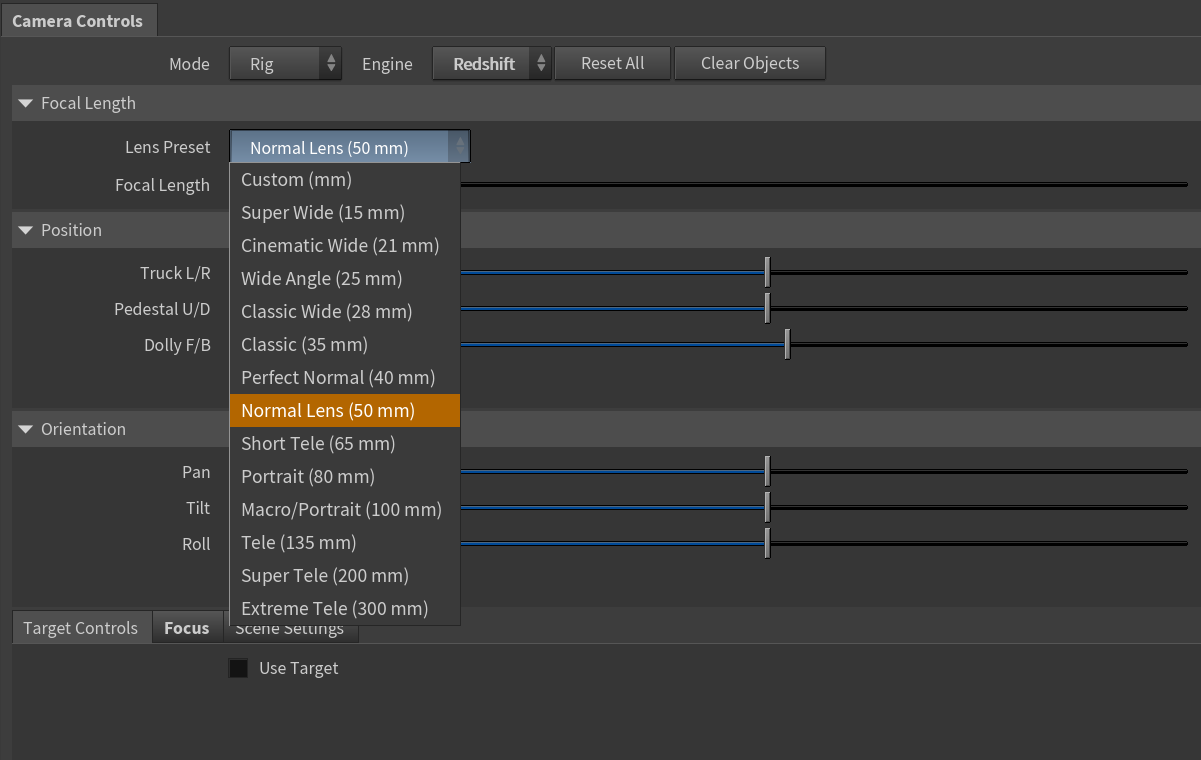
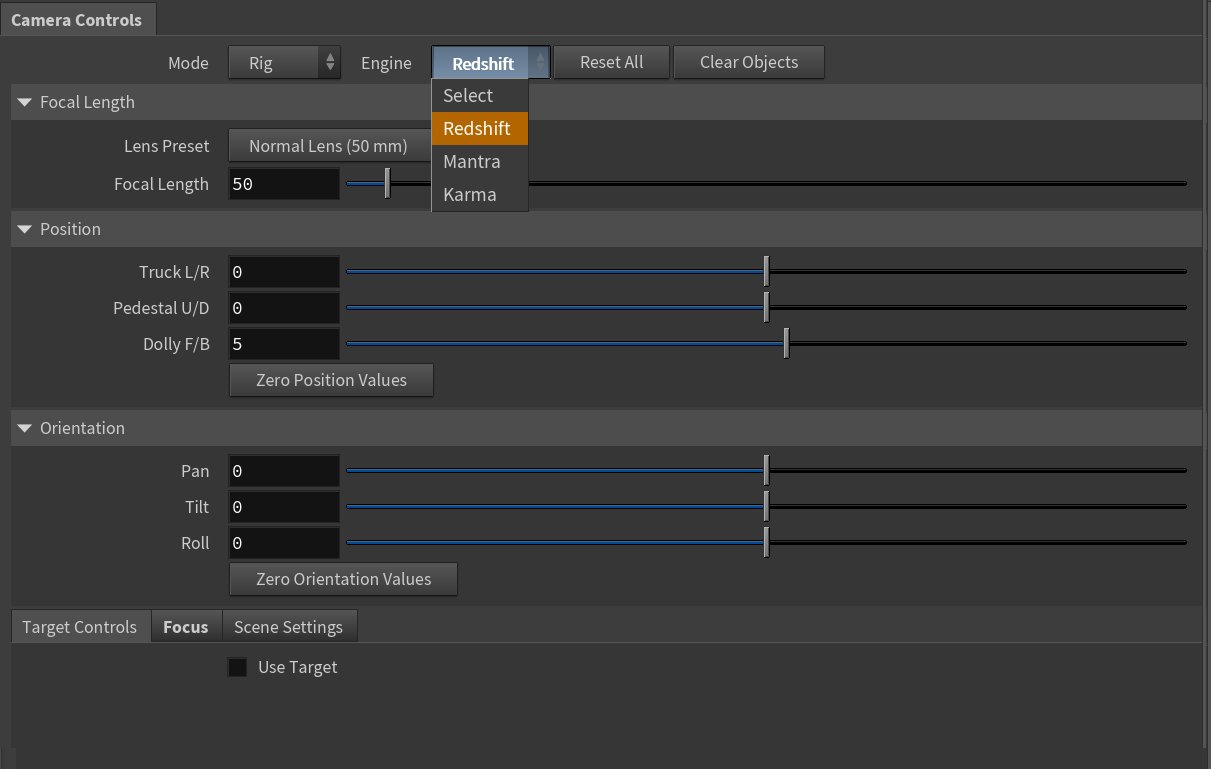
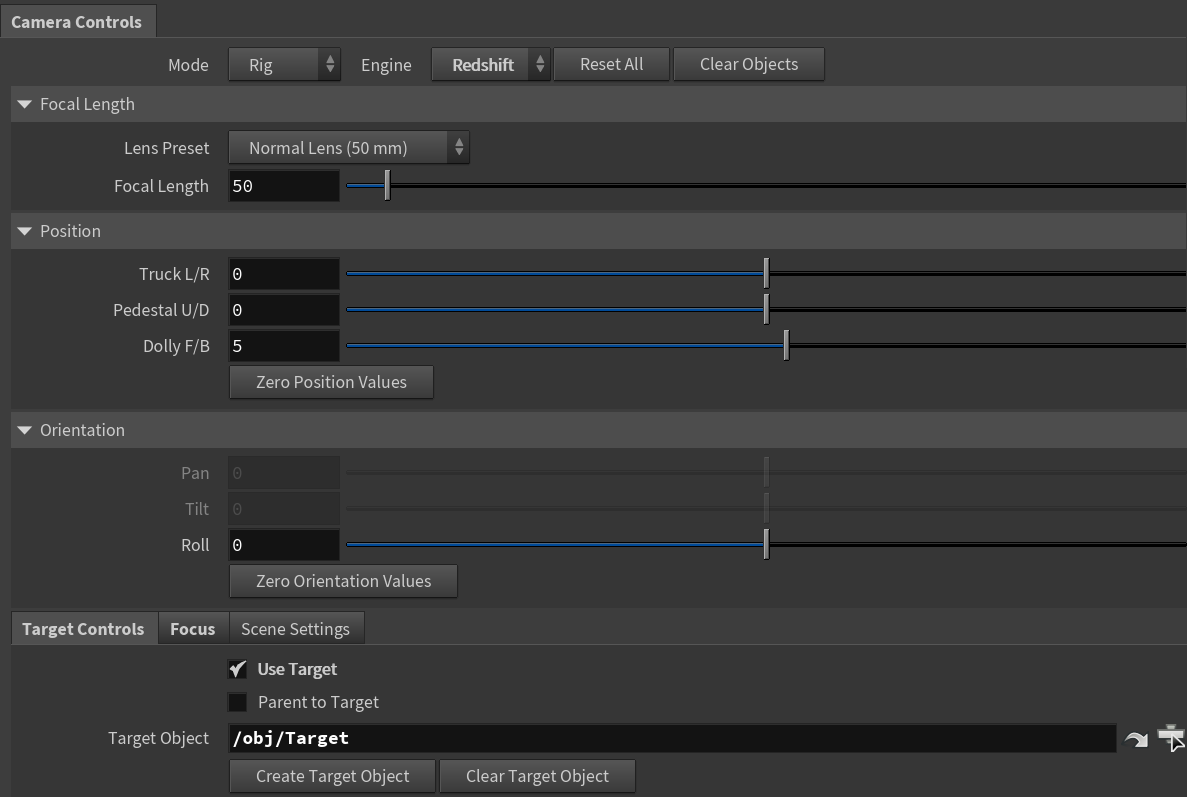
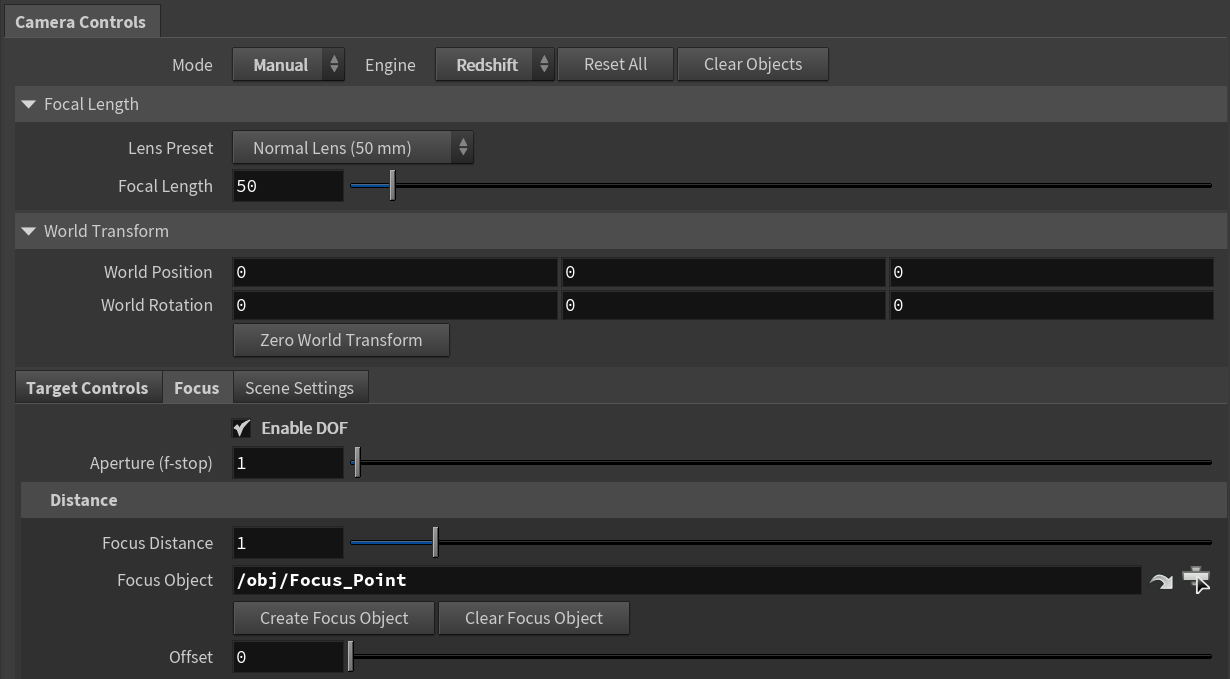
https://forums.odforce.net/uploads/monthly_2025_08/m3.png.24b2eb7819b11947dd175e27a0223e64.png [forums.odforce.net]