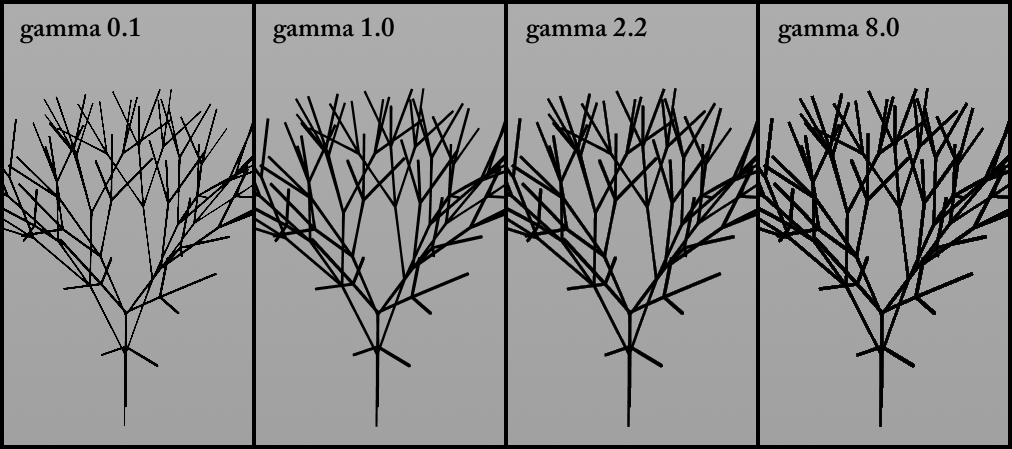on example you can see that sesecled edges just not appearing on viewport as they should(yellowish edges).
 [clip2net.com]
[clip2net.com]2)
with wireframe mode you can see that selected edges are now became yellowish BUT they are some kind of overlapped the green “aura-like” selection, and when navigating - those two types of selection just start dancing and flick trying to overlap each other(not exacly right, but something like that).
 [clip2net.com]
[clip2net.com]it becames even worse if you decrease line width to something smaller than 1px.
 [clip2net.com]
[clip2net.com]just compare it with H11 vewport.
its ALOT better.
 [clip2net.com]
[clip2net.com]3)
that is my personal point of view.
i think that selected faces should be displayed as filled up with some color segments.
for now selected faces displayed just like bunch of yellow border-edges.
 [clip2net.com]
[clip2net.com]IMHO they are not so visibly noticeable.
if they were filled with some color - it would be much better.
4)
it would be nice to have mode when edges or faces would be selected only inside of selection area.
for now they are only mode - seleect everything what touches selection area.
i really like vewport's GL3.2 performance - its awesome.
that why im using it.
H11 vewport is much slower, but it has much better visual feedback.
please fix this issues - they are REALLY annoying.