Applied Houdini | Volumes
Applied Houdini | Rigid Body Destruction
9 Tutorials 10:00:39
Tutorials

Applied Houdini - Dynamics I - Introduction to volume simulation and rendering
Applied Houdini is a production quality oriented series created by Steven Knipping, currently a Senior Rigid Body Destruction / FX Technical Director at Lucasfilm's Industrial Light & Magic (Star Wars: The Force Awakens, Avengers: Age of Ultron, Tomorrowland). Benefit from production proven workflows while also getting an in depth explanation of why things works they way they do. Best of all - each video is crammed with actual information and footnotes instead of gratuitous talking and dead space!
In Dynamics I, we will jump right in and tackle a simulation of a vaporizing pig's head. We start with simulation fundamentals such as generating initial volumes as well as what exactly domains, vectors, and voxels are. From there we set up a basic simulation with a few forces, cache it, and render it. Tips and tricks including optimal UI organization and a bare bones workflow setup will also be discussed.
1:12:34
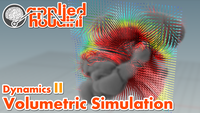
Applied Houdini - Dynamics II - Volumetric Simulation
Applied Houdini is a production quality oriented series created by Steven Knipping, currently a Senior Rigid Body Destruction / FX Technical Director at Lucasfilm's Industrial Light & Magic (Star Wars: The Force Awakens, Avengers: Age of Ultron, Tomorrowland). Benefit from production proven workflows while also getting an in depth explanation of why things works they way they do. Best of all - each video is crammed with actual information and footnotes instead of gratuitous talking and dead space.
In Dynamics II, we will immediately move beyond the basics. Rather than start from a static volume, we will dynamically source turbulent density and velocity into our simulation. From there we will control our simulation with a variety of microsolvers including turbulence, disturbance, and diffusion, and even combine multiples of these together for even more advanced effects. Finally, we will talk about the effects that forces, divergence, and vorticity will have on the shape of things. As always, production oriented techniques will take priority and I'll even share a few of my favorite tips and tricks to achieve quality results faster and more efficiently!
1:38:51
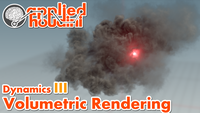
Applied Houdini - Dynamics III - Volumetric Rendering
Applied Houdini is a production quality oriented series created by Steven Knipping, currently a Senior Rigid Body Destruction / FX Technical Director at Lucasfilm's Industrial Light & Magic (Star Wars: The Force Awakens, Avengers: Age of Ultron, Tomorrowland). Benefit from production proven workflows while also getting an in depth explanation of why things works they way they do. Best of all - each video is crammed with actual information and footnotes instead of gratuitous talking and dead space.
In Dynamics III, we will target exactly which Mantra, light, and shader settings you will need to know about in order to produce quick, hi quality renders. Being able to sacrifice minimal quality while gaining massive time savings will be critical to iterating quickly on shots through development, and then switching over to making a great image when you're done without running out of time. We will also talk about rest texture noise and the shader in general, without which we will not be able to produce photoreal results. Finally, we will learn about scattering and viewing the effects of individual lights in different images, for use with debugging and more importantly later, compositing.
1:50:41
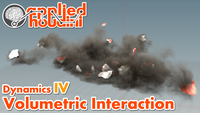
Applied Houdini - Dynamics IV - Volumetric Interaction
Applied Houdini is a production quality oriented series created by Steven Knipping, currently a Senior Rigid Body Destruction / FX Technical Director at Lucasfilm's Industrial Light & Magic (Star Wars: The Force Awakens, Avengers: Age of Ultron, Tomorrowland). Benefit from production proven workflows while also getting an in depth explanation of why things works they way they do. Best of all - each video is crammed with actual information and footnotes instead of gratuitous talking and dead space.
In Dynamics IV, we cover the scenarios for dust/smoke/steam/magic most often found in production work - destruction. We begin with basic fracturing and rigid body simulation, as well as secondary particle simulation. From these we can dynamically source volumes into our smoke sim with characteristics of the fracturing mesh itself. Advanced workflows for speedy collisions, accurate sourcing, and VEX language attribute manipulation are covered in detail.
1:43:02
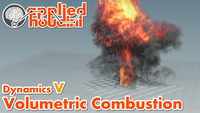
Applied Houdini - Dynamics V - Volumetric Combustion
Applied Houdini is a production quality oriented series created by Steven Knipping, currently a Senior Rigid Body Destruction / FX Technical Director at Lucasfilm's Industrial Light & Magic (Star Wars: The Force Awakens, Avengers: Age of Ultron, Tomorrowland). Benefit from production proven workflows while also getting an in depth explanation of why things works they way they do. Best of all - each video is crammed with actual information and footnotes instead of gratuitous talking and dead space.
In Dynamics V, we will cover in depth every aspect of simulating combustion (fire) with the Pyro solver. We will build from scratch a complex simulation, going through each and every parameter on the solver, and with visual aids and examples along the way. New techniques including "shredding" will be explained, while old techniques will be repurposed and used in more sophisticated ways. Advanced workflows to quickly achieve certain explosion styles will be covered, including many specific techniques I use in production currently.
2:02:46

Applied Houdini - Dynamics VI - Volumetric Combustion
Applied Houdini is a production quality oriented series created by Steven Knipping, currently a Senior Rigid Body Destruction / FX Technical Director at Lucasfilm's Industrial Light & Magic (Star Wars: The Force Awakens, Avengers: Age of Ultron, Tomorrowland). Benefit from production proven workflows while also getting an in depth explanation of why things works they way they do. Best of all - each video is crammed with actual information and footnotes instead of gratuitous talking and dead space.
In Dynamics VI, we will light, shade, render, and composite our explosion from the previous lesson (or use your own). The Pyro shader's fire intensity and color parameters are explored in depth, in addition to advanced production tested tricks to make it look even better. We will then light and render our finished work broken into separate elements so that we can further push our result via compositing. Included in this lesson is a chapter on how to composite our rendered elements in Nuke, as well as a chapter on how to achieve identical results via compositing within Houdini!
1:32:45

Volumes IV v2.0 | Volume Interaction
Applied Houdini is back again for Volumes IV - Interaction, where we'll make a dramatic smoke simulation that billows out from a collapsing building!
We'll begin by creating a sophisticated particle sim that is sourced from and interacts with a destruction cache. From these particles, we'll dynamically generate volumes and make changes to the standard Pyro collision and solver workflow in order to push our smoke simulation further than what we'd normally be able to do otherwise. As we iterate over our particle and smoke sims, we'll always be focusing on art direction as well as various technical strategies - including how to massively compress the caches we're writing to disk. And as usual, we'll even finish up by lighting, shading and rendering our work too. Though this lesson already comes with all the rigid body cache files you'll need, it also works great as a continuation of the Applied Houdini Rigids II - Structure Destruction lesson! So, improve your old work or learn something new with Applied Houdini today!

Volumes V v2.0 | Explosions
In Volumes V (formerly Dynamics V and VI), we’ll learn to create and control combustion style simulations in the sparse pyro solver, and then take it further by using PDG to run a bunch of wedged sims so that we can work more efficiently. Custom simulation and post-simulation techniques, together with custom shader and lighting strategies, will allow us to create production quality work in ways that out of the box tools just can't. After some compositing, we'll end up with a great explosion - but more importantly, the knowledge and confidence to hack solvers and shaders to create all kinds of effects!

Volumes VI | Controlling Magic
Applied Houdini is here with one of my most exciting lessons yet - Volumes VI, Controlling Magic! In this lesson we're going create a multi-layered magical scene using all kinds of advanced volume manipulation techniques. Instead of always using Pyro, we'll begin by creating procedurally generated volumes that look great but are actually designed without simulation. Much of this will be accomplished via art directable volume deformations, with two different robust techniques implemented effeciently in VEX code. In addition to shading, lighting, rendering, and compositing topics, we'll also design a custom vortex velocity field in order to drive some final simulations. By the end of this lesson, you'll have the confidence to control any kind of volume effect, both magical or otherwise!
Category: VFX