Houdini in 5 Minutes
Houdini 2020! We’ve seen it pop up often enough on our social media timelines. And to help you transition to this amazing tool, we’re creating these five minute(ish) tutorials to help you quickly graps the principles of what working in Houdini is like
19 Tutorials 1:51:50
Tutorials

H in 5 | Part 01 | Houdini’s Structure
In this first video we’re talking about the underlying structure of contexts that make up Houdini. It is in many ways similar to an operating system where individual apps for individual tasks are strung together.
0:05:43

H in 5 | Part 02 | Your First Node Tree
Let’s get cracking and build our very first setup!
0:04:38

H in 5 | Part 03 | Attributes
What on earth did we just do?! Let’s talk a bit more about one of Houdini’s fundamental building blocks: Attributes.
0:03:52

H in 5 | Part 04 | Rendering
What is geometry worth if we can’t generate an image out of it? Let’s do this by setting up Mantra, Houdini’s built in render engine.
0:05:18

H in 5 | Part 05 | Making Your Rendering Look Nicer
A bit of depth of field can never harm! Learn how to tweak your render settings in Mantra for final rendering.
0:06:07

H in 5 | Part 06 | Art Directing Your Scattered Spheres
How about we start art directing our scattered spheres and rebuild our setup so we can paint where we want our objects to go? Look no further!
0:06:02
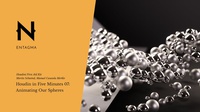
H in 10 | Part 07 | Animating The Spheres
Let’s get things moving and build procedural animations using our scatter setup. And while we’re at it why not talk a bit about more or less clever ways to set this up…
0:08:45

H in 5 | Part 08 | Exporting To Alembic
A few words on how to get our animated geo out into other tools. And more importantly a few thoughts about helping yourself when stuck in Houdini.
0:04:36

H in 5 | Part 09 | For-Loops & Extrusions
Apart from attributes, loops and iterative techniques are maybe the most useful concept when building your procedural geometry inside Houdini. With very efficient node trees we can cook up pretty intricate effects.
0:07:33

H in 5 | Part 10 | Procedural Animations Using the SOP Solver
The very first (and still imho the most fun) way to dive into simulation territory is Houdini’s SOP solver: It allows you to execute a node tree on a previous frame’s data. This gives you the ability to create evolving shapes, hand built particle systems and even full dynamics systems (if you want to fully build them yourself).
In this tutorial we’ll go over a basic setup using the SOP solver to build a growing organic… um… thingy.
0:06:07

H in 5 | Part 11 | The Foreach Loop
Ever wanted to take your meshes apart and work on their individual polygons? No? Doesn’t matter – here’s the foreach loop which allows you to do exactly that!
0:08:38

H in 5 | Part 12 | Setting Up Particles
This video will give you a brief introduction on how to set up your very first particle system using Houdini’s POPs (Particle Operators). Houdini isn’t just a great tool for procedural geometry creation – it’s also the single most powerful particle system we’ve seen to this day. Plus: The particles are deeply integrated into Houdini’s functionality, so you can combine them with virtually any tool Houdini has to offer.
0:07:57

H in 5 | Part 13 | Setting Up Grains
With version 17, Houdini introduced a new simulation framework called vellum. It is based on position based dynamics and thus offers a relatively fast way to simulate a multitude of effects. In our case we’re gonna use it to set up a bunch of grains which we’re then going to texture to display our logo once they’ve fallen to the ground.
0:05:51

H in 5 | Part 14 | Rendering Grains In Redshift
After we’re done setting up our simulation, let’s render it! This time using Redshift, one of our favorite engines when it comes to working and rendering in Houdini. Yes it doesn’t come with Houdini. Yes it’s a third party addon. Yes it costs money. However we think that currently a third party engine (no matter if it’s Redshift, Octane, Vray, Arnold, Renderman, 3Delight or whatever you prefer) is about the only chance a small studio / freelancer has when it comes to rendering out sequences without using a render farm. So let’s get rendering!
0:04:02

H in 5 | Part 15: Packed Primitives (Theory)
Let’s dive into our last bunch of videos in this first sprint of “Houdini in five minutes” with a seemingly dry topics: Packed Primitives / Instances. Although slightly technical, it’s a powerful concept that enables Houdini to work on massive scenes.
0:04:15

H in 5 | Part 16: Building A Flip Display Using MOPs
Let’s put our newfound knowledge of packed primitives and the MOPs toolkit to use and build a straightforward mechanical display!
0:06:32

H in 5 | Part 17: SOPs, Redshift & MOPs - Isocontours: Setting Up The Terrain
In our final project for this first sprint of “Houdini in five minutes” we’re gonna build a tactical shooter style isocontour map with a bunch of moving particles. We’re gonna be using Houdini’s built in SOPs, a bit of MOPs and Redshift. In this first part we’re building the map itself using Houdini’s Boolean SOP.
0:05:50

H in 5 | Part 18: SOPs, Redshift & MOPs - Isocontours: Setting Up The Particles
In our final project for this first sprint of “Houdini in five minutes” we’re gonna build a tactical shooter style isocontour map with a bunch of moving particles. We’re gonna be using Houdini’s built in SOPs, a bit of MOPs and Redshift. In this second part we’re setting up moving particles using MOPs.
0:03:40

H in 5 | Part 19: SOPs, Redshift & MOPs - Isocontours: Setting Up The Rendering
In our final project for this first sprint of “Houdini in five minutes” we’re gonna build a tactical shooter style isocontour map with a bunch of moving particles. We’re gonna be using Houdini’s built in SOPs, a bit of MOPs and Redshift. In this third part we’re setting up our scene for rendering in Redshift.
0:06:24