SOP Nodes
This is a collection of Node Reference tutorials that explore the options and parameters of bread and butter Houdini Nodes. These are nodes that you will often use in your day to day work and taking time to learn how they work will benefit you as you dive deeper into Houdini.
18 Tutorials 2:13:52
Tutorials

Attribute Create SOP
The Attribute Create SOP adds or edits user defined attributes. The attribute can be a float, integer, vector, or string type. If the local variable name is not specified, the attribute name (all in upper case) will be used. After adding a user attribute, the local variable can be used anywhere in operations where local variables are allowed.
0:18:27
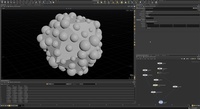
Attribute Randomize SOP
The Attribute Randomize SOP generates random attribute values of various distributions. This node generates random values to create or modify an attribute. Turn on the Visualize as Points toggle to preview the probability distribution as a generated point cloud whose positions are drawn from the distribution.
0:03:07

Blast SOP
The Blast SOP deletes primitives, points, edges or breakpoints. Blast is designed to remove geometry that you select interactively in the viewport, as opposed to Delete which is a more procedural tool.
0:03:57

Box SOP
The Box SOP creates a cube or six-sided rectangular box.
0:05:58

Circle SOP
The Circle SOP creates open or closed arcs, circles and ellipses. It is used to create circles and ellipses. If you click and drag the mouse, it generates a circle whose radii are specified by your drag.
0:05:31

Color SOP
The Color SOP adds color attributes to geometry. The color (Cd) attribute affects the display of the wireframe, and of faces in non-VEX shaded mode. The default shader in mantra, and many other shaders, will also use the attribute for rendering. The added attribute may be a point, primitive, vertex, or detail color.
0:05:31

Copy to Points SOP
The Copy to Points SOP copies geometry in the first input onto the points of the second input. This is very useful for populating scenes with repeated elements such as trees, buildings, or snowflakes with full control over the placement of the copies.
0:16:53

Copy and Transform SOP
The Copy and Transform SOP creates copies of geometry and applies successive transformations to them. The transformations are cumulative and the original selection isn’t transformed. The original copy is included in the copy number. This makes it easier when making more than one copy as you can specify the final number of objects rather than the number of copies.
0:04:45

Delete SOP
The Delete SOP deletes input geometry by group, entity number, bounding volume, primitive/point/edge normals, and/or degeneracy. In addition to simply deleting unwanted parts of a model, this operator is useful for culling primitives from very dense geometry to speed up cooking of nodes downstream.
0:09:39
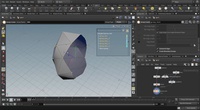
Group SOP
The Group SOP generates groups of points, primitives, edges, or vertices according to various criteria. Elements can occur in more than one group. Groups are used in many parts of the Parameter Editor to specify which portions of input geometry you wish an operator to act upon. You can also create ordered groups.
0:16:50

Line SOP
The Line SOP creates polygon or NURBS lines from a position, direction, and distance.
0:02:50
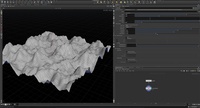
Mountain SOP
The Mountain SOP displaces points along their normals based on fractal noise. This node uses normal attributes on the input geometry. If a normal has 0 length, this operator will not displace the point along that normal.
0:03:50

Null SOP
The NULL SOP acts simply as a placeholder to make wiring networks easier, or to allow you to reference a single output SOP without having to update all the references to it if the real output SOP changes. This SOP passes through its input untouched, so it does no cooking. Adding a null does not increase memory usage, except when "Cache Input" is on.
0:03:39
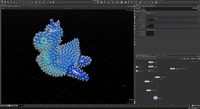
Scatter SOP
The Scatter SOP distributes new points across the surface in a roughly uniform pattern and optionally attempts to limit clumping and holes. For volume primitives, this node scatters points through the volume with a density proportional to the field value (with negative values giving zero probability).
0:04:57

Switch SOP
The Switch SOP switches between input network branches specified in the Select Input parameter and passes the input to the output. The input numbering starts at 0. You can control the parameter with an expression or keyframe animation.
0:04:34

Transform SOP
The Transform SOP transforms the source geometry in "object space" using a transformation matrix. All primitives selected will receive the same transform. To vary the transform by a point attribute, use the Transform By Attribute SOP.
0:13:05

Tube SOP
Use the Tube SOP to create open or closed tubes, cones, or pyramids. Create cones by entering a value of zero for either the top or bottom radius in the Parameters.
0:05:19

Visualize SOP
Learn how to use the Visualize SOP to analyze attributes on your geometry. While Houdini's visualization interface lets you attach visualizations to specific nodes, sometimes you want to move the same visualization around to different nodes in a geometry network to inspect the geometry as it moves through the network. This node lets you do that by attaching visualizers to this node, then using a shortcut key to move this node around the network quickly.
0:05:00