FULLY PROCEDURAL
Houdini is built from the ground up to be a procedural system that empowers artists to work freely, create multiple iterations and rapidly share workflows with colleagues.
Houdini FX & CORE
For commercial studios, Houdini FX provides tools for simulating Fluids, Destruction, Pyro FX, Grains, Cloth and more while CORE is designed for modelers, lighters, riggers, animators and game artists.
Houdini INDIE
Houdini Indie makes all of Houdini FX’s animation and VFX tools available under an indie license for animators and gamedevs who want to use Houdini during the incubation stage of their business.
Houdini EDUCATION
Houdini Education is a full-featured version of Houdini FX designed for use by students, schools and training centres. Houdini Education will open and exchange files created using Houdini Apprentice.
The following chart provides a comparison of the feature sets found in each of these products.
3D Content Creation Tools
Houdini has a wide range of content creation tools that meet the needs of artists creating Film, TV, Gamedev and more. These artists work in key areas of the production pipeline which all benefit from Houdini's procedural workflows.
VFX
Use Dynamic simulation tools to create Destruction shots with fire, smoke and debris or natural effects such as flowing rivers or raging storms.
World Building
Create environments using procedural tools to generate Terrain, Oceans and Clouds. Use advanced scattering techniques to populate with foliage and rocks.
Lookdev
Houdini has USD-based Solaris tools designed to set up layout, lookdev, and lighting for multiple shots. Use Copernicus for textures then render photo-realistic images using Karma.
Characters
Use KineFX to rig and animate characters then add Character FX such as hair, fur, feathers, muscles, and cloth. Create Crowd simulations to drive agents to follow your lead.
Modeling
Use Procedural Modeling techniques to create geometry that can be easily wrapped up into high level tools for artists. Use Retopo tools to create models you can put into production.
Pipeline and AI
Use PDG to distribute tasks, manage dependencies and create datasets for Machine Learning & AI applications.

FLEXIBLE
Node-based Workflow
In Houdini, every action is stored in a node. These nodes are then “wired” into networks which define a “recipe” that can be tweaked to explore different creative paths.
Houdini becomes even more powerful when nodes pass information, in the form of attributes, down the chain.
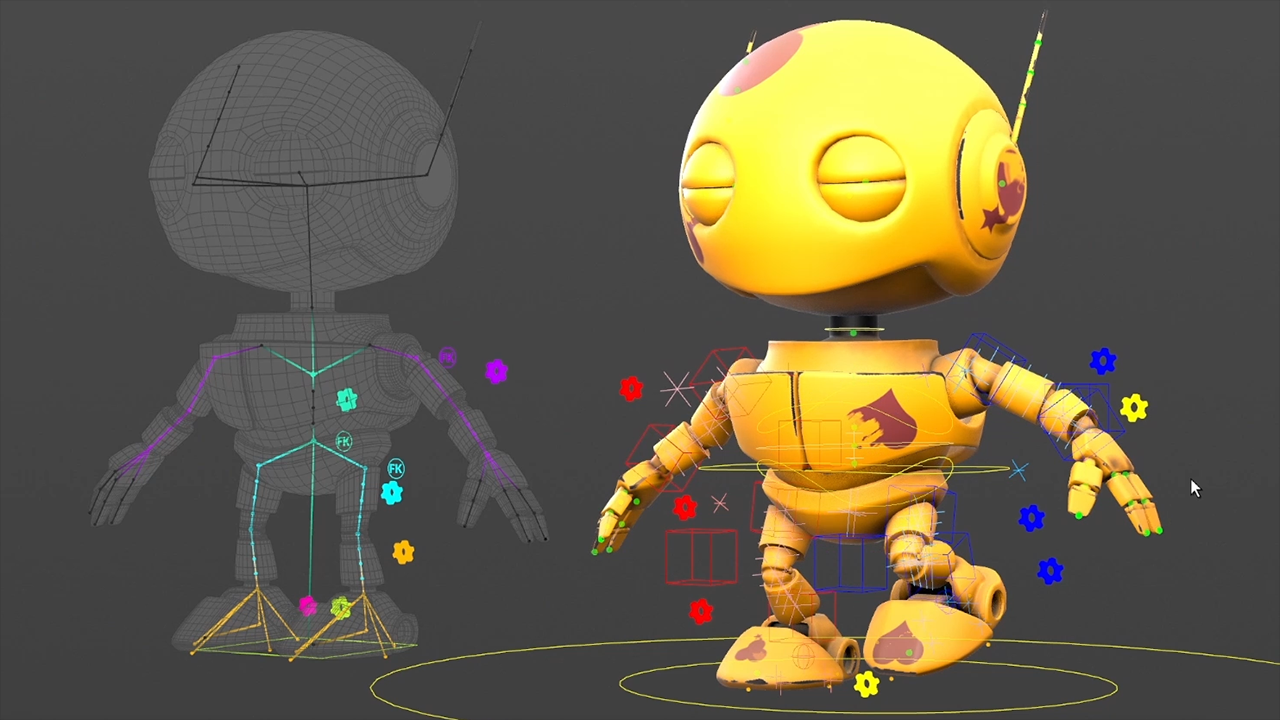
INTUITIVE
Artist Friendly Tools
The Houdini nodes are enhanced by viewport and shelf tools that allow for artist-friendly viewport interactions that work with these nodes and networks.
Each node can have its own interface to support how artists work in the viewport.

NEXT LEVEL
VFX & Simulation
Visual effects artists gravitate to Houdini because its procedural workflow is ideal for creating sophisticated particle and dynamic simulations
Effects are typically designed to react to actions taking place in a shot and a procedural solution “automates” these reactions providing studios with more creative control and more rapid turnaround.

ROBUST
Asset Creation Tools
A big benefit of Houdini’s node-based approach is the ability to encapsulate node networks into custom nodes that are shareable. Create these digital assets without writing any code then share them with other Houdini artists.
With Houdini Engine, you can open assets in host applications such as Autodesk Maya, Autodesk 3ds Max, Unreal and Unity with the asset’s procedural controls available for editing in the host app.

DIRECTABLE
Shots & Multiple Iterations
Houdini lets you make creative decisions deep into production as changes made to Houdini nodes cascade through the network to create a new and unique result.
This directability is retained throughout the creative process and can be used to make last minute decisions that would be too costly in a traditional CG pipeline.
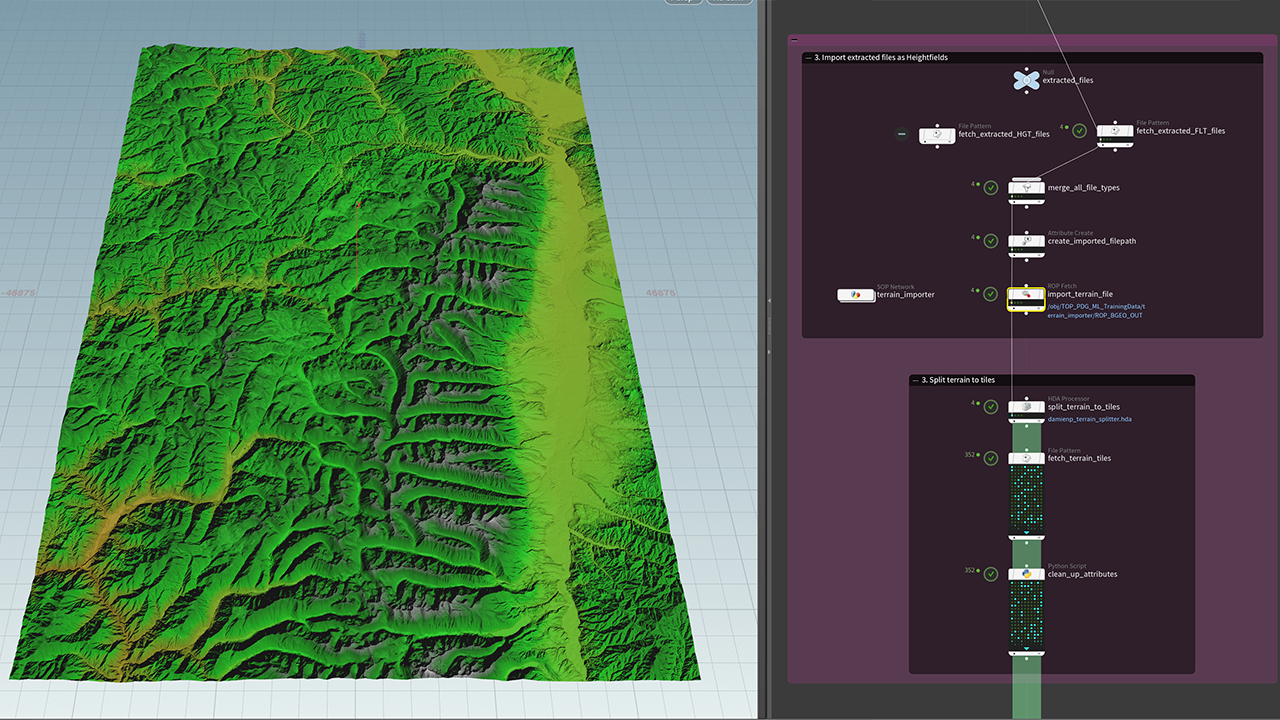
POWERFUL
Pipeline in a Box
Whether you are setting up a shot or building a game level, Houdini lets you create tools that can be reused many times during a project’s life cycle.
Instead of simply reacting to issues and problems, you will be able to plan ahead and visualize and refine your pipeline.
Industries
Houdini and its node-based procedural workflow brings distinct advantages to artists working in Film, TV, Gamedev, Motion Graphics and VR.
Film/TV
Create more shots under tight deadlines while achieving feature film quality results with Houdini’s procedural node-based workflow. Experience unprecedented levels of flexibility and control to enhance both your creativity and productivity.
Gamedev
Game developers face a growing demand to build huge immersive worlds populated with vast amounts of content. In order to achieve great gameplay while meeting deadlines, a procedural approach using Houdini offers a smarter way to create quality games.
Motion Graphics
Designers, animators and storytellers use motion graphics to create content that stimulates audiences using powerful and compelling visuals. Create a wide range of aesthetic and dynamic experiences using Houdini and its procedural node-based toolset.
VR
Virtual and Augmented Reality creates a complete experience that takes the viewer to places they've never been before. Houdini provides a powerful set of tools that makes it easier to create and manage the content used to populate these amazing digital worlds.
Synthetic Data
Synthetic data is artificially generated information that mimics real-world data. It can be used to train, test, and validate machine learning models when real data is scarce, expensive, or biased. Synthetic data plays a critical role in accelerating AI development by enabling greater diversity, control, and scalability across datasets.
LEARN HOUDINI
Building Houdini skills has never been easier with thousands of hours of tutorials designed for multiple levels of expertise. Use the My Learning page to catalog and track your progress and explore the Learning Paths to find the right tutorial for your area of interest.

