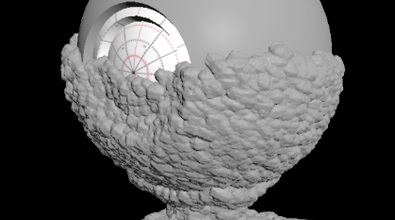Adrian Baker
ambake001
About Me
EXPERTISE
Generalist
INDUSTRY
Film/TV
Connect
LOCATION
United Kingdom
WEBSITE
Houdini Skills
Availability
Not Specified
My Gallery
Recent Forum Posts
UDIMS and the principled shader Feb. 1, 2018, 1:05 p.m.
juergen
mytexture.diffuse.1001.tif from mari mytexture.diffuse.%(UDIM)d.tif in houdini mantra
Thanks you so much
UDIMS and the principled shader Feb. 1, 2018, 5:43 a.m.
ambake001jerry7
create a Bake rop,and learn the default filename.
Many Thanks, I shall go take a look.
For those struggling like me Houdini 16.5 makes it so simple I was trying to over complicate it.
Make sure your file name of each UDIM ends with the UDIM number (e.g. Spade_EXPORT_BaseColor_1001.png)
Make a principled Shader
Assign as a texture (e.g. $JOB/tex/Spade/Spade_EXPORT_BaseColor_%(UDIM)d.png)
making sure that you have %(UDIM)d at the end instead of the file name udim number (e.g. 1001)
And all of the UDIMS fall beautifull into place
UDIMS and the principled shader Feb. 1, 2018, 4:56 a.m.
jerry7
create a Bake rop,and learn the default filename.
Many Thanks, I shall go take a look.