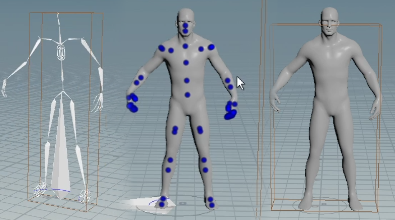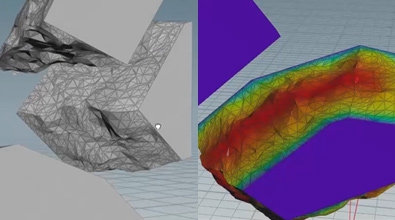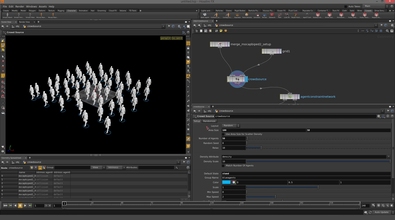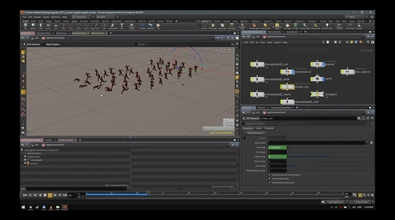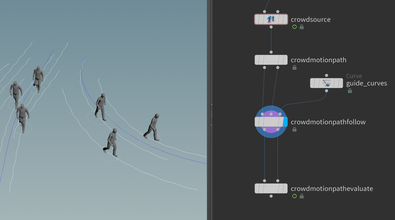Cameron White
cwhite
About Me
EXPERTISE
Developer
Connect
LOCATION
Canada
WEBSITE
Houdini Skills
Availability
Not Specified
My Tutorials
Recent Forum Posts
Manually adding blendshapes to crowd agents July 4, 2024, 12:21 p.m.
Agent from Rig does create a new agent, but if you follow a KineFX-style workflow for creating the agent (as in the attached example) then that isn't a problem
The agent's rig stores the list of defined channels as well as the joints (https://www.sidefx.com/docs/houdini/crowds/agents#rig), so adding new channels involves modifying the agent's rig. If you do this later on, there isn't a node-based way to do it and you'd need to use HOM (e.g. hou.crowds.replaceAgentDefinitions() after creating a new version of the agent definition with the modified hou.AgentRig
The agent's rig stores the list of defined channels as well as the joints (https://www.sidefx.com/docs/houdini/crowds/agents#rig), so adding new channels involves modifying the agent's rig. If you do this later on, there isn't a node-based way to do it and you'd need to use HOM (e.g. hou.crowds.replaceAgentDefinitions() after creating a new version of the agent definition with the modified hou.AgentRig
Crowd animate visibility May 7, 2024, 12:14 p.m.
You could try using the Configure Primitives LOP to edit the visibility properties
Instancing lots of ragdolls with collisions May 7, 2024, 12:13 p.m.
Using the crowd tools is probably the easiest way to simulate a large number of ragdolls. The KineFX ragdoll solver is aimed more at a single character, so it would be awkward to set up unless you merge all the skeletons together with unique joint names, or something like that