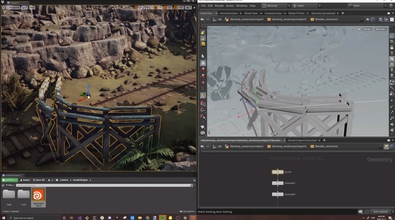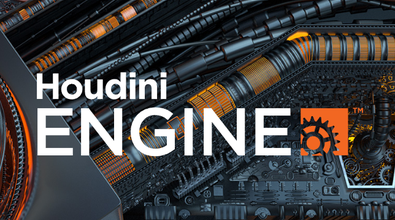Damien Pernuit
dpernuit
About Me
EXPERTISE
Developer
INDUSTRY
Gamedev
Connect
LOCATION
France
WEBSITE
Houdini Skills
Availability
Not Specified
My Talks
Recent Forum Posts
Is somewhere an Houdini plugin update for unreal 5.4? June 26, 2024, 12:22 p.m.
@eseral: Sorry, the 5.4 sources were added for Linux in H20.732 IIRC ?
Is somewhere an Houdini plugin update for unreal 5.4? June 26, 2024, 12:19 p.m.
That's SideFX Labs - not Houdini Engine.
The unreal plugin will be in:
"C:\Program Files\Side Effects Software\Houdini 20.0.749\engine\unreal\5.4"
I pinged Mai to inform him that SideFX Labs is missing its 5.4 plugin.
Though, since it's mostly a Content plugin - I assume it might be fine to just use the 5.3 version with 5.4
The unreal plugin will be in:
"C:\Program Files\Side Effects Software\Houdini 20.0.749\engine\unreal\5.4"
I pinged Mai to inform him that SideFX Labs is missing its 5.4 plugin.
Though, since it's mostly a Content plugin - I assume it might be fine to just use the 5.3 version with 5.4
Unity Plug-in not visible in installation options June 24, 2024, 10:40 a.m.
Hi,
As mentioned above, that is expected, we had some issues with unity licenses which forced to us to remove the unity plugin from the last production build. Unity finally found a solution to the issue, so the plugin is back in current H20 daily builds.
For steam, you could either switch to the daily20.0 or previous production build branch, as these both have the plugin.
I'd recommend switching to the previous production build (in properties > beta branch, choose the previous 20.0 production build).
When we release the next production build, you can then return to the default H20 branch - as the next prod build will have the unity plugin.
As mentioned above, that is expected, we had some issues with unity licenses which forced to us to remove the unity plugin from the last production build. Unity finally found a solution to the issue, so the plugin is back in current H20 daily builds.
For steam, you could either switch to the daily20.0 or previous production build branch, as these both have the plugin.
I'd recommend switching to the previous production build (in properties > beta branch, choose the previous 20.0 production build).
When we release the next production build, you can then return to the default H20 branch - as the next prod build will have the unity plugin.