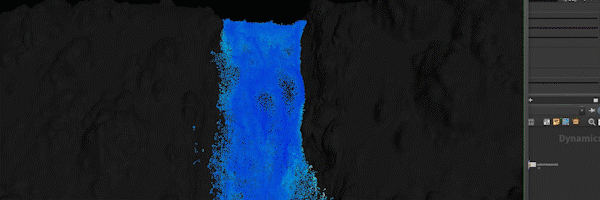
In this online course, you will go beyond the basics of using Houdini’s Flip solver to create not only very common water simulations like waterfalls, splashes and oceans, but you will also learn to use it in more creative ways, as in magic effects or snow and dust type effects, while working on several very detailed tutorials, including a huge building falling into the ocean and producing a huge splash.
Bonus chapter 5 (available FOR FREE) uses the Flip solver in a more experimental and fun way, here we will make use of several pop nodes to create an abstract effect that can easily be scaled and combined with other forces and effects to create very interesting visuals.
After watching this tutorial, you can expect to be very comfortable creating water simulations in Houdini 18.5, not only for destruction effects but for almost all purposes. You will have a solid understanding not only of how to use the shelf tools but you will also be able to create your DOP Networks from scratch, and on the way, learn to optimize your files and look out for common pitfalls when creating effects in production.
Course Structure
Chapter 1: Flip Solver fundamentals - Waterfall
- Introduction
- Basic DOP Network setup
- Sourcing with SOP objects
- Important Flip properties - Particle motion
- Adding collision geometry
- Setting up domain bounds
- Adding drag with POP nodes
- Adding initial velocities
- Fluid Compress and caching
- Meshing
Chapter 2: Water tanks - Splash
- Ocean Source
- Basic properties and collisions
- Adding drag and caching
- Loading in the cache and review results
Chapter 3: White Water
- Whitewater workflow
- Creating an Emit volume from scratch
- The Whitewater source node
- Setting up the Whitewater solver
- The Whitewater States
- Foam parameters
- Using simple vex to control certain areas of the simulation
- Caching the Whitewater
Chapter 4: Ocean Spectrum-Large Ocean Surfaces
- What is the Ocean Spectrum
- Setting up the Ocean Spectrum
- Wind and Amplitude parameters
- Masking with volumes
- Adding variation with Point Instancing
Chapter 5: Creative uses of the Flip solver - Abstract Effect
- Flip abstract effect setup
- Shaping the effect with a Curve Force
- Adding color by speed
Chapter 6: Putting it all together - Production shot
- Project overview
- Final scene overview
- Prepare collision geometry
- Setting up a Narrow band domain with the Flat Tank shelf tool
- Setting up the main Flip simulation
- Tweaking and Caching the main simulation
- Review the final simulation
- Meshing the main simulation
- Adding detail to the mesh with an Ocean Spectrum
- Setting up the Whitewater with shelf tools
- Tweaking the Whitewater simulation
- Caching the Whitewater
- Optimize particle cache and visualize Whitewater states
- Alpha and Density attributes for rendering
- Setting up the Avalanche simulation
- Avalanche final tweaks
- Conclusion
David Adan is a Digital Visual Effects Artist, Producer and Compositor with more than 15 years of experience working in the Television, Games, Films, Architecture and Education industries.David has a bachelor degree in Graphic Design and received the "Discreet Certified Instructor" title in 2004 to teach 3D Studio Max and Combustion software. Among many other certification programs, he has recently concluded the “FX TDT Mentor Program” with Allan McKay.Early in his professional career David produced several successful Television campaigns for major clients including TV Azteka, Unilever and La Salle University. Also in 2004, he founded Studio 3D, a VFX and animation company where he provided several specialized services like 3D prototyping for companies like Cadbury-Adams, Jumex, Coca-Cola, Unilever, and created game assets and cinematics for companies like Mainfold Studios and Peter’s Packets.In the Architecture industry, he has provided photorealistic renderings and animations for high end projects for the Royal Family of Qatar and the Qatar Armed forces.Parallel to his work in production, David has provided specialized training in post-production for major Television Stations like Televisa and TV Azteka and has taught in important universities like “Instituto Tecnologico de Monterrey” and “Universidad La Salle”.More recently his passion for cinematography and VFX has led him to work as VFX artist and Compositor in films like the Turkish epic “Fetih 1453”, “Herbst” and “Timebreakers”.Tools used: Houdini, 3D Studio Max, ZBrush, Maya, Nuke, After Effects, Photoshop, Mari, Thinking Particles and FumeFX.Skills: VFX Production, Compositing, 3D Modeling, Animation, Consulting.
www.davidadan.com

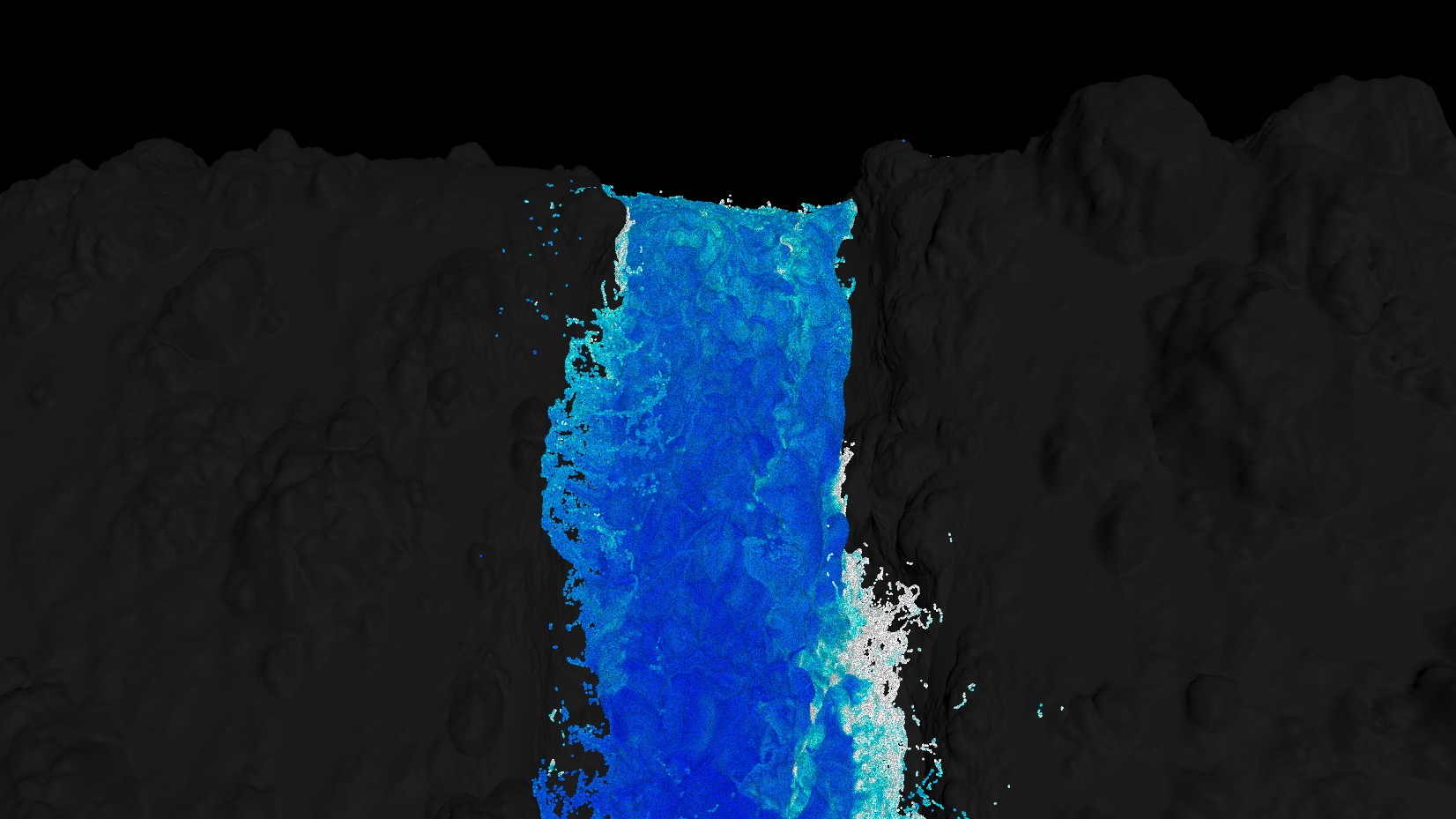
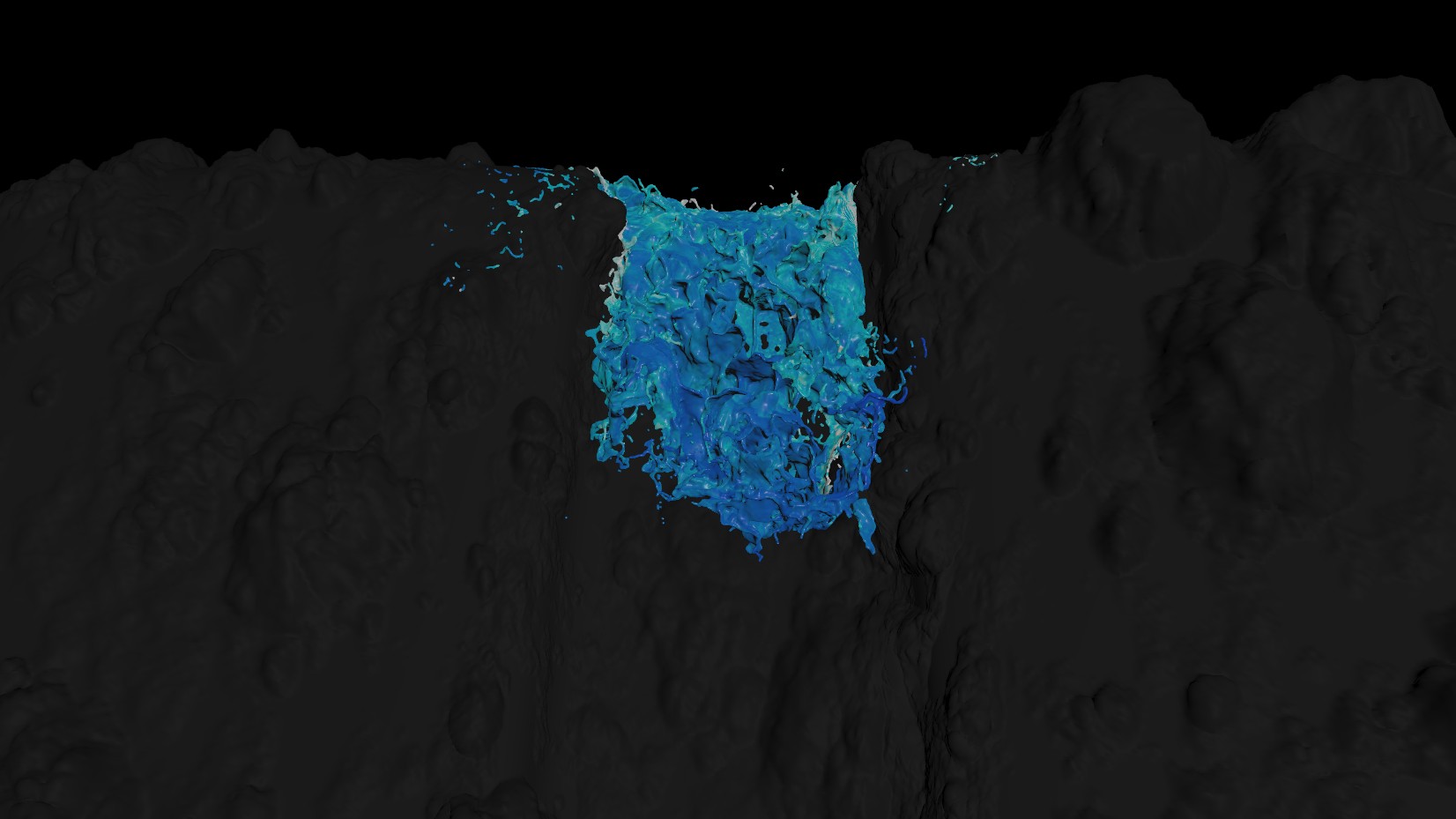
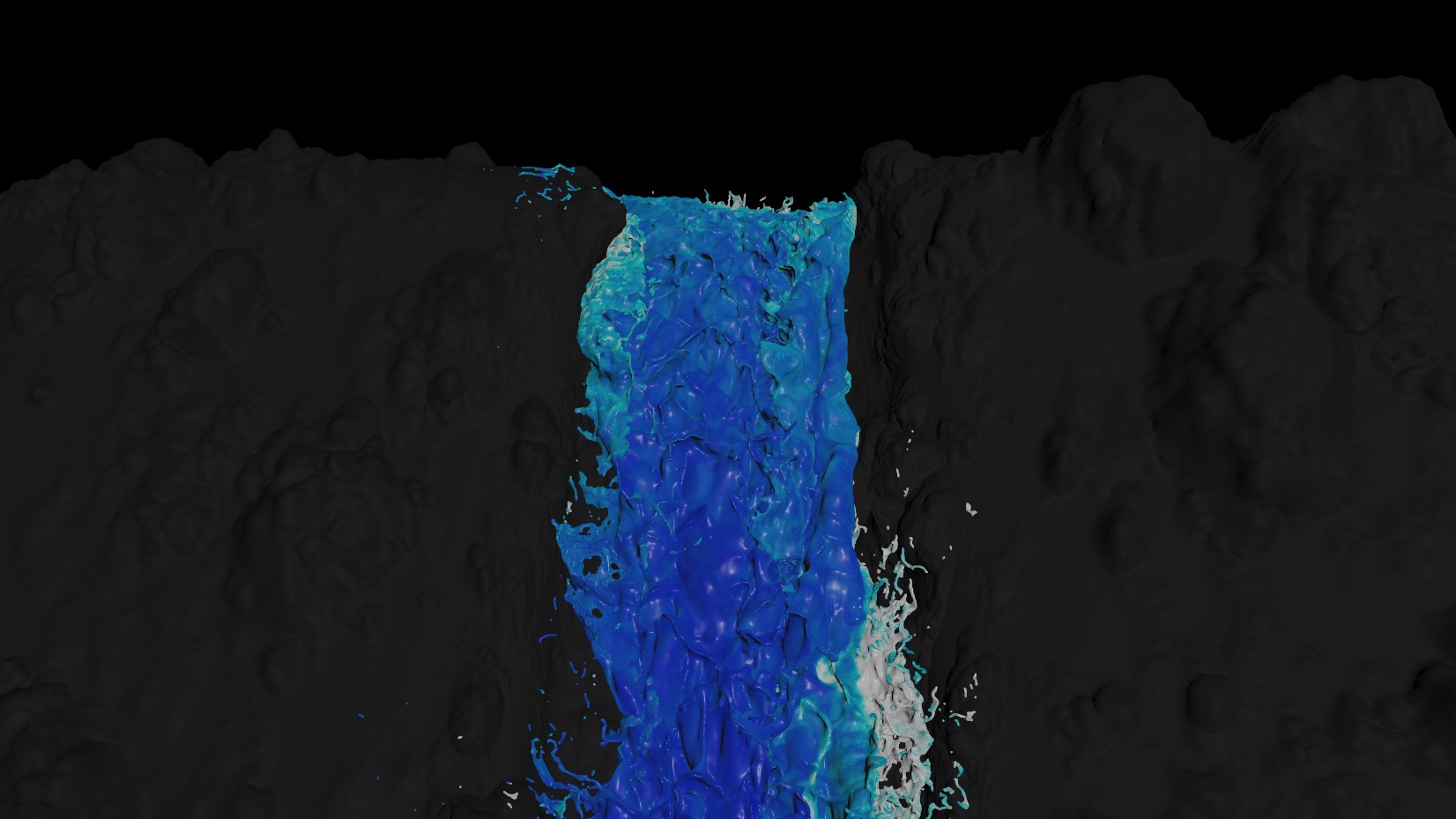
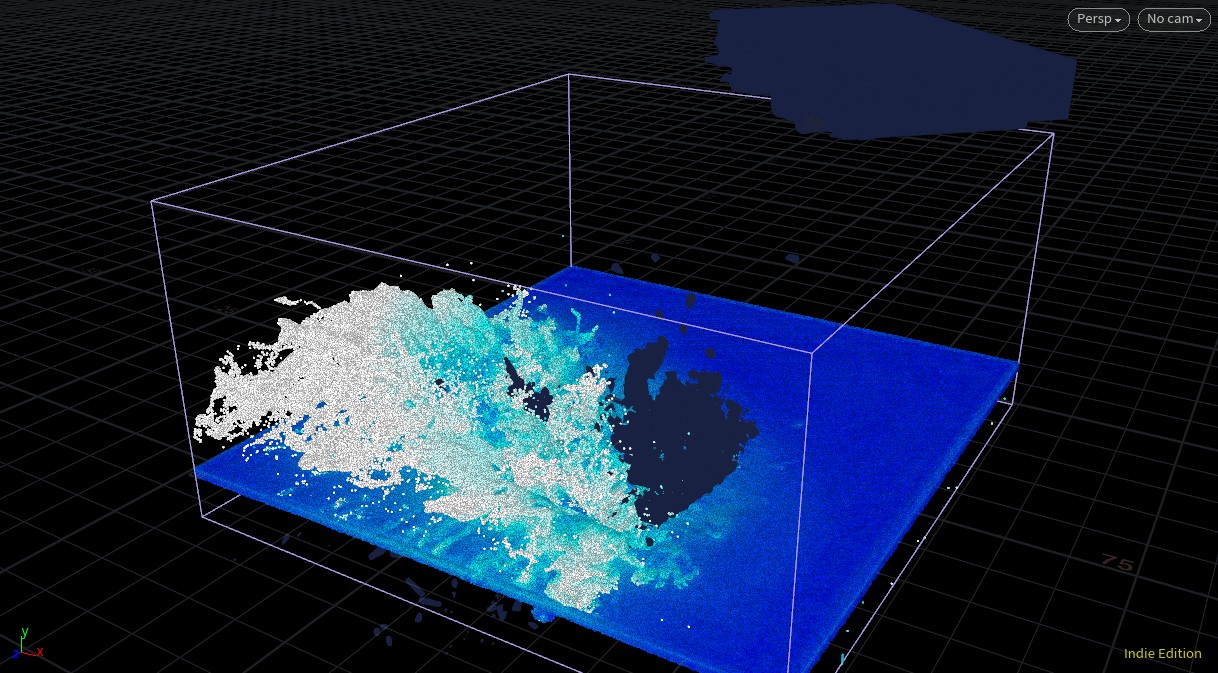
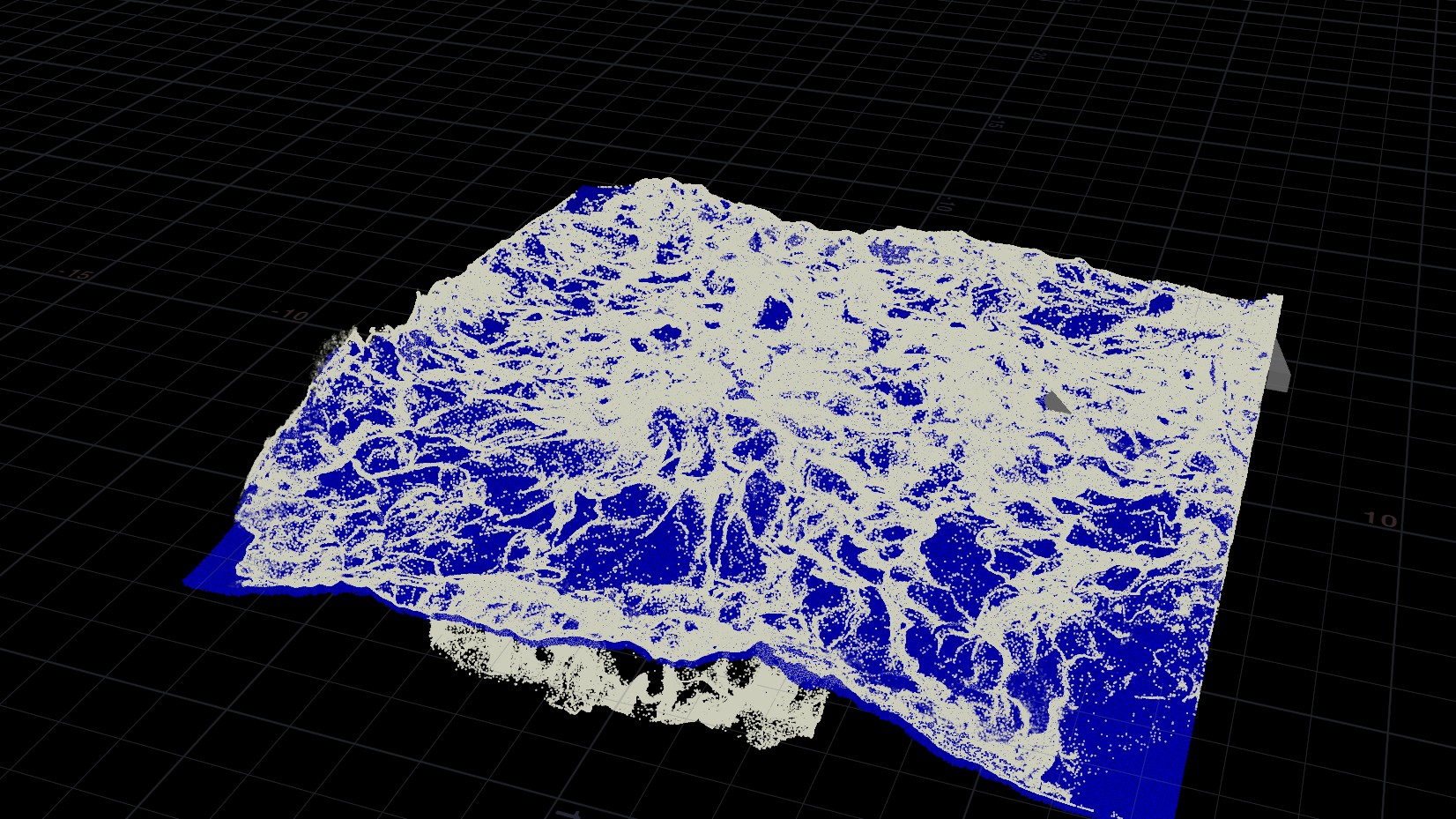

COMMENTS
Please log in to leave a comment.