Production Build Update 16.5.378
The latest production build brings exciting new improvements to the licensing and render restrictions on Houdini Indie while also adding a powerful new UV Flatten tool and important refinements to FBX import and export.
HOUDINI INDIE: 4K Render Resolution and a Supplementary License
The Houdini Indie program has been a successful initiative designed to provide indie animators and gamedevs, who have a gross income less than $100K USD, with access to the features of Houdini FX with very few restrictions.
In response to feedback from the Houdini Indie community, SideFX is increasing the render resolution limit for image sequences from 1080p to 4K x 4K in order to facilitate the generation of high definition imagery, which is especially important for artists creating VR content.
SideFX will also be issuing a supplementary license to all Indie users to allow them to install Houdini on a second computer/laptop, or to work in dual boot mode. The use of these two licenses is restricted to a single artist, who can only use Houdini Indie on one of these computers at a time as per the EULA.
With these added features and the recent addition of third party rendering, SideFX has set a new annual price for Houdini Indie of $269 USD for a single year or $399 USD for a two-year term.
Existing Houdini Indie users will get the home license added to their license entitlements by February 20, 2018. The render resolution increase will be available once you upgrade to Houdini 16.5.378. This resolution change will not be ported back to older builds of Houdini.
If you have any questions regarding these changes to Houdini Indie please contact us at indie@sidefx.com.
UV Flatten
The new production build also includes a new UV Flatten node. This node was rewritten from the ground up and is designed to support both hand tweaked and procedural use cases. Here are some of the key features of this exciting new tool:
- UV Flatten now includes both Spectral and Angle Based flattening.
- You can now feed the node with edge groups to define seams, or use the new cut and sew tools to manually define UV islands, or combine both techniques.
- A pin vertex tool lets you more easily manipulate the size, shape, or orientation of the UV islands, or to deform them freely.
- An align vertex tool lets you select multiple vertices and align them in either the U or V direction. When working with Angle Based flattening, there is an option to select sequences of edges and constraint them to lie on a straight line.
- New Repack button for reorganizing UV islands to optimize layout and remove overlapping.
- As your mouse hovers over UV Islands, they are highlighted in both the UV and 3D views to show which UVs are associated with which polygons.
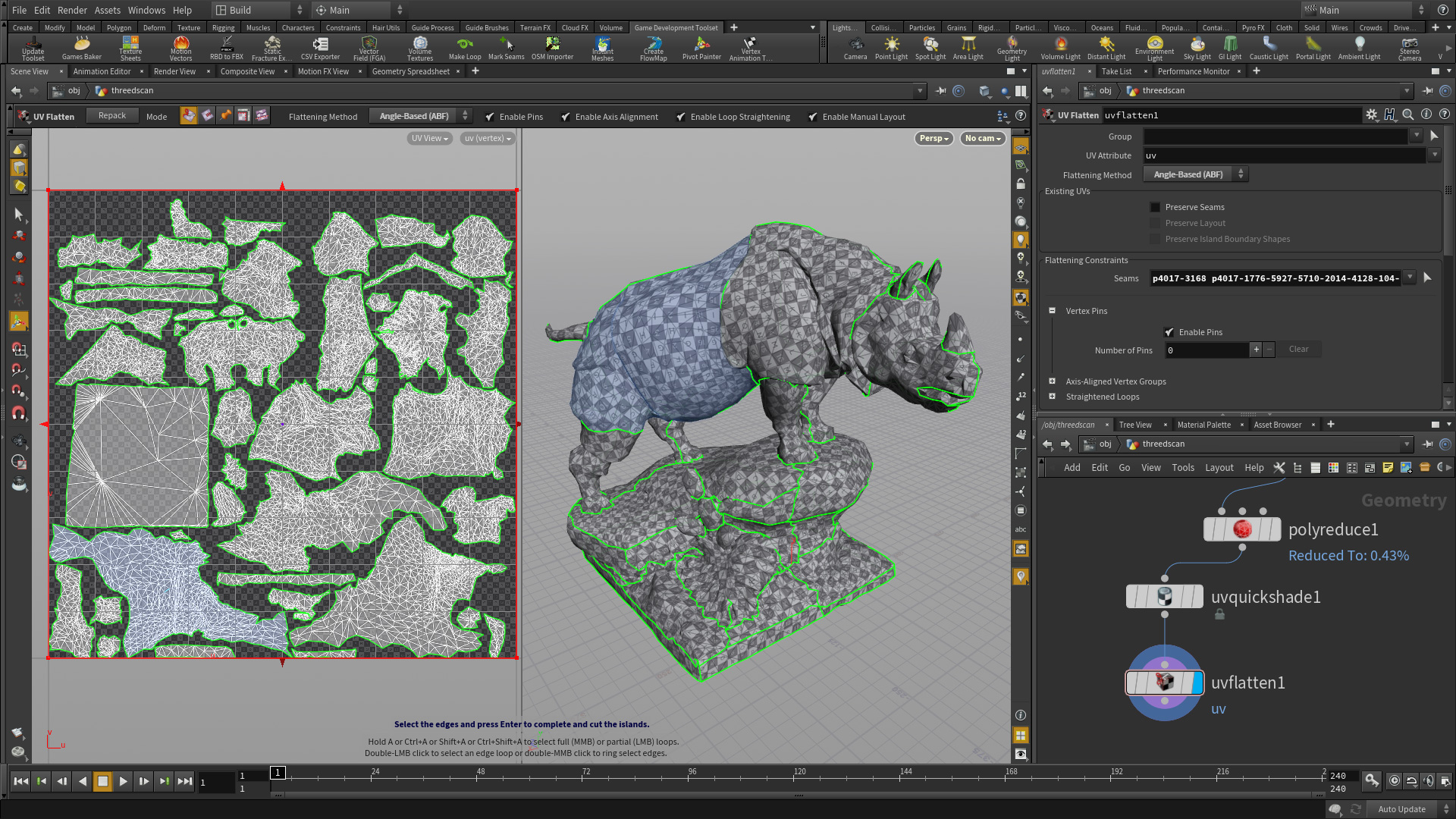
This statue scan from threedscans.com is in the process of being UV Flattened
FBX Enhancements
The new production build includes a number of features to improve the import/export of FBX files, especially for gamedevs:
- File node now lets you manage object imports from an FBX file. By default all objects will be imported, or choose to specify which objects are needed.
- When importing objects with the File node, transforms will be baked directly to the points, and normals modified accordingly. Material names are added as primitive attributes, and custom FBX properties will be converted to primitive attributes.
- LODs can now be imported and exported to FBX files. This means that LODs can now be created manually for export, by parenting them to a null node named LODGroup.
- LOD group parameters are now imported as spare parameters when you choose File > Import > FBX. This makes it possible to rebuild the LODs properly on import. LODs imported into Houdini will be exported with the same settings.
- To create more reliable export of skeletons from Houdini to applications such as game engines, there is a new option to disable the export of end effectors when using File > Export > FBX.
- To support customization, the FBX exporter source code is now open source, and available on the SideFX GitHub