Bar Scene V2
Film/TV
This is an updated set of project files and assets for a Bar Scene created using Solaris context in Houdini. The assets_preparation.hip file is designed to export USD assets and textures converted from the initial OBJ format using a one-button solution, a TOP network solution. You need to export the USD files from this file before opening the second scene file.
The second layout file is the complete bar, with all assets, lights, and a camera in place. With a full USD network that promotes proceduralism and instancing, learn how to create, manage and render your complex environments in Houdini!
General Layout and Lighting done by Dmitrii Vlasenko. TOP Network and Asset Exporting done by Thomas Goffelli.
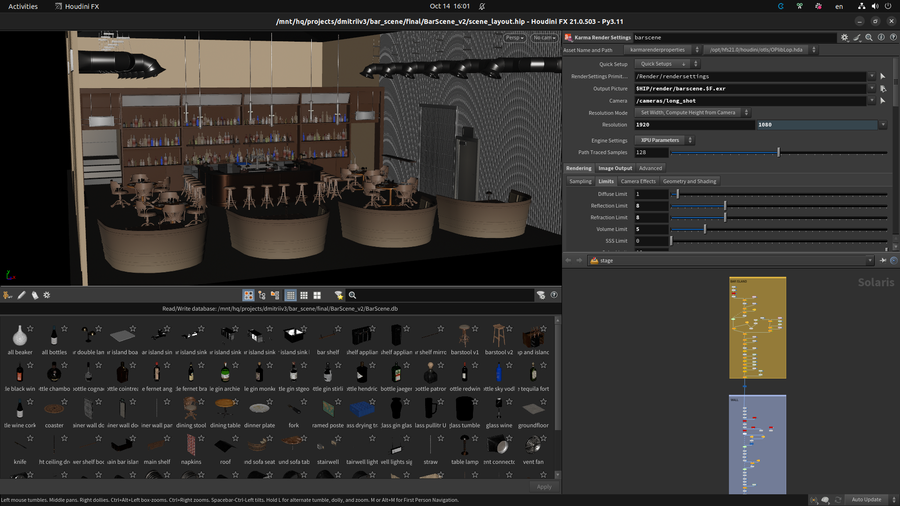
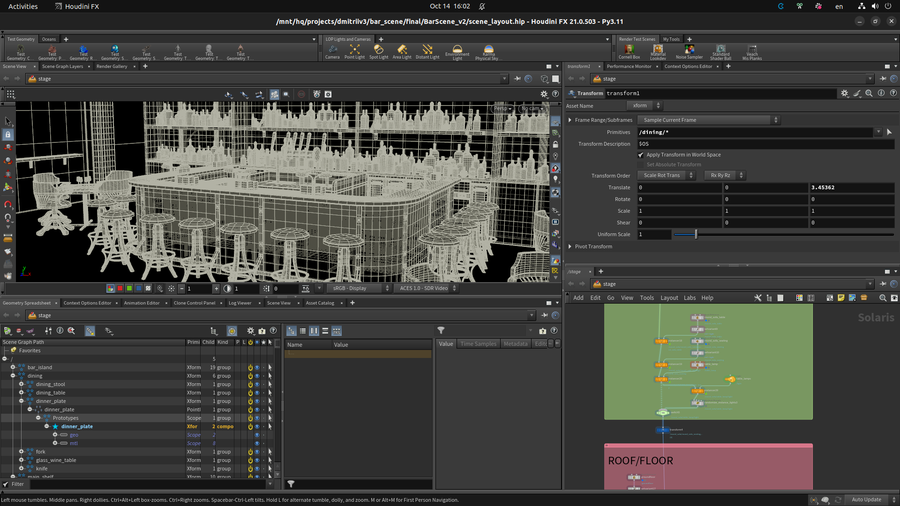
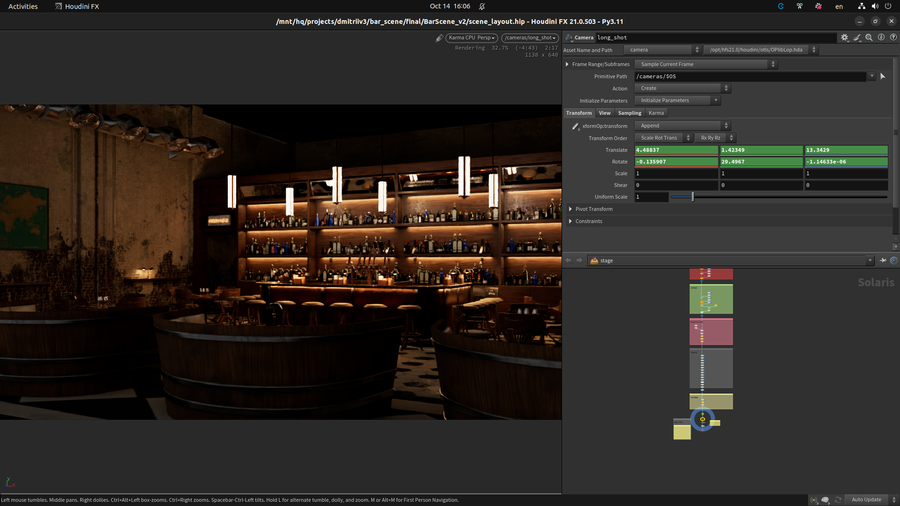
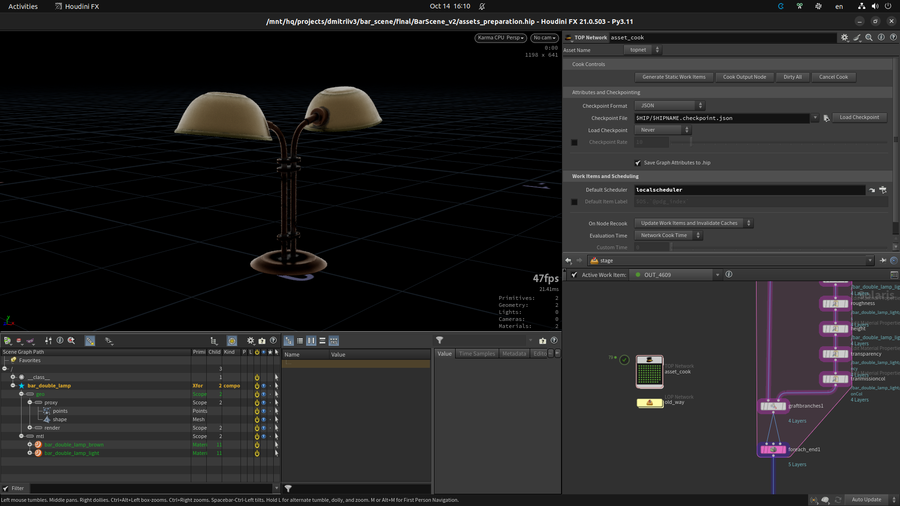
COMMENTS
vfxmojo 3 months ago |
Thank you so much for updating the scene! Could you please explain why if I export the whole scene as a scene.usd and sublayer it in a brand new Houdini scene file, it runs out of 16Gb memory and crashes. In comparison, If I sublayer the same scene.usd inside scene_layout.hip provided by you the memory consumption is 3Gb and the scene works smoothly. Thank you in advance!
vfxmojo 3 months ago |
There is something in your scene file settings that makes the scene super light. I set exactly the same display options on my side in a brand new hip but there must be something else...
The only solution I found so far is to sublayer the scene in your hip, remove everything else and continue working in your hip.
In a brand new hip file the sublayering scene.usd still crashes. I also tried copying your scene graph in a brand new hip, it also crashes.
If you could please look into this it would be fantastic. Thank you!
I tried the above in 20.0440 and 20.0.486. Which version were you on?
dmitriiv@sidefx.com 3 months ago |
Hey! Thank you for your feedback! Could you please go into bigger detail of how you export your scene.usd? Also, have you tried to do the same step in the newer versions of Houdini? Maybe in 20.5 or 21?
vfxmojo 2 months, 4 weeks ago |
Sent you an email. Solution if anyone else faces the same issue: Please make sure you have Ray Tracing in Display Options off in your hip. The old bar scene file was fine with ray tracing but this one runs out of 16Gb vRam.
vfxmojo 2 months, 4 weeks ago |
Thanks again for this update Dmitrii. Amazing work!
aparajitindia 2 months, 3 weeks ago |
thanks so much to learn.
Please log in to leave a comment.