From Houdini 20
How do I configure license partitioning?
Before you can configure license partitioning, you will need to create an admin user for the license server (sesinetd).
Please refer to How do I add the admin user to the license server
To create a license partition:
- Launch the License Administrator.
- Select File>Server View.
- Navigate to the Accounts tab and press the Login button.
- Log into the admin account configured.
- Once the login credentials have logged you into sesinetd, navigate to the Partitions tab.
- Click on the New License Set tab to create a partition rule. Give your set a meaningful name.
- Now you can create your User and Partition Rules.
For example, to reserve a particular License ID for a specific OSX machine domus (domus.local):
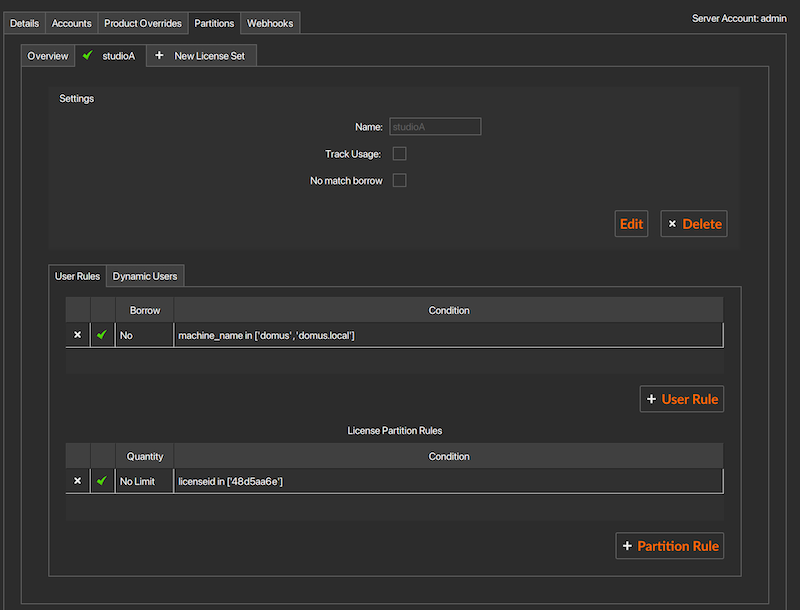
When you reserve a license for a user (or machine), it doesn't lock that user to the license. Others cannot use the license as it's reserved but that user can still use other licenses unless an additional license set is configured to specifically exclude the user.
For more information about license partitioning, please refer to the online documentation here.
- Launch the License Administrator.