-
How do I setup API Key Licensing?
-
API key licensing gives you the freedom of Login-Based Licensing without the need to manually login through hkey.
Login based licensing allows you to access your Houdini license directly from our SideFX license server, without needing to install your Houdini licenses directly on your machine. However login based licensing required you to stay online in order to access your Houdini licenses. API Key Licensing allows you to distribute the keys to users so they don't have to worry about logging in to use the SideFX license server. You may also distribute the keys to render nodes.
Setup the API Keys
-
Log into your SideFX portal using your license login.
-
Select Services and navigate to Manage applications authentication under the Developers API section.
-
Select Register a new application. Enter a Name for your application like "My API Keys" or something to your liking.
-
You will then see automatically generated, your client ID and secret keys.
-
Ensure then the following are set:
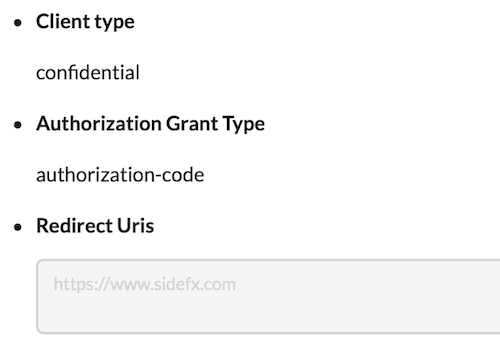
Setup the client machine to use API Keys
The location of the hserver.ini file will depend on if you're running hserver as a service or non-service.
Please refer to the documentation for the location of the hserver.ini file.Windows
This example is for hserver running as a system service (default).
Create the hserver.ini file and move it to C:/ProgramData/SideFX/
APIKey=clientID clientSecret
Restart the HoudiniServer service in services.msc.
Linux
Create the hserver.ini file in $HOME/.local/share/sidefx/.
APIKey=clientID clientSecret
If you are running hserver as a systemd service, the hserver.ini file will need to be moved to /usr/lib/sesi/hserver. If the hserver directory does not exist, you will need to create it either as the root user or with sudo.
OSX
It is better if you use the License Administrator (hkey) on OSX.
Launch the License Administrator and select File>Log In. You will see the Use API Key button on the bottom left of the window.
Copy your clientID and clientSecret into the login window. -