-
How do I install Houdini on Windows using the old installer?
-
Run the Houdini setup program by double-clicking the downloaded executable.
Note:
- You do not need to Run as Administrator. As long as your user account has permissions to install programs, you should be fine.
- Install the License Server component if:
- installing for Houdini Indie or Houdini Apprentice.
- the computer is a license server to serve licenses to client machines, or
- a Workstation (nodelock, not using a remote license server) is installed.
- If the computer is a client machine and will use a remote license server, you do not need to install the License Server component.
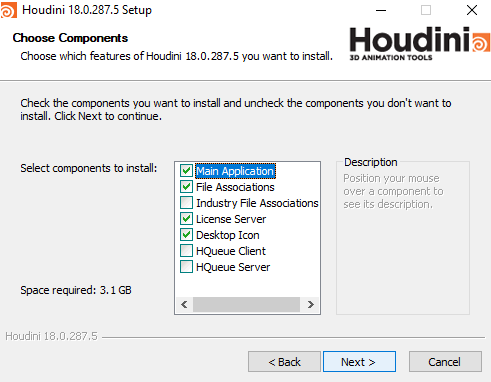
- The licensing menu may appear during the installation process if no installed licenses can be detected, or the first time the software.
- If you are installing Apprentice, choose "Install Houdini Apprentice license.
- If you are installing a commercial product, choose I have a paid license for Houdini.
Once installed, the application is available by default through:
- Start Menu → All Programs (if applicable)→ Side Effects Software → Houdini 21.0.xxx
The following two services (found in Services.msc) will need to be in the running state for Houdini to function:
- HoudiniServer (client program to interact with the license server)
- HoudiniLicenseServer (license server)
For more information about licensing Houdini please refer to Licensing a Houdini product