Fur Lookdev
Film/TV
These are the scene files from the Fur Lookdev tutorial series. Explore a shot that includes fur creation and Karma rendering using Houdini. Learn how to configure a melanin node for accurate fur shading and coloration. Set up Karma Fur shading properties for realistic fur rendering. Learn how to prepare the properties and camera settings for optimal results.
You can learn more on the Fur Lookdev Tutorial page.
Original Chipmunk by Andriy Bilichenko

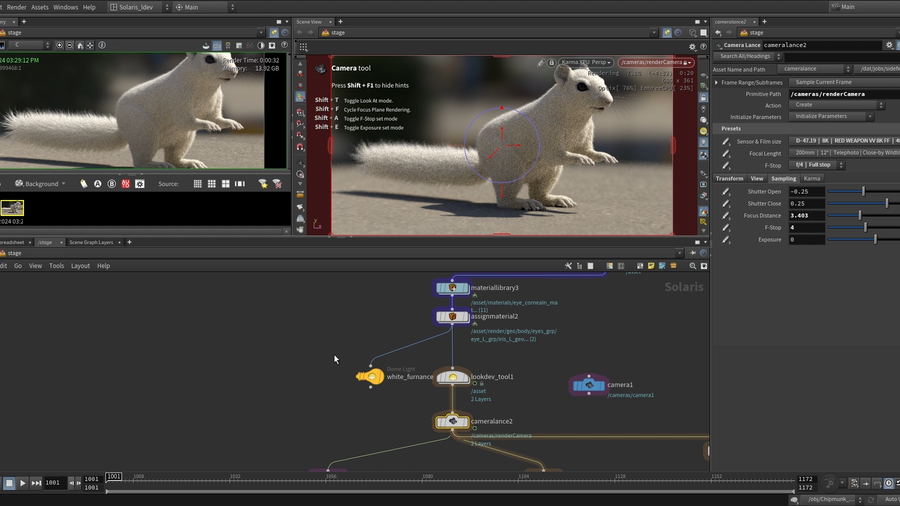
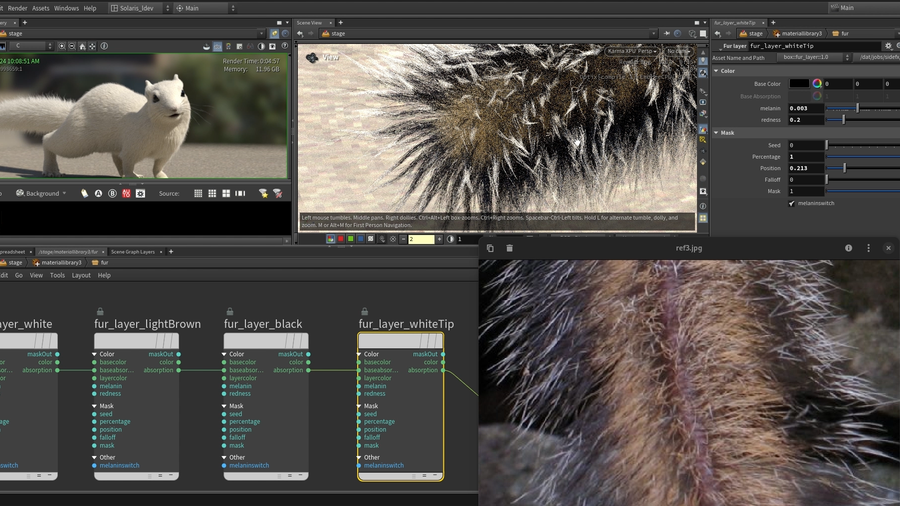


コメント
Jackson_Lukas 1 ヶ月, 3 週間 前 |
Thanks for this tutorial series! I'm delighted to share the look dev setups with my students once I have a better understanding of it myself!
mcarvalho 1 ヶ月, 2 週間 前 |
Amazing Tutorial!!! Thanks for share!!!
GCharb 1 ヶ月, 2 週間 前 |
This is brilliant, many thanks for your hard work and for sharing this! 👍
Jorge Ivanovich2 1 ヶ月, 2 週間 前 |
Hair looks bad in 20.0.625
Jorge Ivanovich2 1 ヶ月, 2 週間 前 |
Sorry my bad
aparajitindia 1 ヶ月, 2 週間 前 |
superb
coolbreezeDW 2 週間, 3 日 前 |
In the Getting Started video, it says that we have the "IntroductionToProject_HDRIs.hip" file. I'm not seeing it in there. Did you change the name of the file?
I have the following Houdini files:
S04_Melanin.hip
S05_FurLayer.hip
S06_KarmaFur.hip
S07_LightRig.hip
S08_Layout.hip
S09_RenderSetup.hip
S10_Groom.hip
S11_melaninLayers.hip
S14_presentationSetup.hip
coolbreezeDW 2 日, 7 時間 前 |
I'm using Houdini educational version, when I open the hip files after setting the project folder I get a blank scene. is this happening to anyone else?
Please log in to leave a comment.