1 | 導入
この新しいセクションでは、レベルに合ったパスの作成のための基本的なパスシステムを構築します。 まずアーティストツールを構築、次にパスをTOPネットワークに取り込み、最後にパスが地形を変形できるようにします。 さらに、変更された領域のみが更新されるようにして TOP ネットワークを高速化し、再計算の必要がある作業項目を減らす方法についてもみていきます。
2 | Area HDA の開発
Unity での PDG Asset Link の機能の1つに 使うTOP ネットワークノードのみ表示する機能があります。 デフォルトではすべての TOP ネットワークがリストされるので急激に面倒になっていきます。重要なものだけを表示し、ノードがその結果ジオメトリを Unity シーンにロードするかを選択できるのは重要です。HEngine Data アトリビュートでこれを行います。
3 | Path HDA の開発
パスを作っていくには、どこにパスがくるかアーティストが定義できるようにする必要があります。 そこで、レベルデザイナ向けにこの機能を提供する小さな HDA を作成します。 ここでは、Unity レベル内でパスをレイアウトする Path HDA を構築します。
4 | Path ツールを Unity でテスト
パスツールが出来たら Unityでテストしてみましょう。先に進む前に、エラーやレンダリングの問題がないことを確認することを必ず行うようにしています。また、使い勝手も検討します。何故なら使いづらいツールはアーティストには使われないからです。
5 | パスを TOPS に取り込む
今度はTOPネットワークに焦点を絞り、シーン内にあるすべてのパスをネットワークに取り込む方法について説明します。 これは、ある数のパスを TOPs ネットワークに取り込むには少々の作業が必要ですが、一度パターンとセットアップを理解すれば、他のタイプのアーティスト入力にも多くの可能性を切り開きます。
6 | パスによる地形の変形
すべてのパスジオメトリを TOP ネットワークに取り込む機能ができたら、それをもとに地形を変更する方法を見ていきましょう。 ここでは、パスがくる地形部分を平らすることに焦点を当てます。
7 | パスによる変形の Unity 内でのテスト
いかなる仕事でも同様、制作に回す前にに正しく機能していることを確かめるテストが必要です。 TOPネットワークへのパスの取り込みを Unity で試してみましょう。
8 | パス上の Foliage の除去
次に、パスと交差する草木について考慮しましょう。 道が来る部分からは草木をすべて除去し、できれば他のタイプのfoliage と置き換えたいかもしれません。 ここでは単純に削除していきます。
10 | まとめ
ここまでです! TOPs と PDG を使用した完全なプロシージャル地形システムができました。 みなさんにこのトレーニングコースが参考となり、PDGの学習にお役に立てば幸いです。 質問がある場合、お知らせください。できるだけ早く回答するよう最善を尽くします。 再度、感謝いたします!
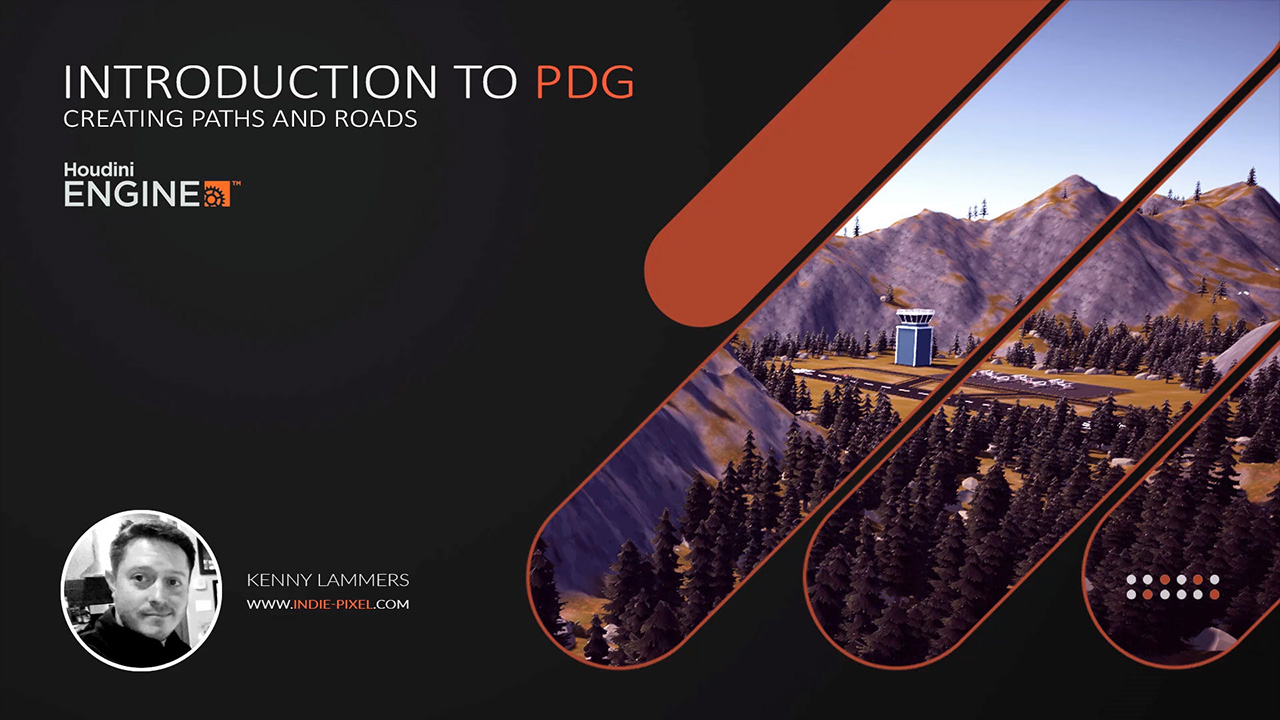
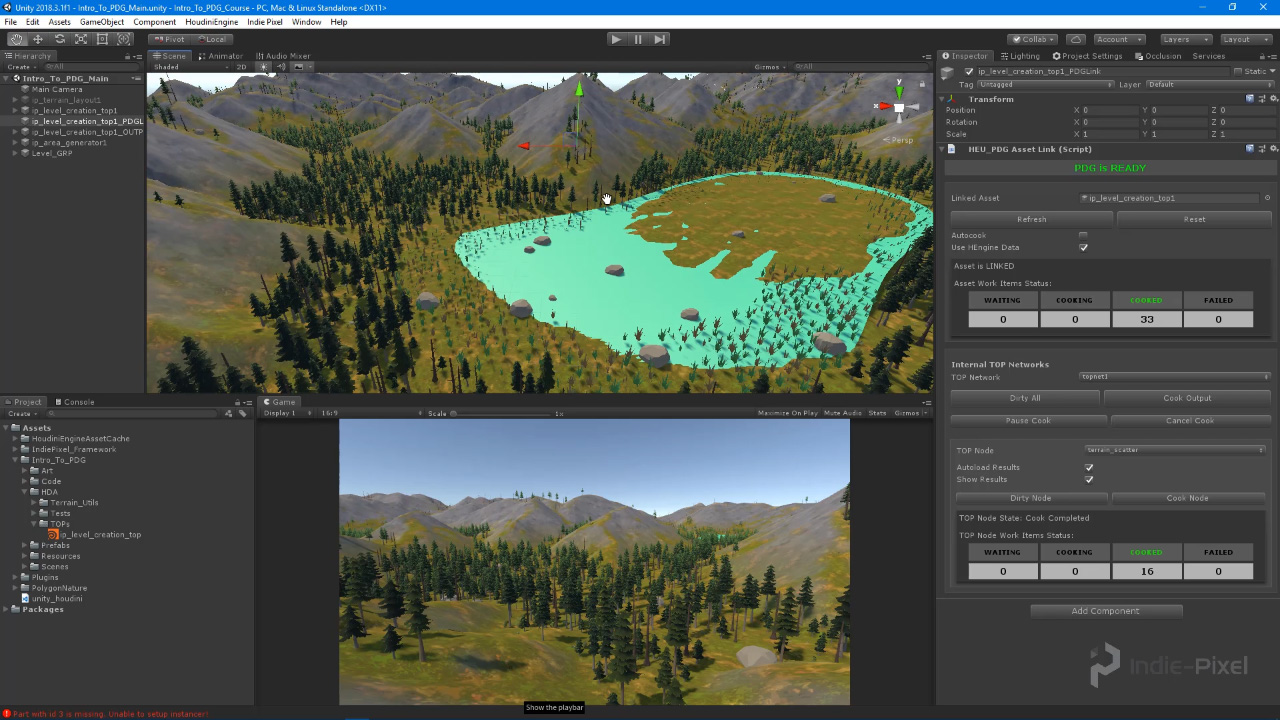
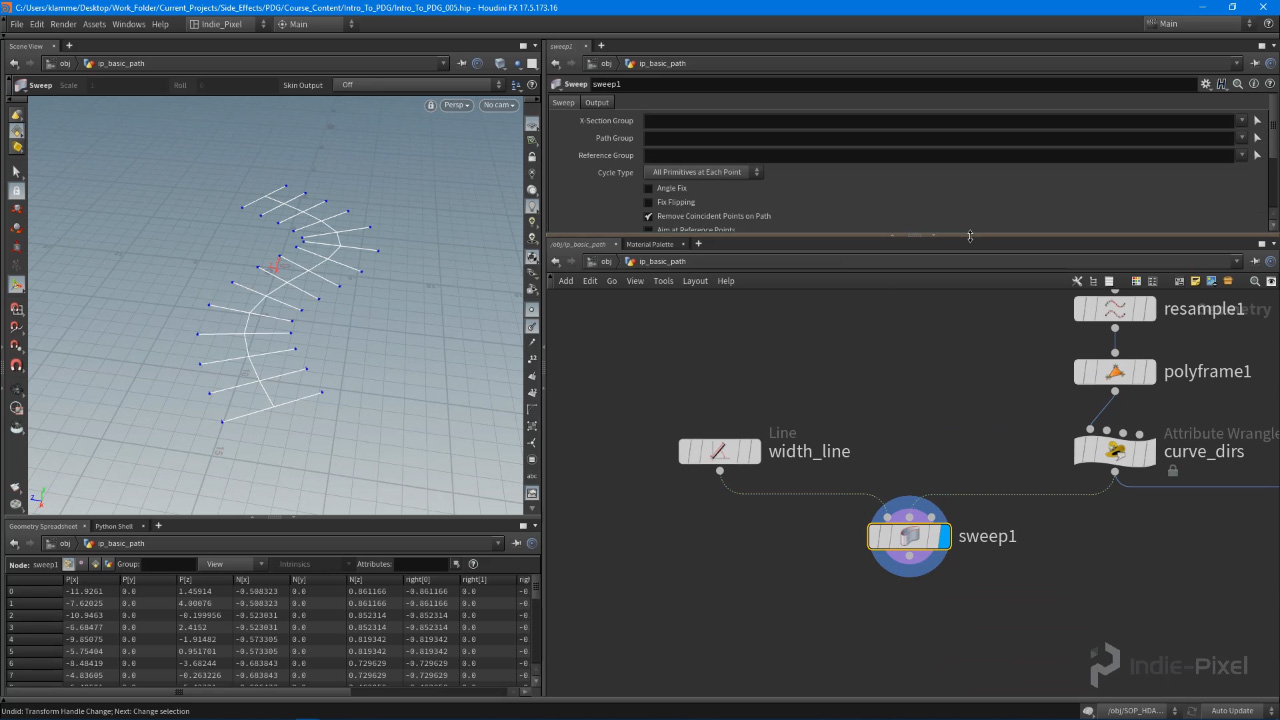
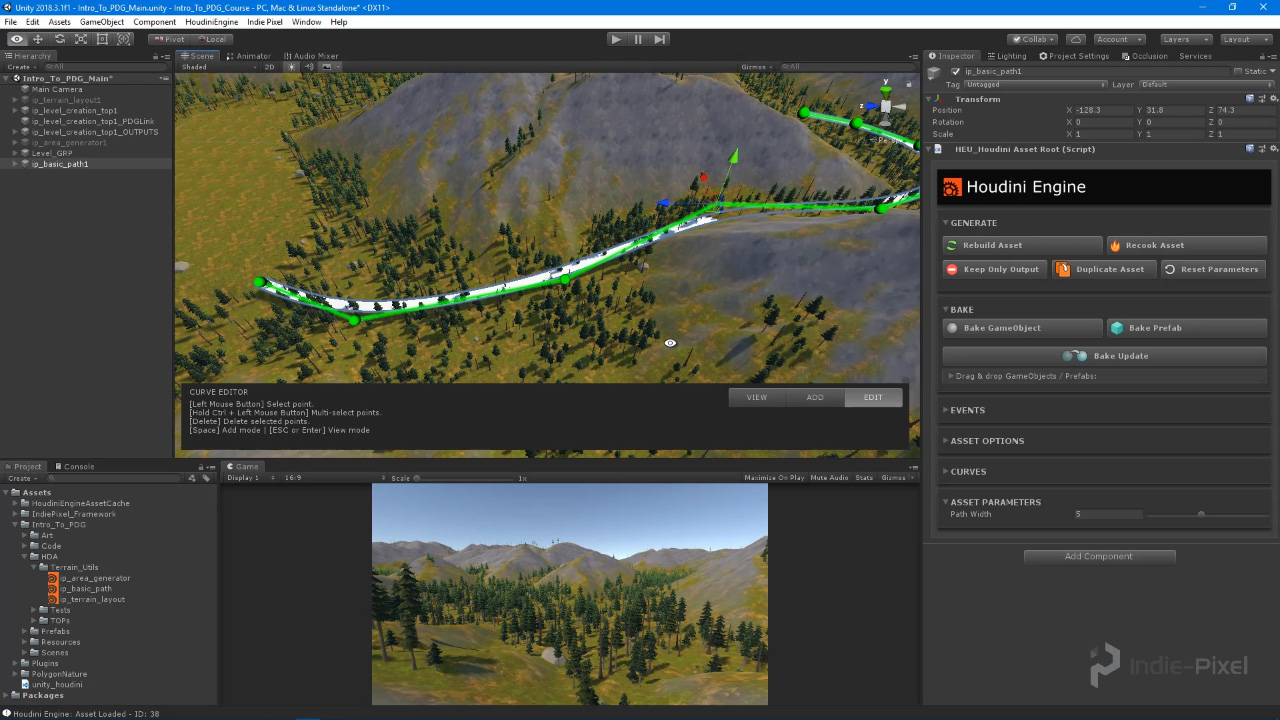
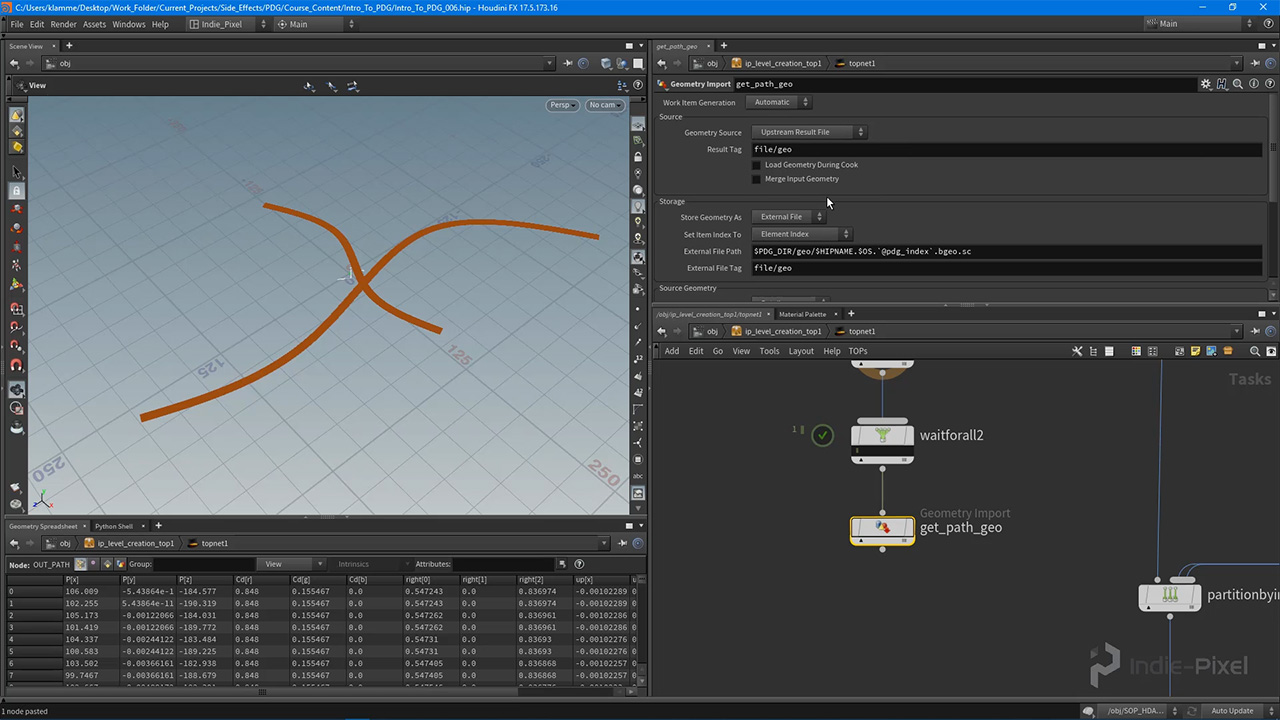
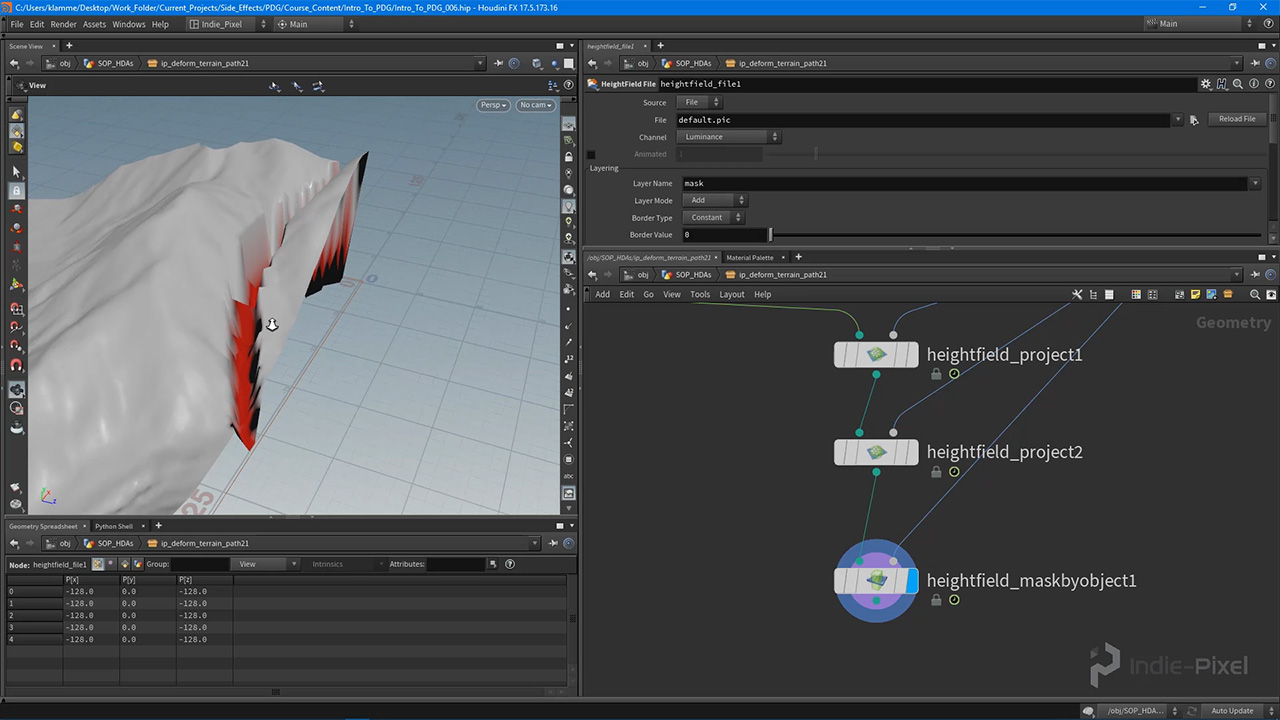
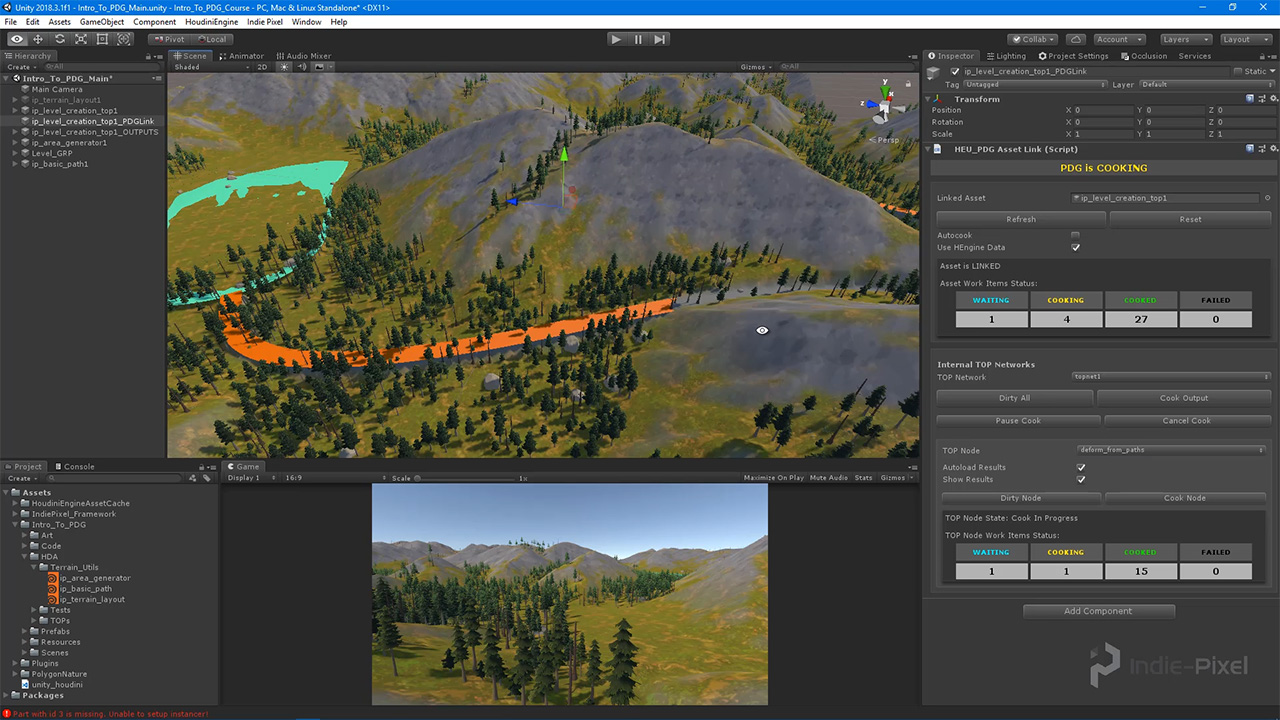
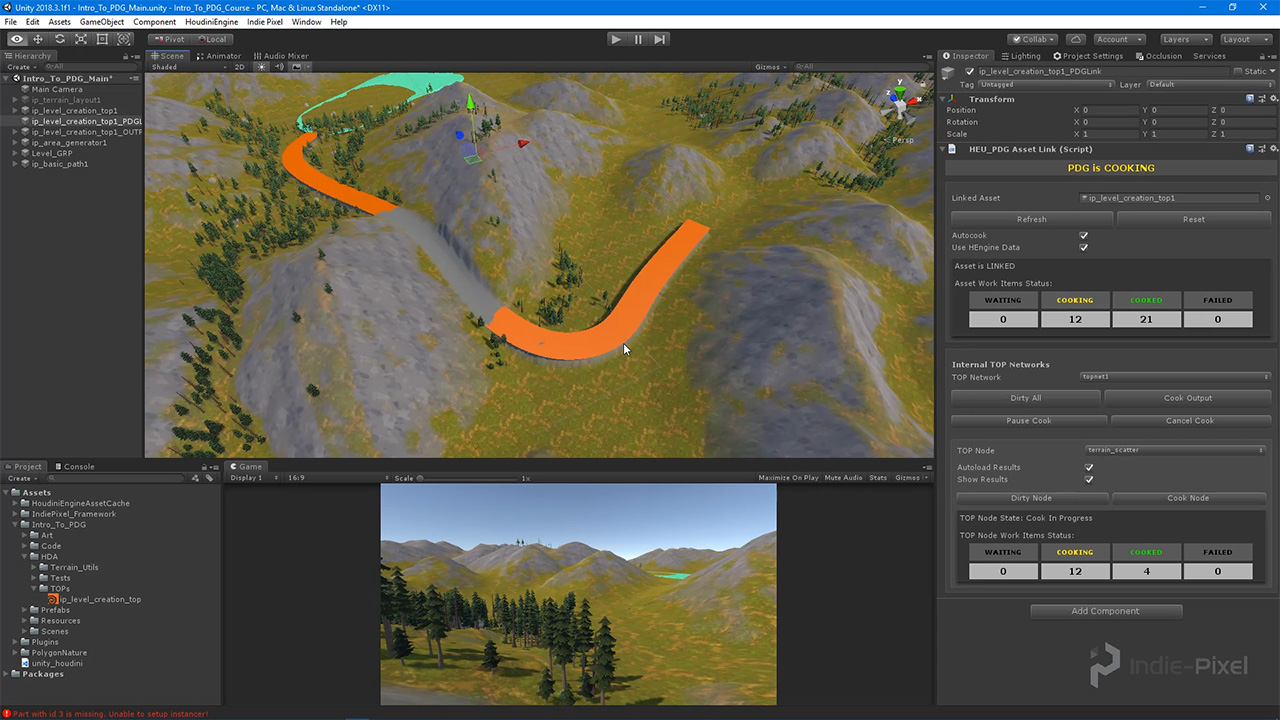
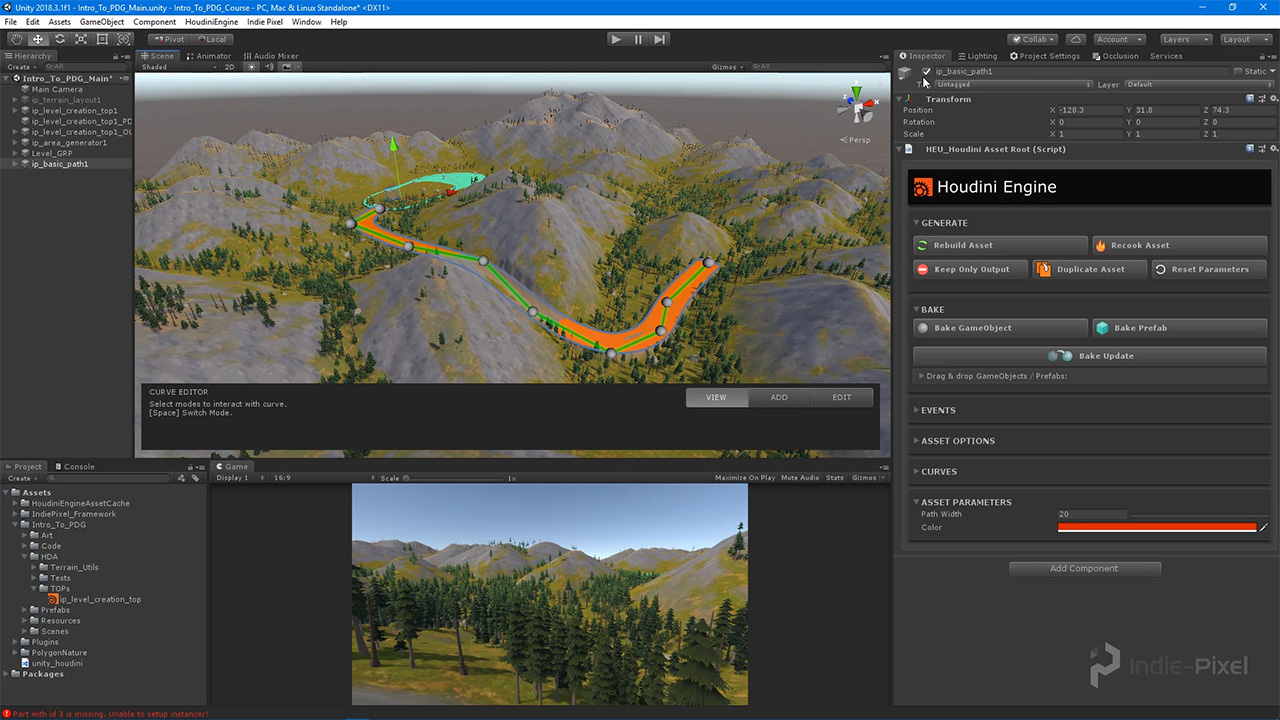
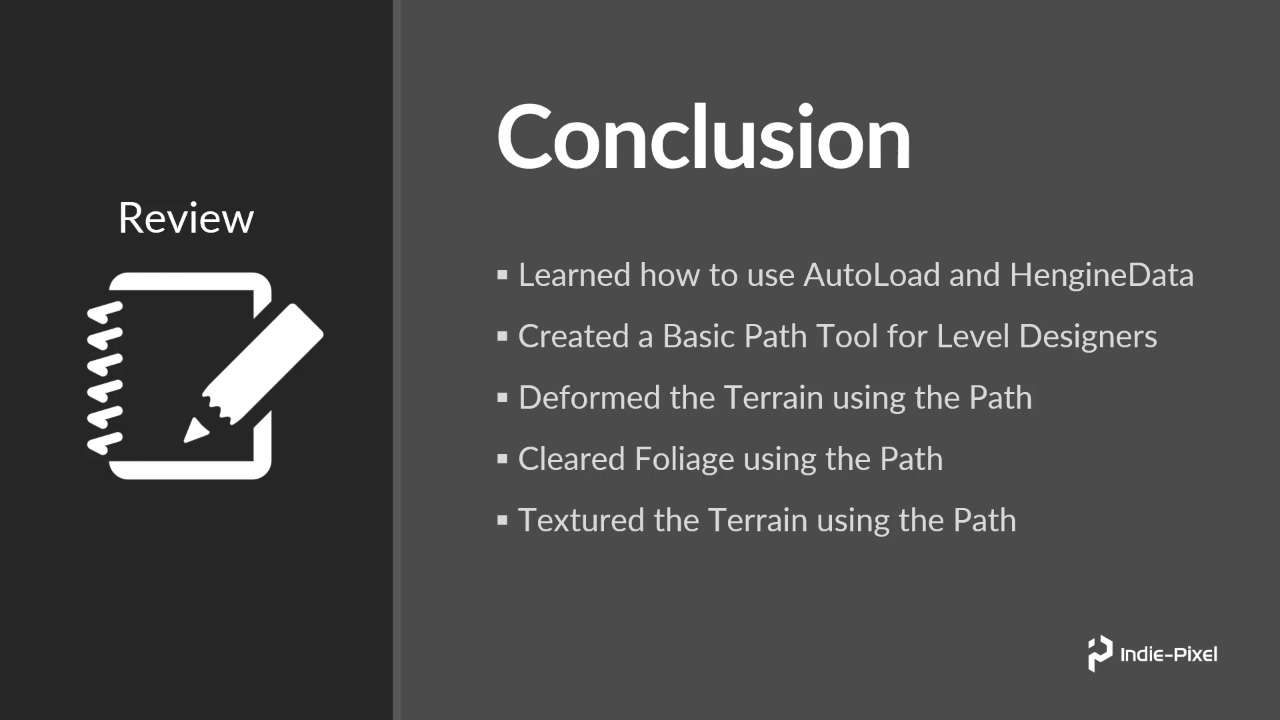
コメント
Brundlethwaite 6 年, 5 ヶ月 前 |
Thanks for the excellent tutorials.
A small note: The mask is missing from the hightfield because it was deleted using the blast nodes after the Texturing. It should not have been deleted as the masks interfering with the textures were the ones generated by the erosion.
pryzthawiz 6 年, 4 ヶ月 前 |
Tutorials were great until i hit the point i couldn't continue because i was using Houdini Apprentice version. This should be made very clear at the start- this just wasted 3 hrs of my work day.
pryzthawiz 6 年, 4 ヶ月 前 |
I now see it was mentioned at the start , i just missed it - sigh.
Higashibashi 6 年, 2 ヶ月 前 |
For some reason when I recook the area on the basic heightfield it leaves the preview cooked terrain deformation in place, even with dirtying and removing all the bgeo files from the folder.
Higashibashi 6 年, 2 ヶ月 前 |
NVM worked it out. The Area Generator mesh won't update to the latest positioning on the map if I don't go into edit mode and out again. Might also work if you hit rebuild each time on the area gen.
arash-bahrehmand 6 年 前 |
Hi,
Already followed your tutorial (good job :) ) and everything looks working fine. When the curve shape is changed all the tiles that include the curve asset are recooked. Now, I would like to go one step further, and ONLY recook tiles including changed parts of the curve. I tried to use curve slicer hda, like attached screenshot but still since by changing the curve all curve splicer input data is invalidated, all the tiles including curve are recalculated.
Here ( https://www.sidefx.com/forum/topic/68766/ ), I added a new post (with an screenshot attached to it) about this issue.
javadgholami1369 5 年, 1 ヶ月 前 |
I'm really curious about that is how to make seamless terrain for big map environment ( like so we have a map with the size of 48 km * 48 km
I see in one the Houdini showcase ( https://www.youtube.com/watch?v=NfizT369g60&t=707s) for the FarCry game (in the 5:00)
I don't understand what they do so the terrain intersection match together so please tell me ( if anyone know) how I can make this kind of feature
Please log in to leave a comment.